Zoho CRM authorization token
An authorization token is a unique key for each user, consisting of a set of letters and numbers. A token is required to authenticate your credentials at Zoho CRM. A token is used to integrate your account at Zoho CRM with third-party software and services. For example, a token is required when installing and configuring extensions for Zoho CRM.
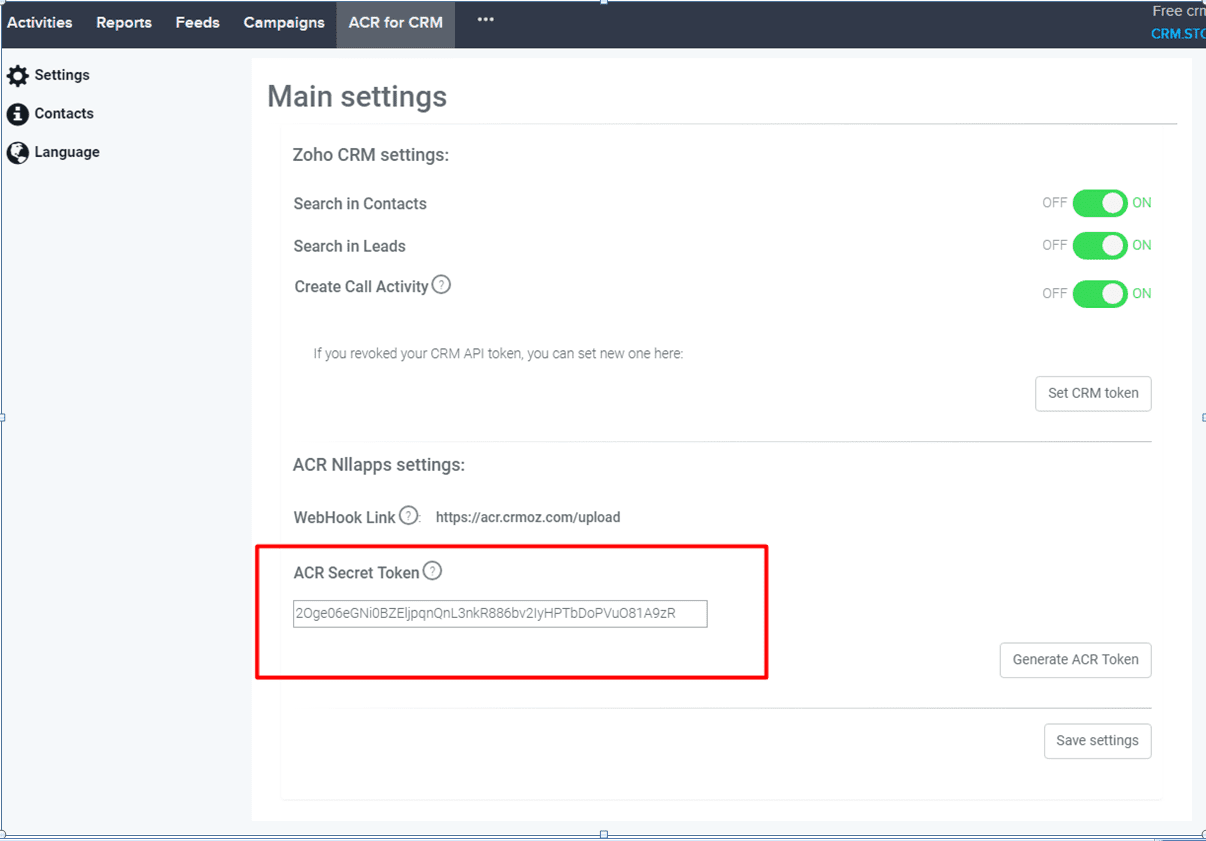
How do you generate a token?
1.You need to login to your account at Zoho - https://accounts. zoho .com
2.In a new tab of the browser to open the page, or just follow the link - https://accounts. zoho .com/apiauthtoken/create?SCOPE=ZohoCRM%2Fcrmapi&DISPLAY_NAME=checkemail (where checkemail is the software/service name for which the token is generated).
3.Press the Generate Authtoken button.
4.The system will generate a unique key, which is the authorization token.
If the Zoho account password is saved in the browser, the token will be generated automatically, and if not, you will need to enter your login and password.
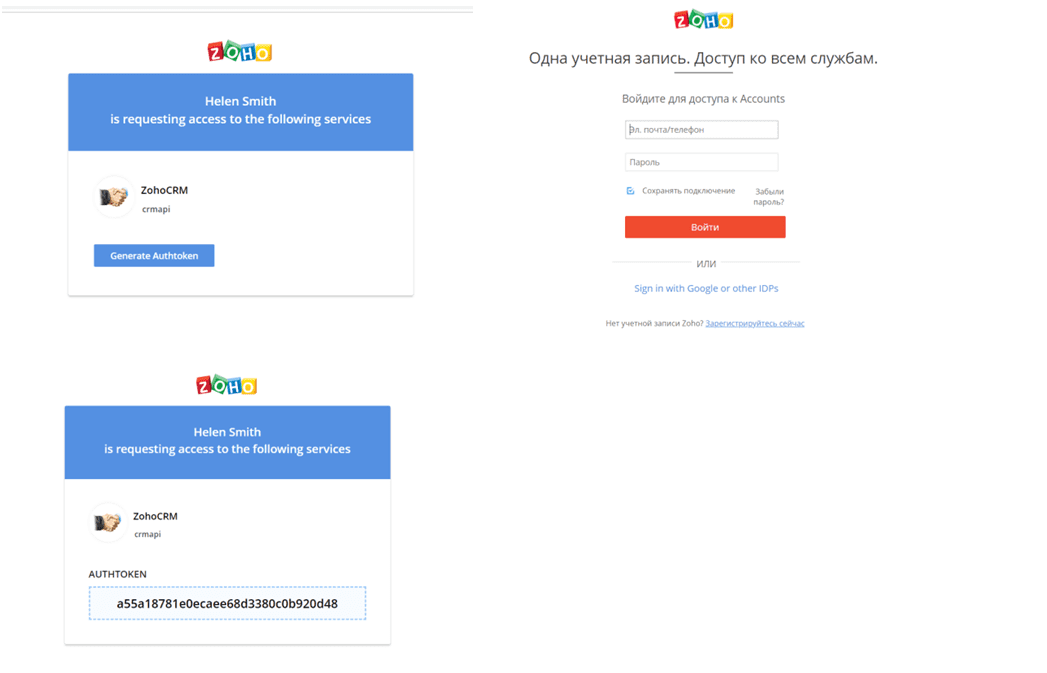
This key can be used in all API calls. Note that the generated token will not be saved on the token generation page, so it is highly recommended that you write this key into notes. Each key is unique and constant. If the user becomes inactive, the token will automatically become invalid.
How do you manage tokens?
You can access tokens and keys of your account as follows: log in to your account Zoho - https://accounts. zoho .com ->ActiveAuthtokens.

Here you can view information on all your tokens and delete any of your tokens. If you delete a token, the software/service that used the token will no longer work.
You can generate multiple tokens and specify a "name" for each token in the token parameters. This will allow you to track the usage statistics of external applications that use tokens.
The token name is specified in the URL:
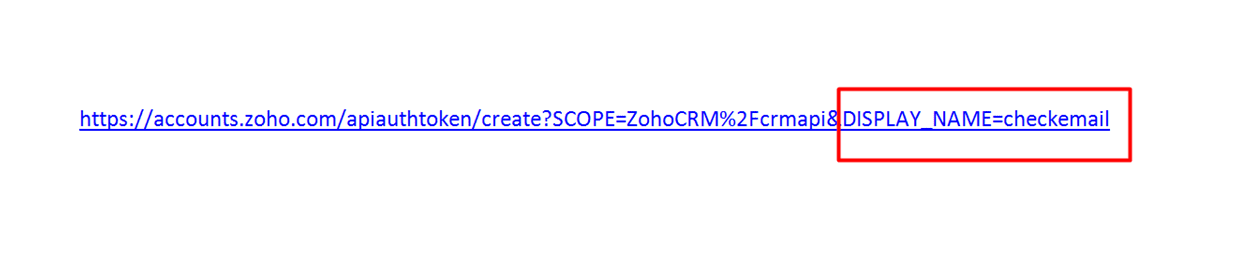
Checkemail- the name of the application for which the token is generated.
Statistics can be tracked as follows, go to Zoho CRM , go to Setup > Developer Space - API. You can view the statistics for the last 24 hours, last 7 days, 30 days or any date.
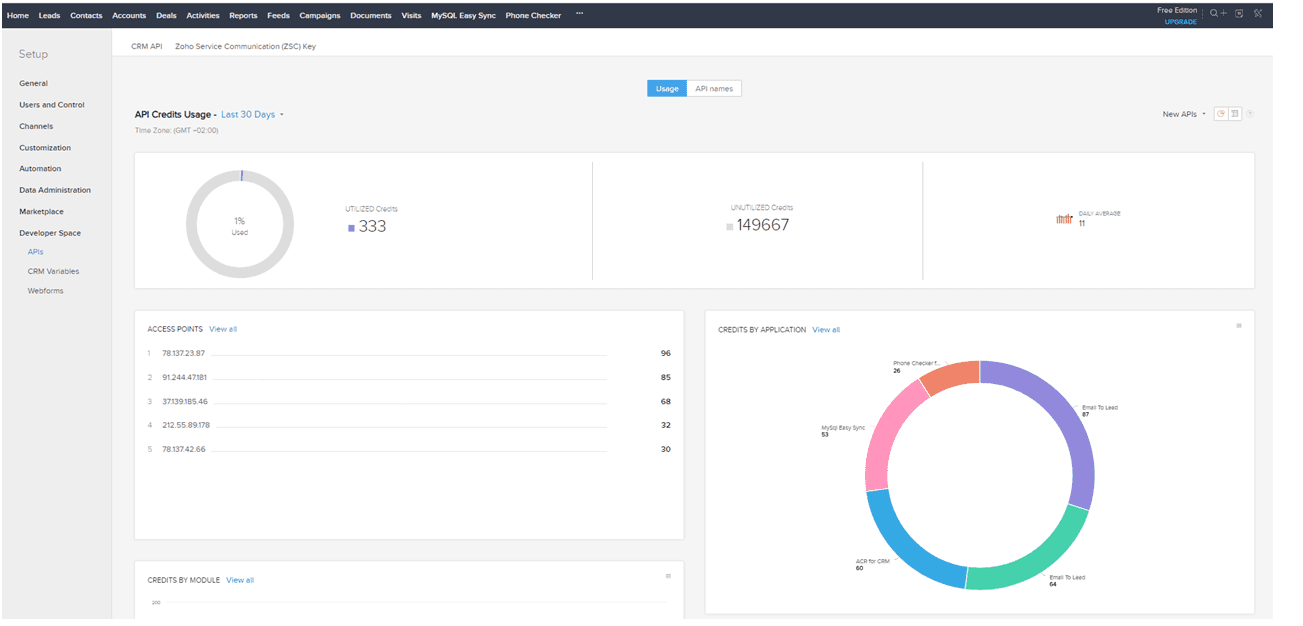
Each Zoho account has a limit on token generation. If your limit is exceeded, remove one of the tokens generated earlier(zoho. https://accounts .com ->ActiveAuthtokens) and generate a new token.
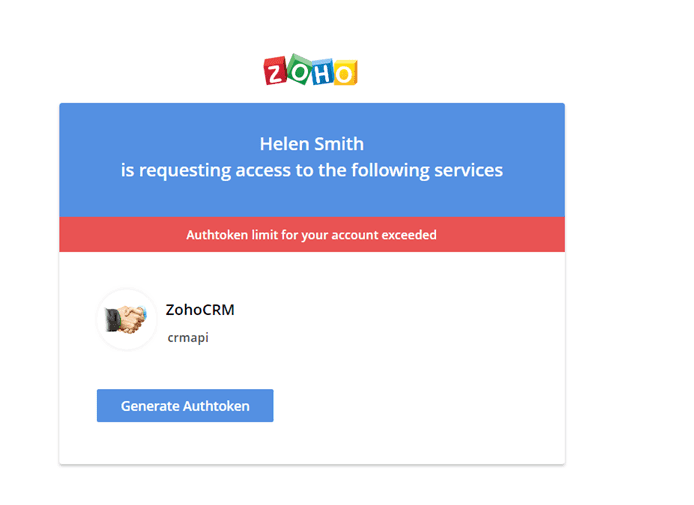
Our extensions and tokens to them:
ACR for Zoho CRM - https://accounts.zoho.com/apiauthtoken/create?SCOPE=ZohoCRM/crmapi&DISPLAY_NAME=acr4zoho
Email Checker for Zoho CRM - https://accounts.zoho.com/apiauthtoken/create?SCOPE=ZohoCRM%2Fcrmapi&DISPLAY_NAME=checkemail
Phone Checker for Zoho CRM - https://accounts.zoho.com/apiauthtoken/create?SCOPE=ZohoCRM/crmapi&DISPLAY_NAME=phonecheck
Email to Lead for Zoho CRM - https://accounts.zoho.com/apiauthtoken/create?SCOPE=ZohoCRM/crmapi&DISPLAY_NAME=email2lead
MySQL Easy Sync for ZOHO CRM - https://accounts.zoho.com/apiauthtoken/create?SCOPE=ZohoCRM/crmapi&DISPLAY_NAME=mysqles
GetResponse Leads Sync for ZOHO - https://accounts.zoho.com/apiauthtoken/create?SCOPE=ZohoCRM/crmapi&DISPLAY_NAME=getresponse






