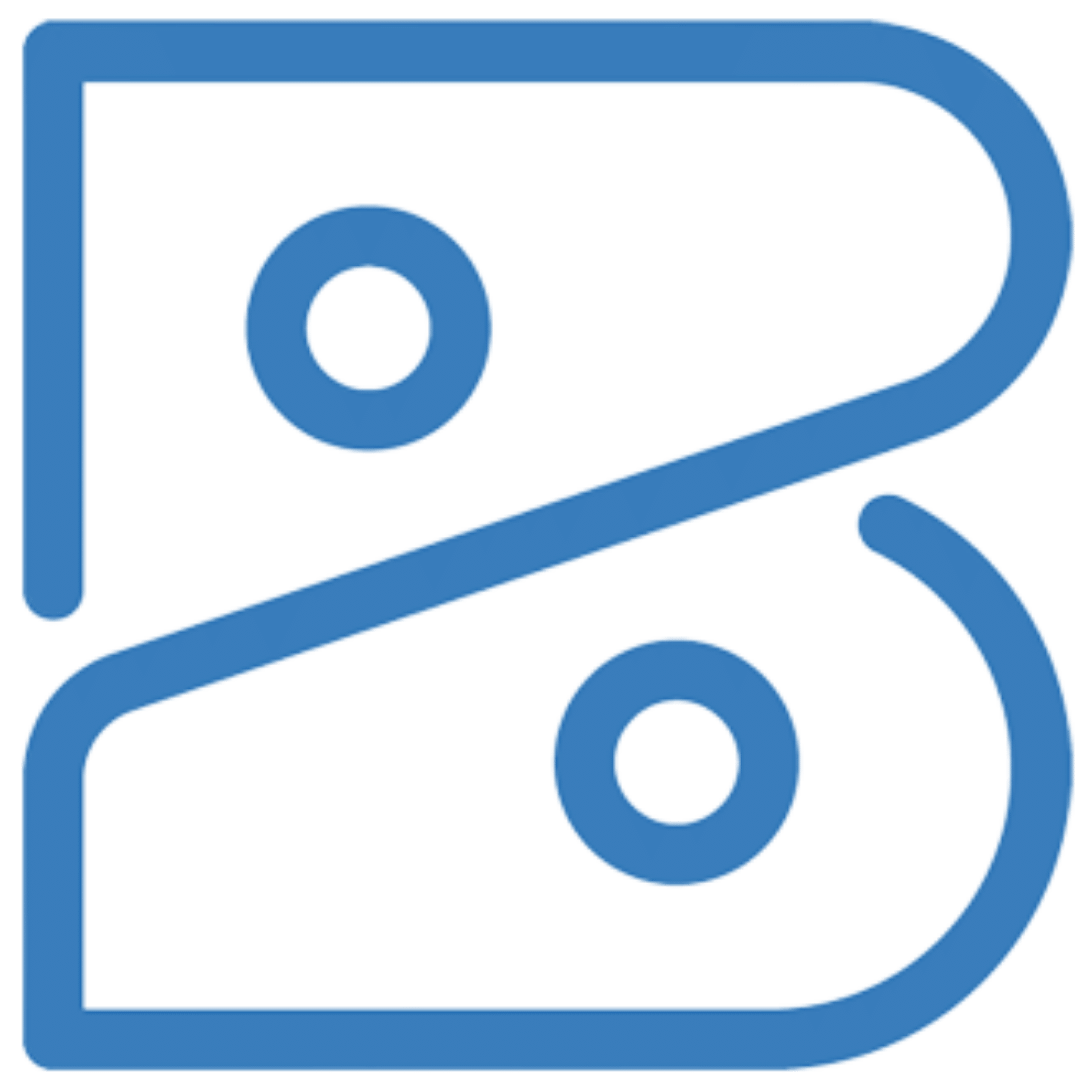
Books
Start doing your bookkeeping smartly and efficiently with the cloud-based software Zoho Books for complete automation and control of your financial transactions.

Inventory
Manage your enterprise inventory efficiently with powerful software from Zoho and integrate other applications to maximise your profits and grow your company

Subscription
Process and automate the entire lifecycle of recurring customer payments from around the world, adhering to tax rules and securely storing all financial data
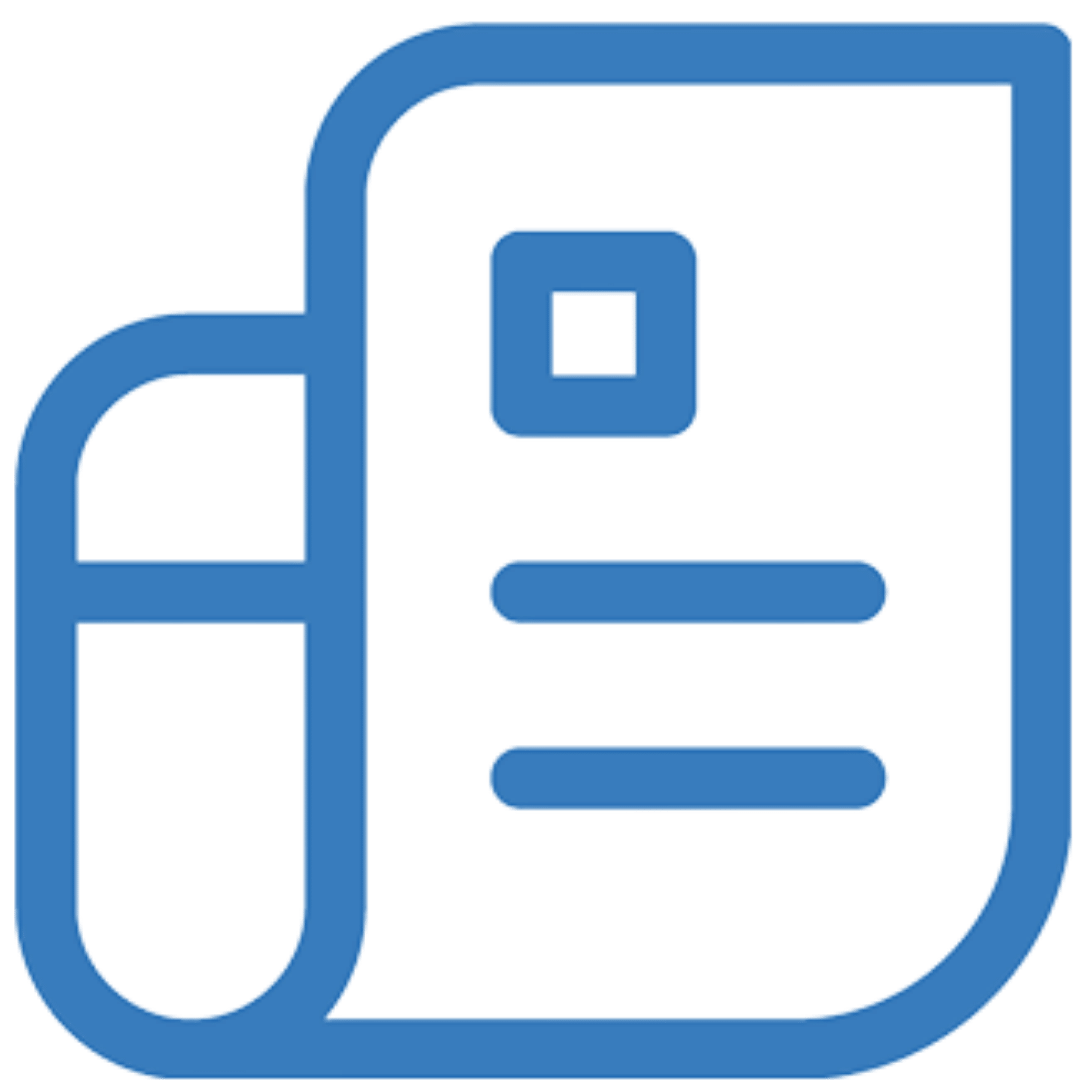
Invoice
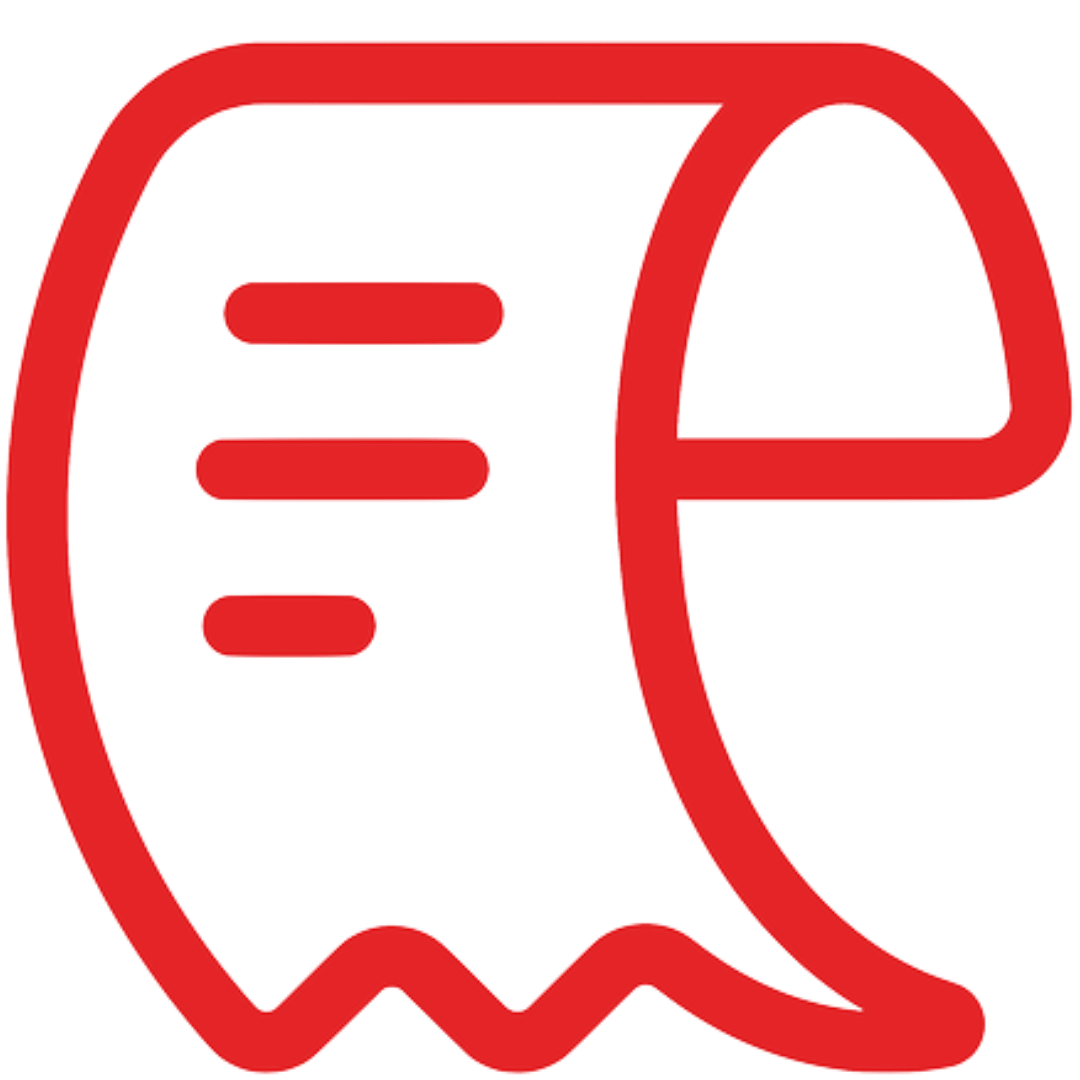
Expense
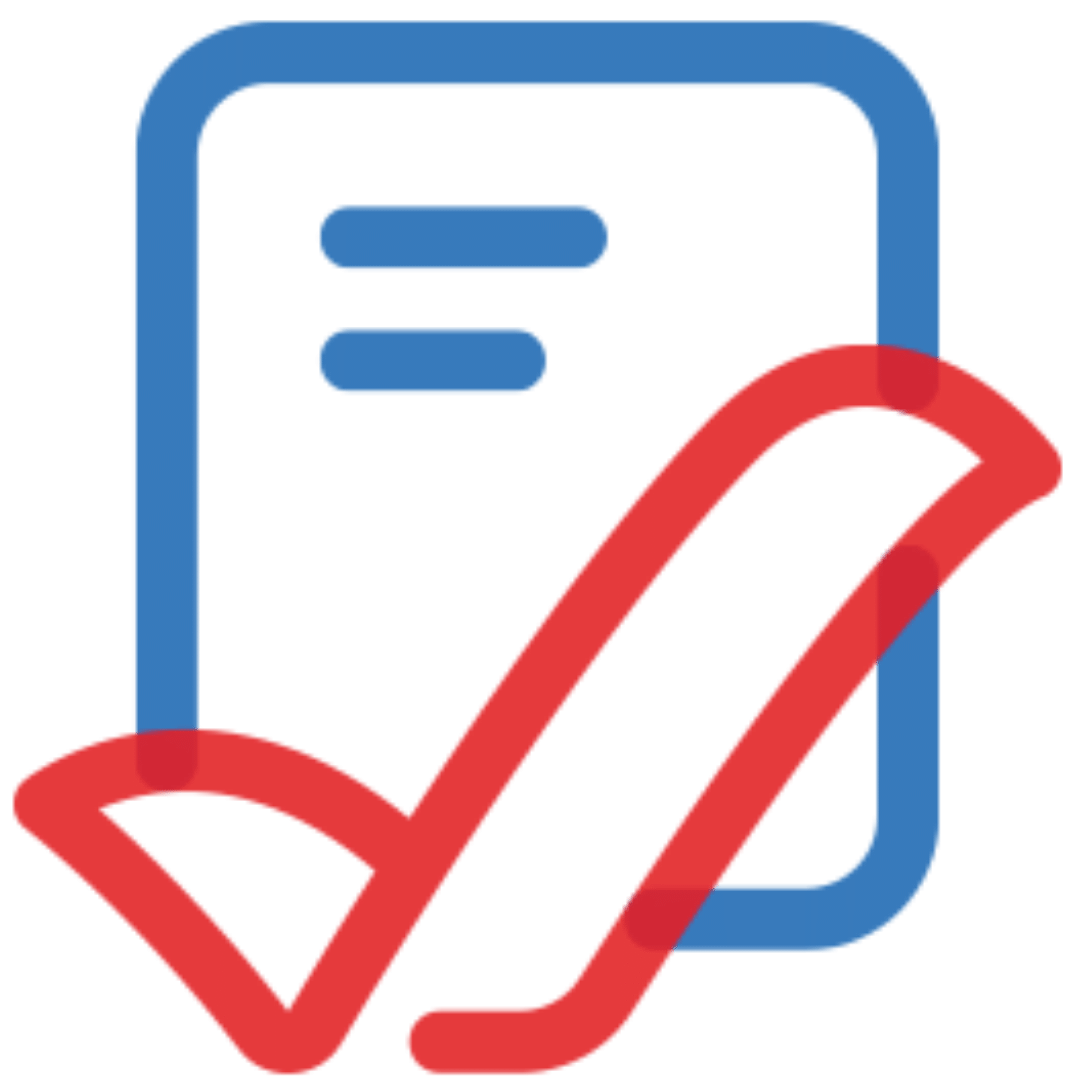
Checkout
Started a project but don't know how to monetize it quickly ? Zoho Checkout allows you to create a personalized payment page without a single line of code, optimized for all devices and receive payments instantly in minutes
Finance Process Automation
Are you planning to automate your company's financial management processes? The Zoho Finance platform offers a light, accessible, and user-friendly interface that facilitates data connectivity from various sources. Real-time information is seamlessly transmitted between selected applications, enabling you to make more informed business decisions based on analytics. This platform integrates smoothly with Zoho CRM, enhancing the cash-handling process. When applications related to sales and finance are synchronized, the likelihood of order loss, communication errors, or delays in order processing and payments is minimized.
Are you interested in knowing the cost of CRMOZ software configuration?
The Zoho Finance system is designed from the ground up for small and medium-sized businesses. All integrated applications work on a collaborative principle. When sales representatives create orders on one platform, they immediately become available on others for relevant teams to finalize the deal quickly, issue an invoice to a customer, and receive payments.
Our company specializes in configuring and automating processes, which will subsequently provide access to real-time information on product availability, order status, and payment details, making customer support faster and your customers more loyal. Based on the Finance platform, you can perform quick refunds, receive accurate reports, reconcile expenses, and analyze plan performance.
Optimizing business processes is achieved by integrating applications such as:
- Books for accounting using cloud-based software;
- Inventory – an efficient way to manage corporate inventory;
- Subscription for processing and automating the entire lifecycle of regular payments;
- Invoice ensures the distribution of invoices, payment receipts, reporting, and tracking of unpaid expenses;
- Expense for organizing corporate trips;
- Checkout allows you to create a personalized payment page for quick monetization of projects.
Significant benefits of using the platform compared to established pricing
By using the provided Zoho business solutions, you can easily manage multiple users from different departments, control task execution, create reports, analyze business profitability, and much more. You can add participants and provide them with access to various applications from a centralized panel according to their roles in the project.
If you find your financial management inefficient, want to automate processes from the beginning of entrepreneurial activity, or improve existing aspects, contact us in a way that suits you best. At an agreed-upon price, we will offer the implementation of the best solutions personalized to your situation. We will help you configure software that will streamline the routine operations of company employees, provide visibility into the successful completion of orders, reduce accounting errors to zero, and facilitate tax payments.






