
Secure email for your company. Connect your domain to your email address for free and protect your data, and our CRMOZ team will help you integrate the application into your work in a quality way

Cliq

Projects

WorkDrive
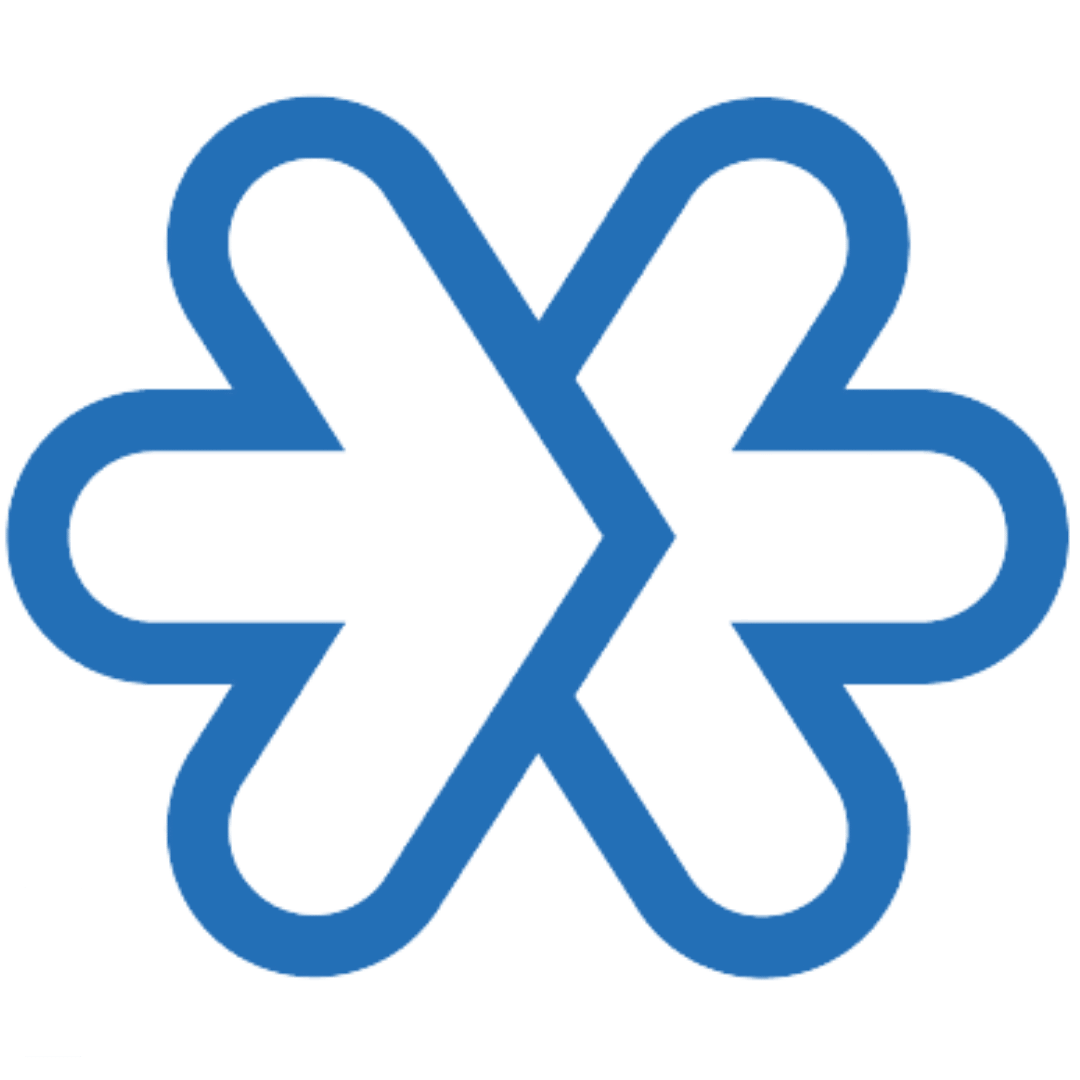
Meeting

Voice
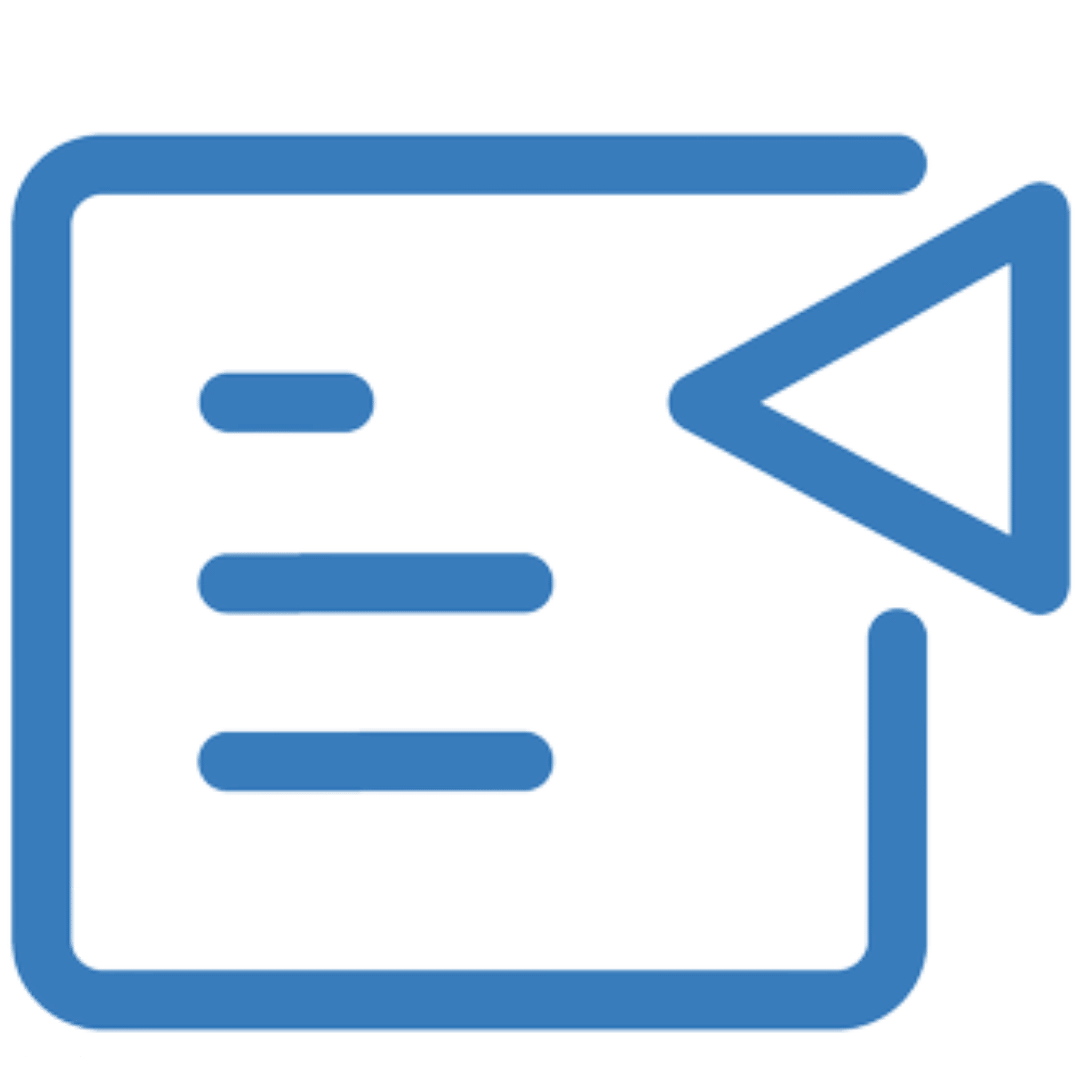
Writer
A powerful word processor to make sure you're convinced of the power of words, with Zia's artificial intelligence to help check grammar and readability. Available on all devices, allows you to easily edit Microsoft Word documents, ideal for teamwork, integrates with WordPress, free, simple and straightforward
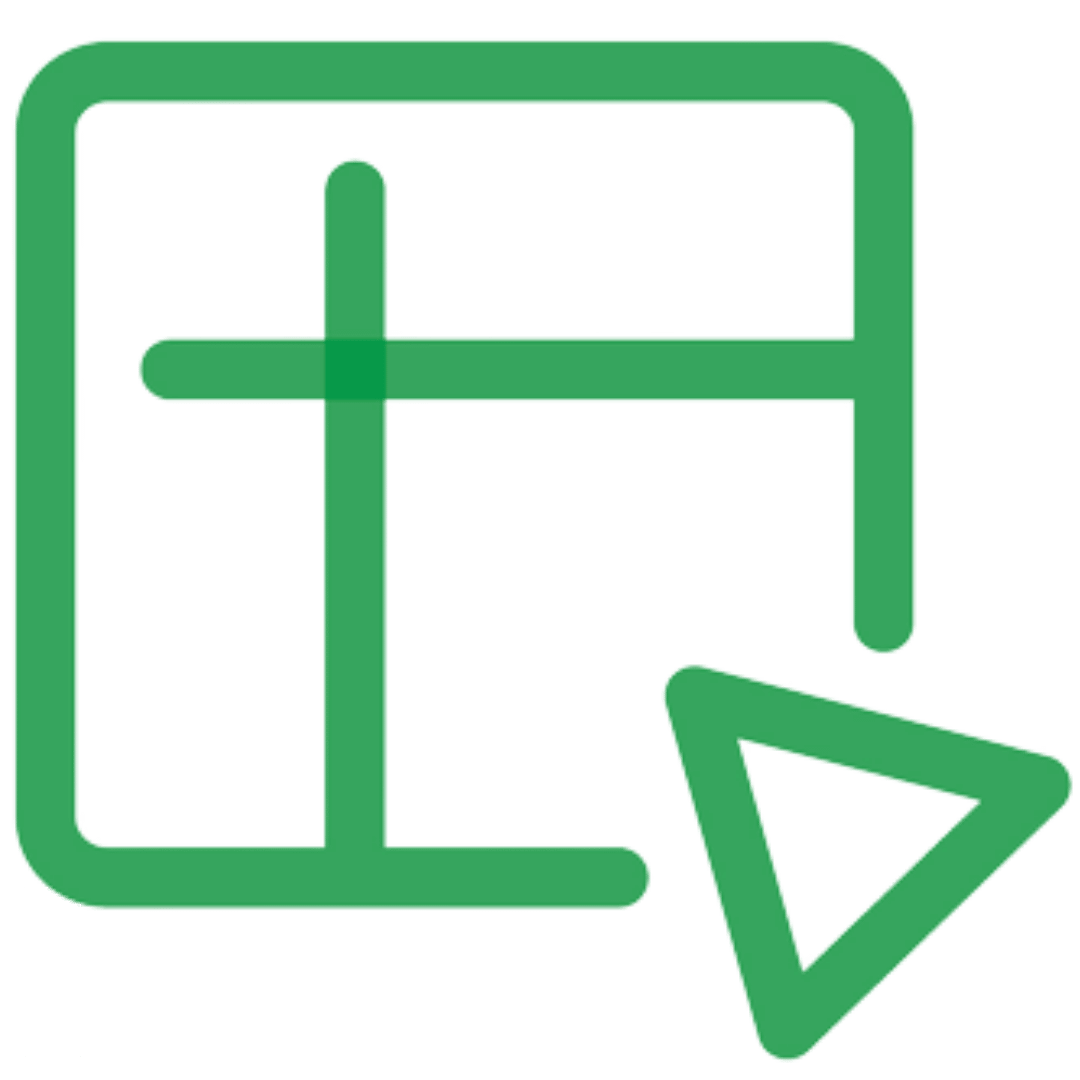
Sheet
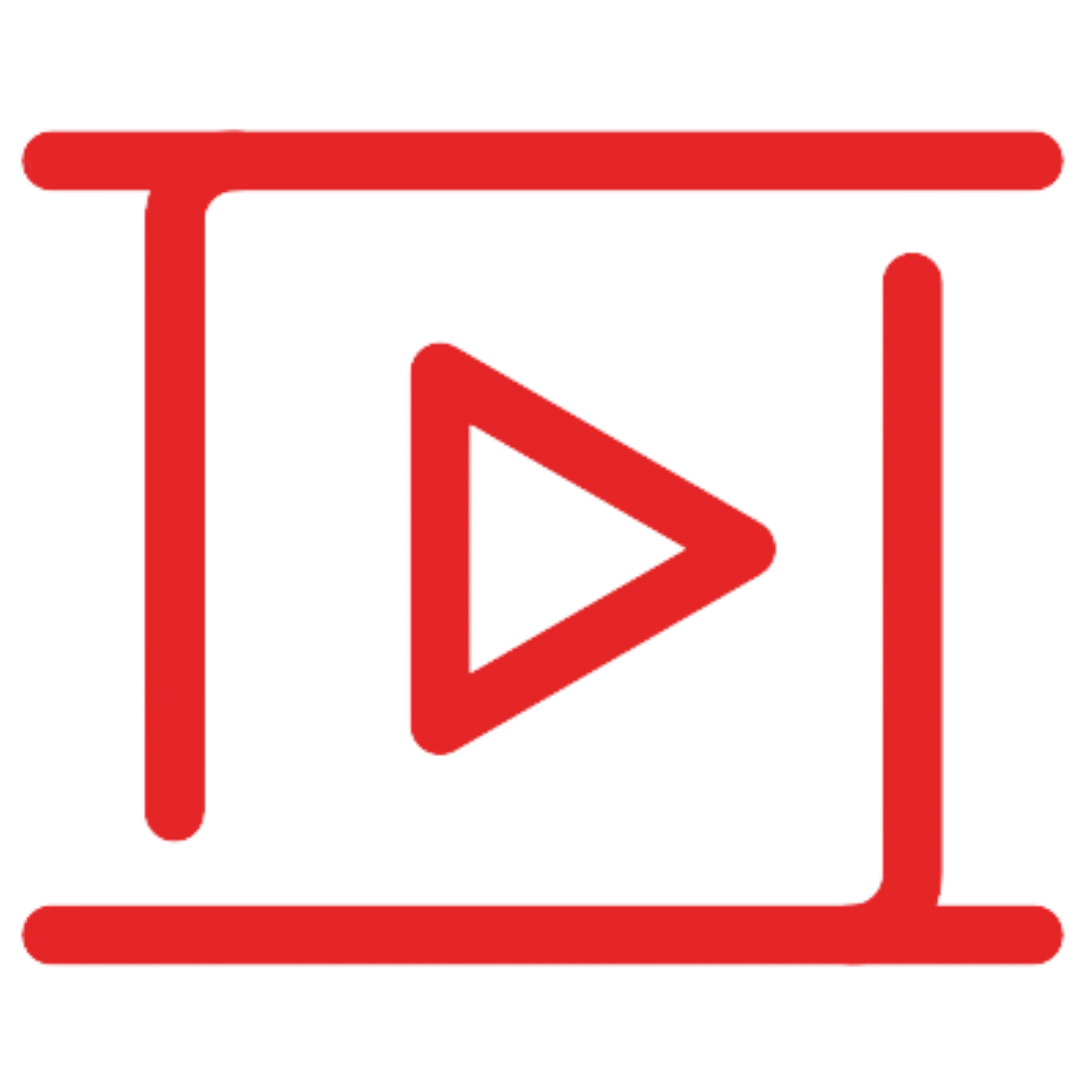
Show

Sprints
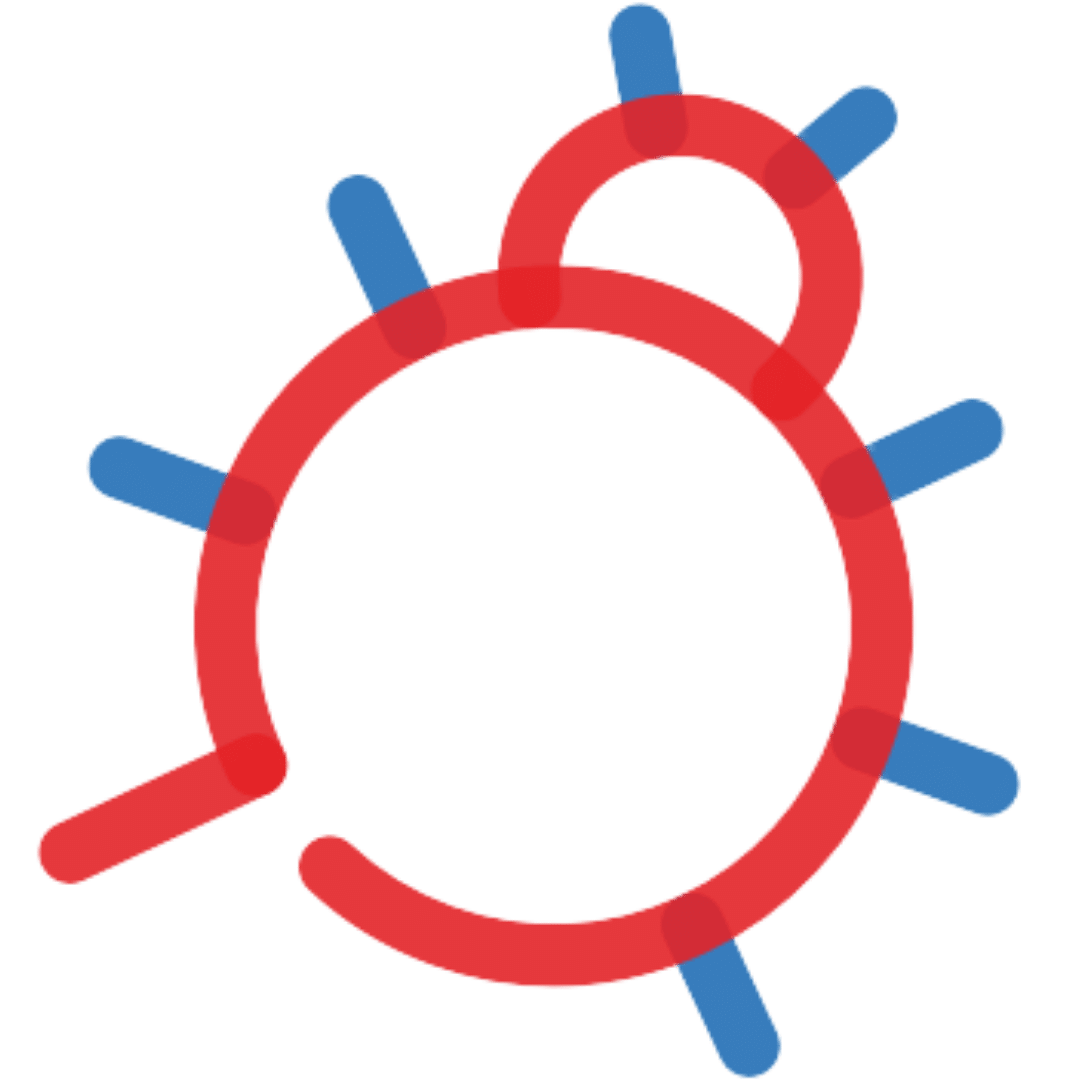
BugTracker
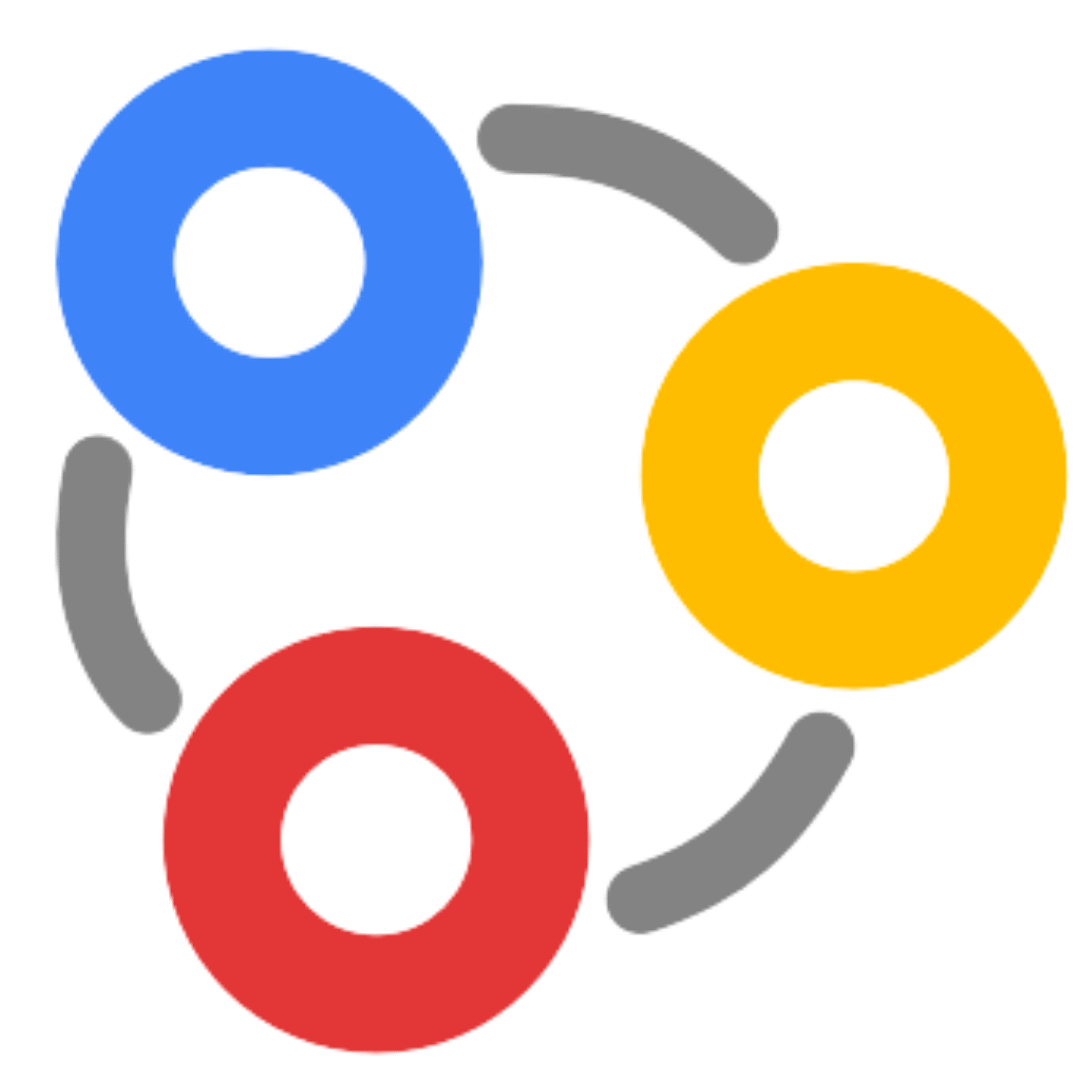
Connect
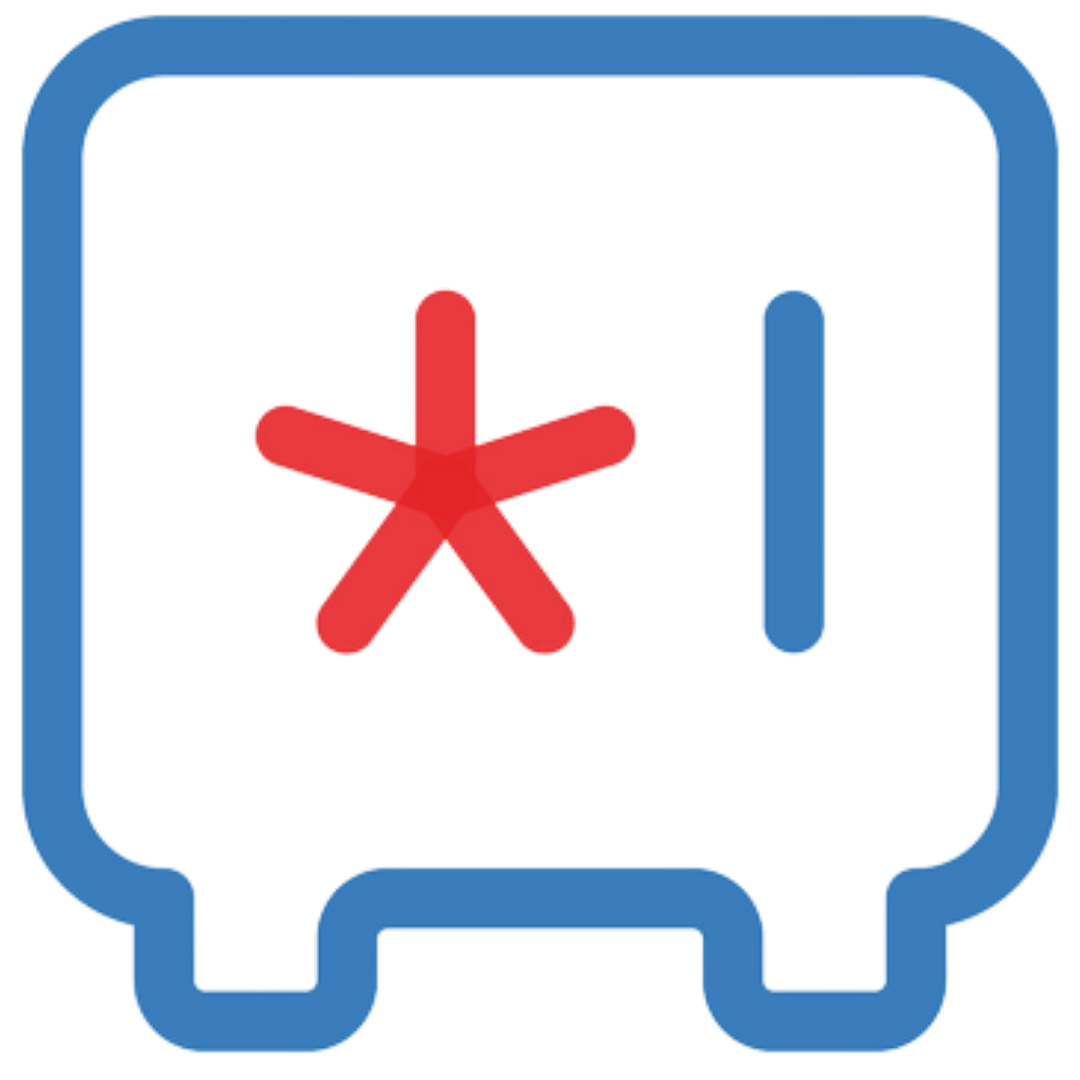
Vault

ShowTime

Documents
Save all the files you need in one centralised cloud storage location. Use for both personal and business use, and access files on all devices. Classify, organise, instantly locate and protect all the data you need.
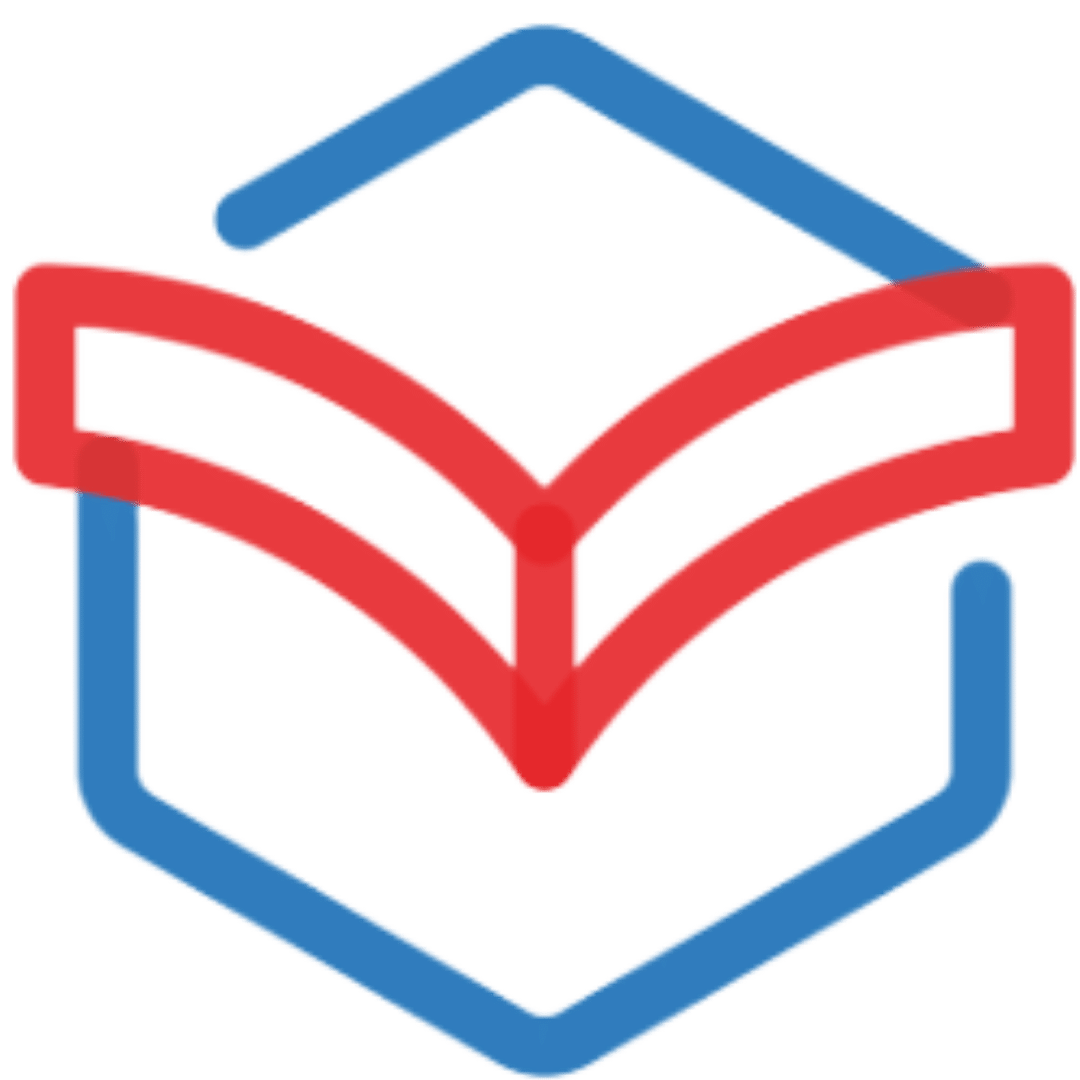
Learn
A tool for effective training of your team. Structure information, share knowledge, create training programmes and evaluate the training progress of your employees
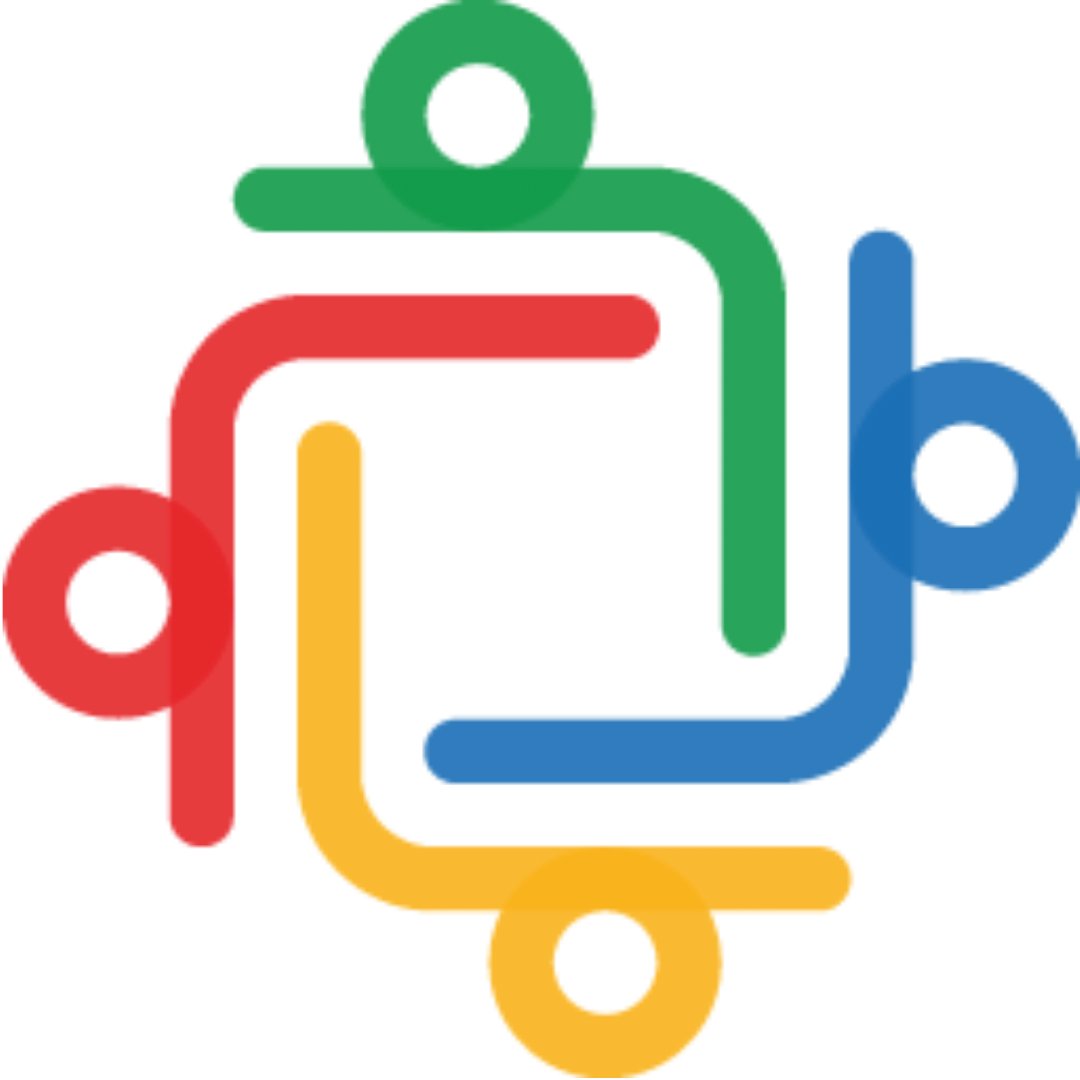
TeamInbox
All business communication with your team in one place - work faster and better, without duplicate tasks, with a structured inbox and full protection of your information

Calendar
Simplify your work scheduling considerably, with the Calendar app. Manage your events, share your calendar with your team and schedule meetings. Available on all devices

Notebook
Read more
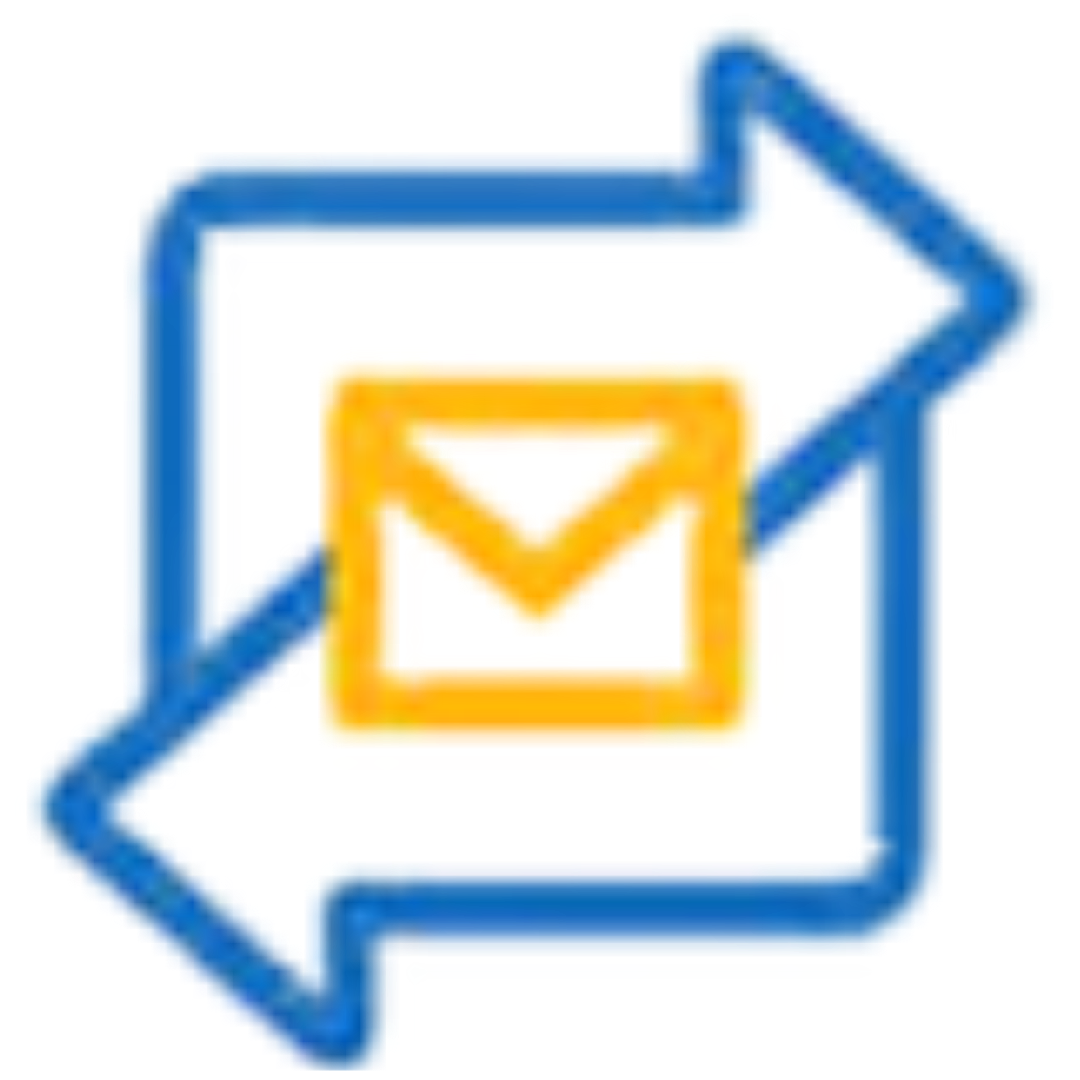
ZeptoMail
Reliable service
transactional emails. Deliver your most important messages instantly and securely to your customers to ensure effective communication, and get detailed reports on the number of sends, opens and bouncesEmail Automation & Integration
Despite the ever-changing landscape of digital trends, Email contact remains a proven and effective form of communication in brand promotion and attracting customers. Therefore, there is no need to give up the habit of communicating information in a letter.
- Firing.
- Setting tasks.
- Posting a discussion topic on a forum.
- Submitting questions and much more directly from your inbox whenever needed.
Email configuration for corporate communication and healthy team relationships among your employees
Zoho Email Automation & Integration provides simplified team collaboration software. Today, the customer market is expanding worldwide, and employees are scattered across different cities or even countries. Therefore, creating a system that connects everyone in the workplace is vital. Our team offers customization of a tool that will go beyond simply bringing people together. Instead, it will grow with your organization and employees to help turn ideas into reality faster than ever.
Zoho's Integrated Collaboration Suite offers a set of interconnected collaboration tools, allowing for seamless collaboration between different teams and departments in an organization. While completing tasks, you will be able to use:
- Zoho mail to contact the team;
- Cliq to simplify processes;
- Project for effective planning, tracking work, and collaboration with the team;
- WorkDrive for managing team projects from creation to implementation;
- Meeting for online conferences and webinars;
- Voice for voice communications around the world;
- Writer will help you check grammar and readability;
- Sheet for creating and editing spreadsheets;
- Show – templates for presentations;
- Sprints is a flexible project management tool;
- BugTracker for bug tracking and management;
- Connect to create a corporate culture of communication;
- Vault – storage for passwords;
- ShowTime for creating courses and scientific programs;
- Docs – centralized cloud storage;
- Learn for developing training programs and evaluating employee progress;
- TeamInbox – a place for business communication within a team;
- Calendar for making plans and notifying about them;
- Notebook for recording ideas;
- ZeptoMail is a reliable transactional email service.
We offer favorable prices for maintenance services
Zoho Email Automation & Integration is a comprehensive, easy-to-use collaboration suite that promotes team collaboration, increases productivity, and facilitates seamless communication and file sharing. Integrations, customization options, security precautions, and cost-effectiveness make this platform popular for organizations looking for robust collaboration tools.
Interaction with this system implies using the most effective Zoho business solutions. It integrates with popular third-party apps and services, allowing you to share data and streamline workflows seamlessly. At the same time, it offers pleasant collaboration pricing, which makes it a cost-effective solution for micro, small, and medium-sized businesses. The flexible pricing structure allows businesses to scale platform use according to their own needs and budget. If you would like to learn more about the potential of business process automation with Zoho, contact us in the way that suits you best.






