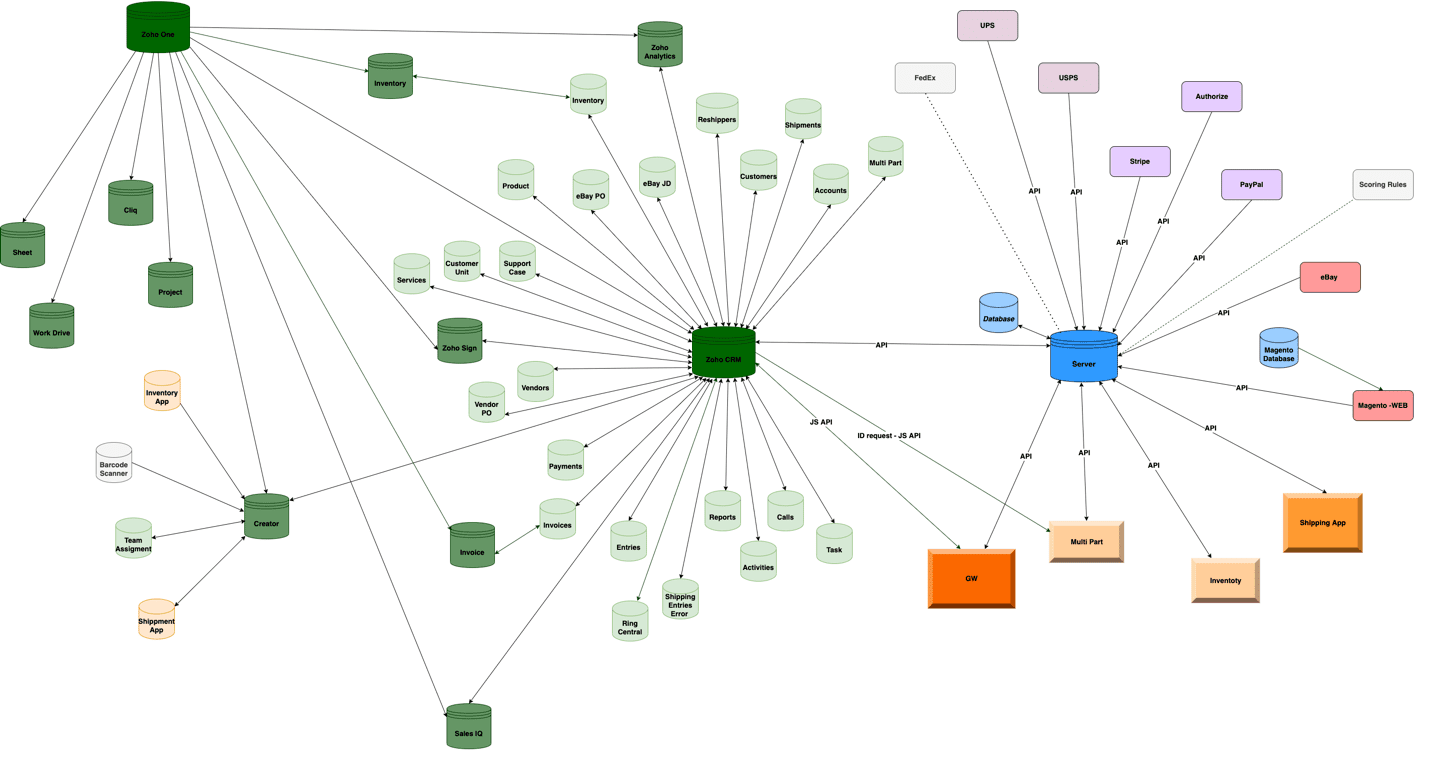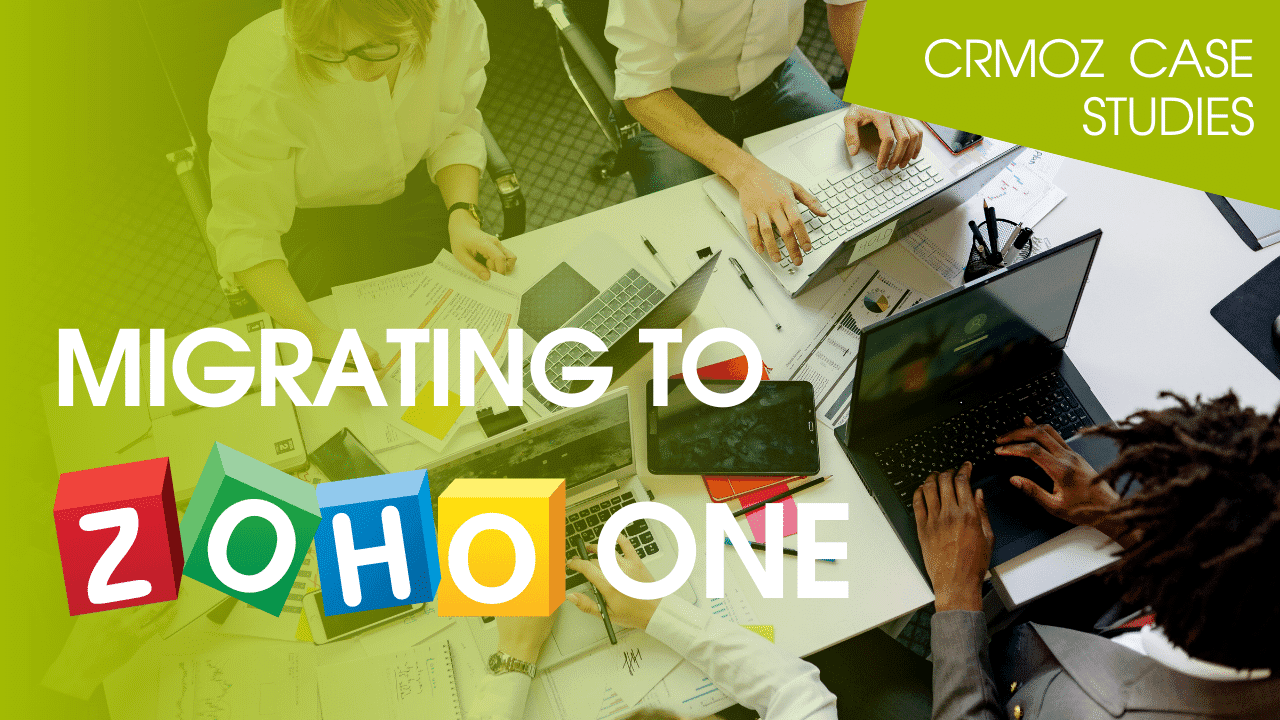

Introduction
Introduction
We will tell you a little about a company that has been cooperating with us for more than a year. Which we migrated from another CRM Zoho One.
The main reason for the transition was the fact that the company was scaling and the existing functionality did not meet the requirements and criteria that the customer was interested in.
About the requirements:
- Using the system for 300 employees with varying degrees of rights for each position.
- The average number of orders is 1,000 per day - control, accounting, and updating of data.
- Timeline, which makes it possible to keep track of all the changes that have been made and who made them.
- Creation of a live widget in the CRM, which would enable users to work in one place, without moving around and without wasting time searching for the necessary information through the modules.
These were the initial requirements, but, as they say, you get used to good things quickly.
Would you like to migrate to Zoho? Contact us and we will find the right solution for you!
First case
First case
After a year of active development and implementation of various integrations, we managed to create everything in one place.
There are two widgets in the CRM are used by multiple departments:
For example, sales and admins work in the Global widget. We built and configured the system in such a way that they, being on the same form, perform all tasks at once:
- creating a deal account for a client (automation creates a deal in the deal module)
- if necessary, create a client (automation creates in the customer module)
- automated selection of necessary goods for the client based on the main criteria (CRM three warehouses, two linked sites, and an eBay warehouse).
- we considered the possibility of changing the configuration of the goods is taken into account (this is done by a separate department, but the mark and calculation are in the process of creating a transaction)
- the way and method of delivery are calculated automatically (this became possible due to integration with delivery services)
- The seller announces the final cost to the client and, with their consent, payment is made (this opportunity arose due to integration with several payment systems).
- Automation is also set up to notify customers by email or fax at each important stage of the process (order preparation, additional service, picking, sending, and others).
Results
Thanks to integrations and various automations, the user completes a large process in the shortest possible time and is almost error-free while using just one widget.
Second Case
Here is an example of a warehouse and preparation department:
For them, we have created a widget in the CRM that allows you to use the phone and not run all the time on the computer. Here is one of the cases.
- An order has arrived at the warehouse, and the worker sees it through the phone. (Widget interface adjusted for display on devices)
- Scan a barcode with a phone camera or a connected scanner (the system determines whether the employee correctly took the goods or issues an error).
- If the system recognizes this product as correct, the option to pack becomes available to the worker.
- He can print a declaration that has already been created (by the seller during the order creation process).

This is what the system looks like now from a bird's eye view.