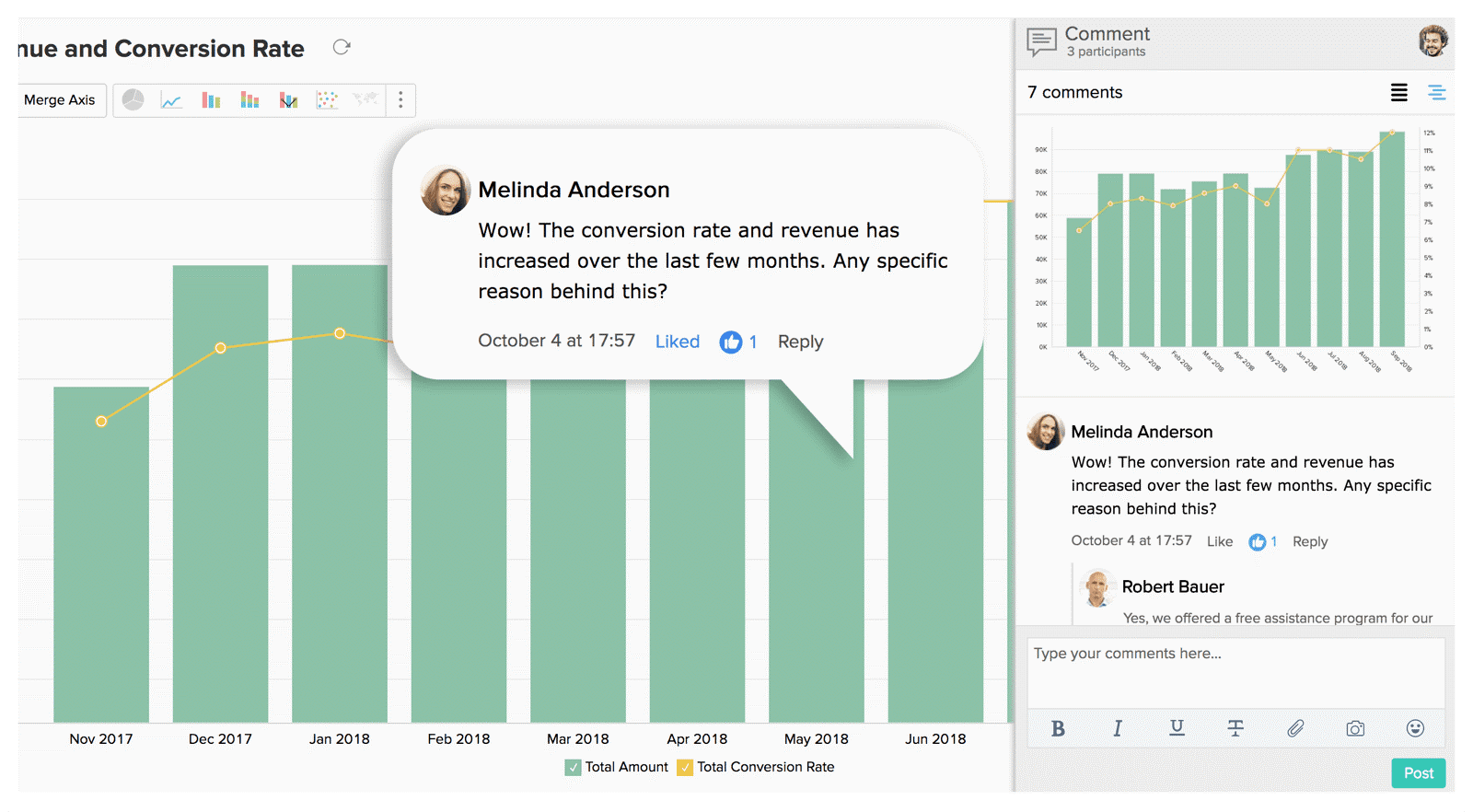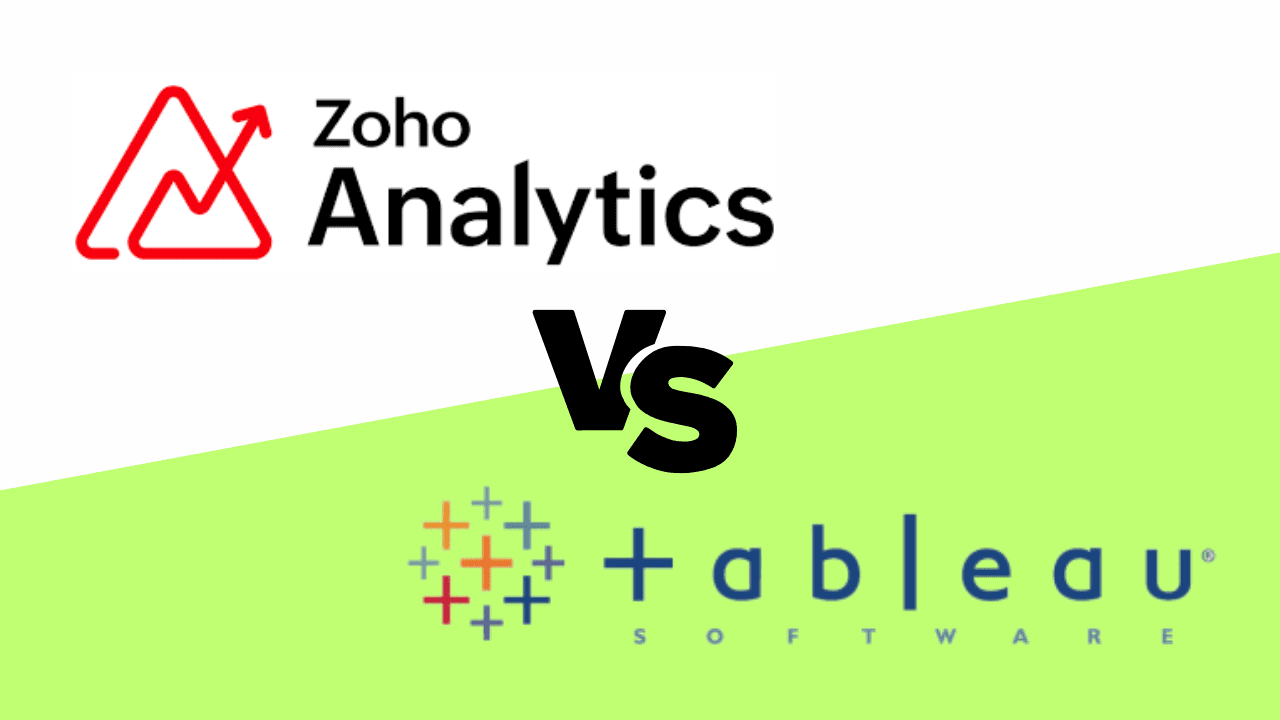
Analyzing data is an integral part of modern business. Companies need powerful tools to help them extract valuable insights from data and make informed strategic decisions. Zoho Analytics and Tableau are two popular tools in the field of business analytics that offer many features and capabilities. In this article, we will comparatively analyze the main features and capabilities of these two systems.
1. Data Visualization:
1. Data Visualization:
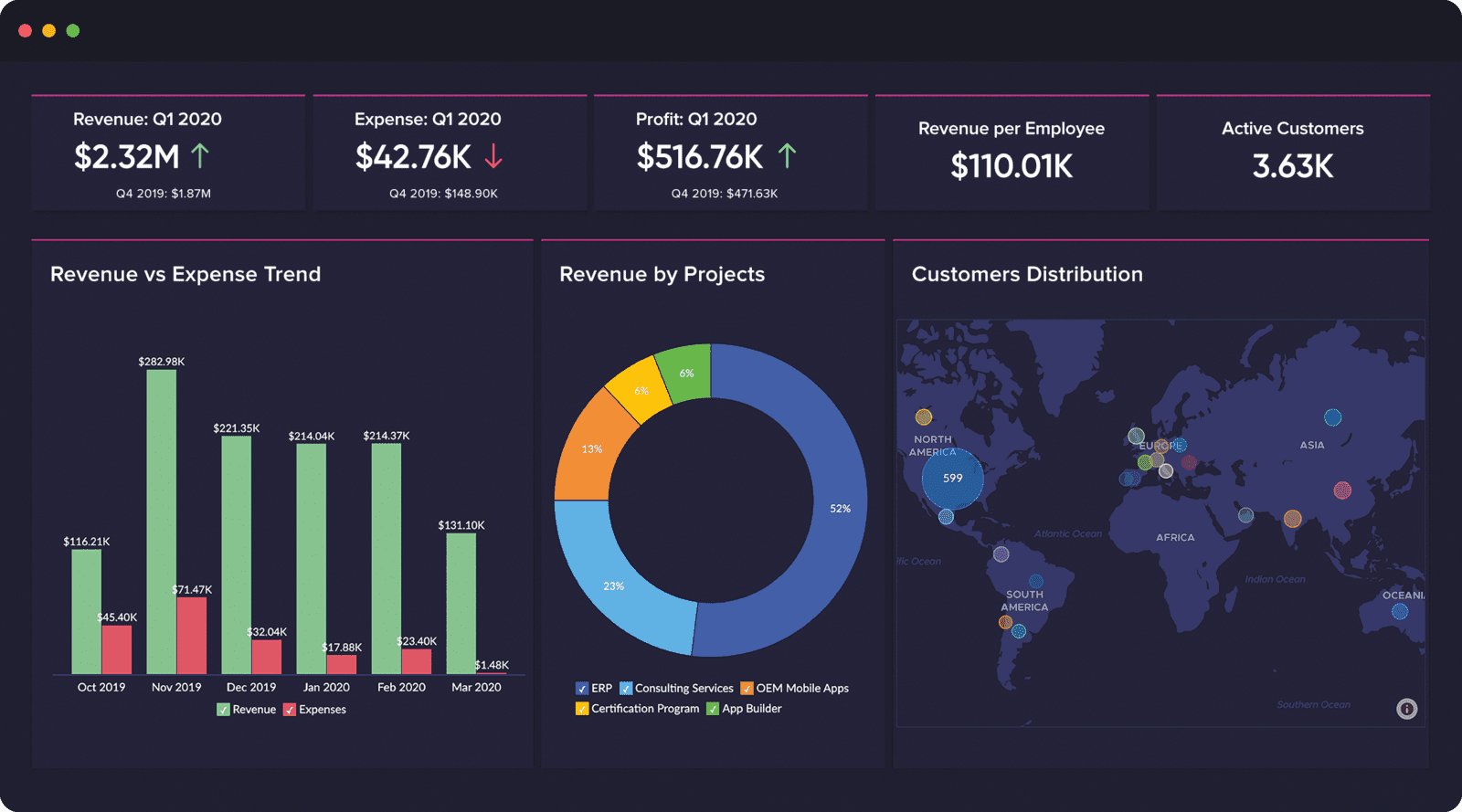
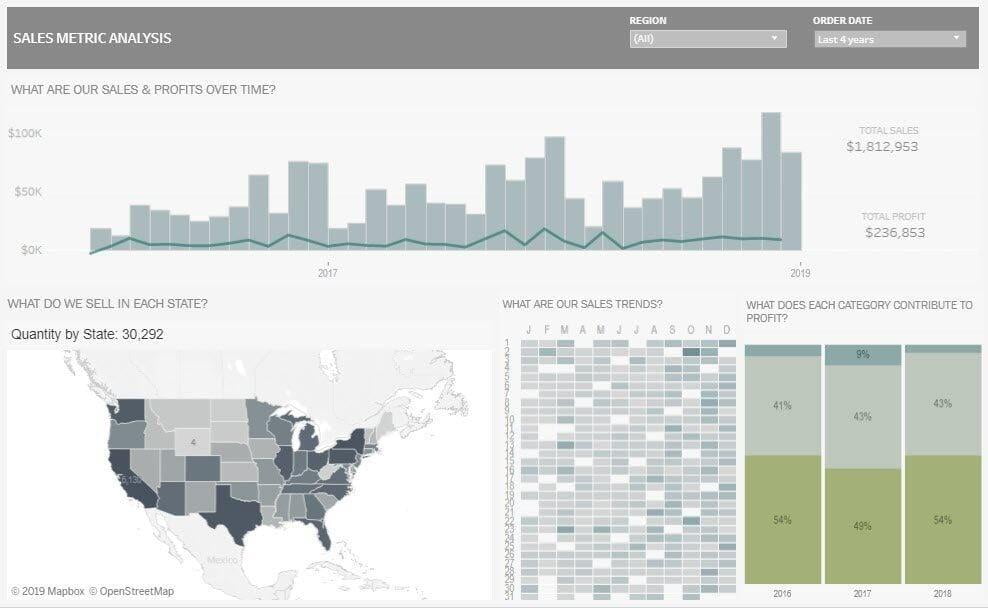
2. Advanced reporting capabilities:
3. integration with other applications:
One of the strongest advantages Zoho Analytics is its integration with other Zoho applications such as CRM, HRMS, Finance and others. This allows you to combine data from different sources in one place and easily create summary reports or dashboards. Tableau also has the ability to integrate with other applications, but they may be less natural and require more customization to achieve full integration.
4. Cost and availability:
Price plays an important role when choosing a data analysis program. Zoho Analytics offers much more affordable pricing plans, ranging from a free version to paid packages that offer more advanced features. While Tableau is a more expensive solution, especially for small and medium-sized companies.
5. Teamwork opportunities:
- Allows you to create and organize workspaces to collaborate on projects.
- Users can share and exchange reports, dashboards and other analytics.
- Provides the ability to assign different access levels to users, defining their editing, viewing or sharing privileges.
- Built-in collaborative editing and annotation tools allow teams to share comments and additions.
- Offers the ability to create and publish dashboards and reports in the cloud Tableau Server environment that can be accessed by other users for viewing and editing.
- Through the functionality of Tableau Online and Tableau Public, users can collaborate on projects in the cloud.
- Supports commenting and feedback features so teams can share comments and suggestions.
| Functions | Zoho Analytics | Tableau |
|---|---|---|
| Data integration | 250+ connectors for real-time data transmission | 120+ data connectors |
| Proprietary Data Preparation | Zoho DataPrep | Tableau |
| Automatic data merging |  |  |
| Pre-built analytics | Detailed information on 100+ business applications | Expanded set for 5 business applications |
| Augmented BI | Ask Zia(NLQ), Zia Insights(NLG), Cognitive Analytics. Supported in multiple languages | Ask Data, Explain Data, Einstein Discovery |
| Predictive analytics | Wide range of custom prediction models. Scenario analysis based on machine learning | Limited forecasting customization |
| Data Storytelling | Presentation builder with built-in reports, custom portals and Zia Insights | Support presentations, portals and automated analytics provided by partners. |
| Localization | 23 languages. | 10 languages |
| Support API | Extensive | Extensive |
| Deployment options | Local, Zoho cloud service, public and private clouds | Locally, hosted entirely on Tableau, a public cloud |
| Security and privacy | ISO/IEC 27001, 27017, 27018, SOC 2 2, GDPR, HIPAA | ISO 27001, SOC Type II, GDPR |
| Scalability | The platform infrastructure owned by Zoho has extensive scalability capabilities | By user licenses or hardware/CPU cores |
| Licensing | Custom | Custom |
| Prices | Cloud: starting at $30 for 2 users per month. Locally: from $45 for 5 users per month. | Cloud and local: from $70 per user per month for Tableau Creator |
Why should you choose Zoho Analytics?
Why should you choose Zoho Analytics?