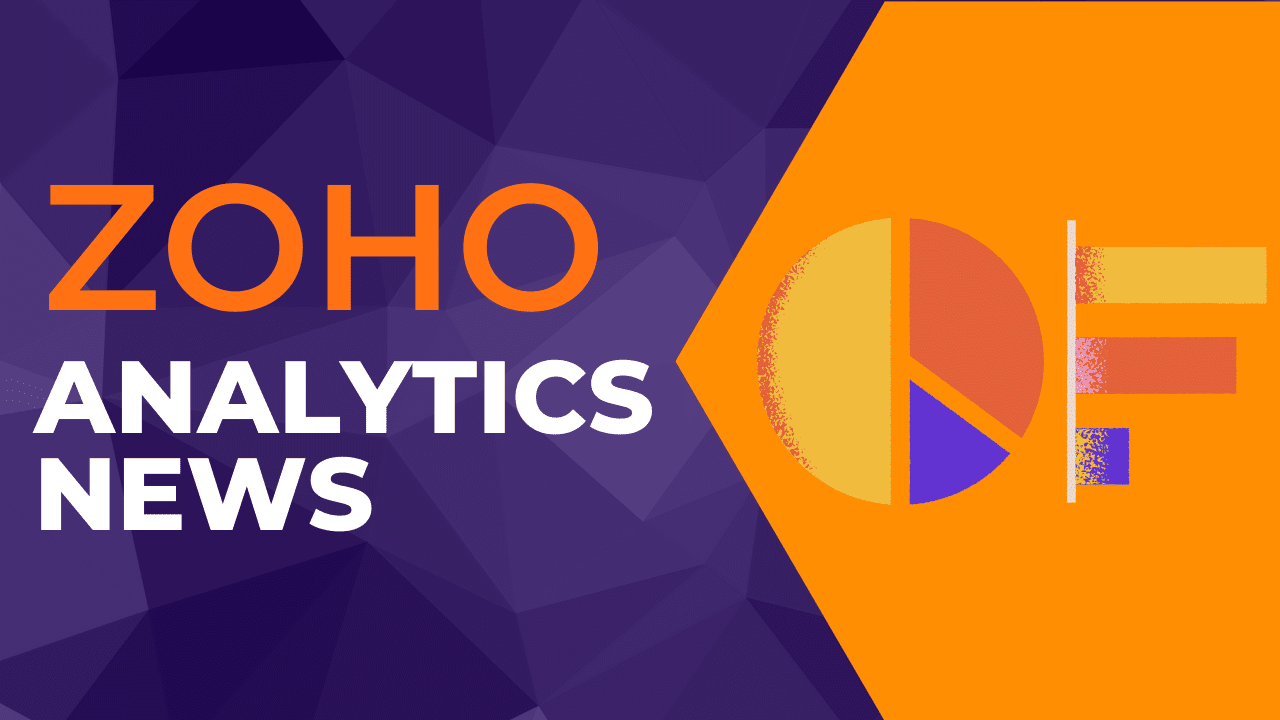
New Data Type - Duration
New Data Type - Duration
Zoho Analytics now supports time duration as a data type. This opens up a whole new category of temporal data analytics. Now you can find out how long it took you to do something, complete your projects, close tickets, win a deal, etc., to draw appropriate conclusions and make decisions.
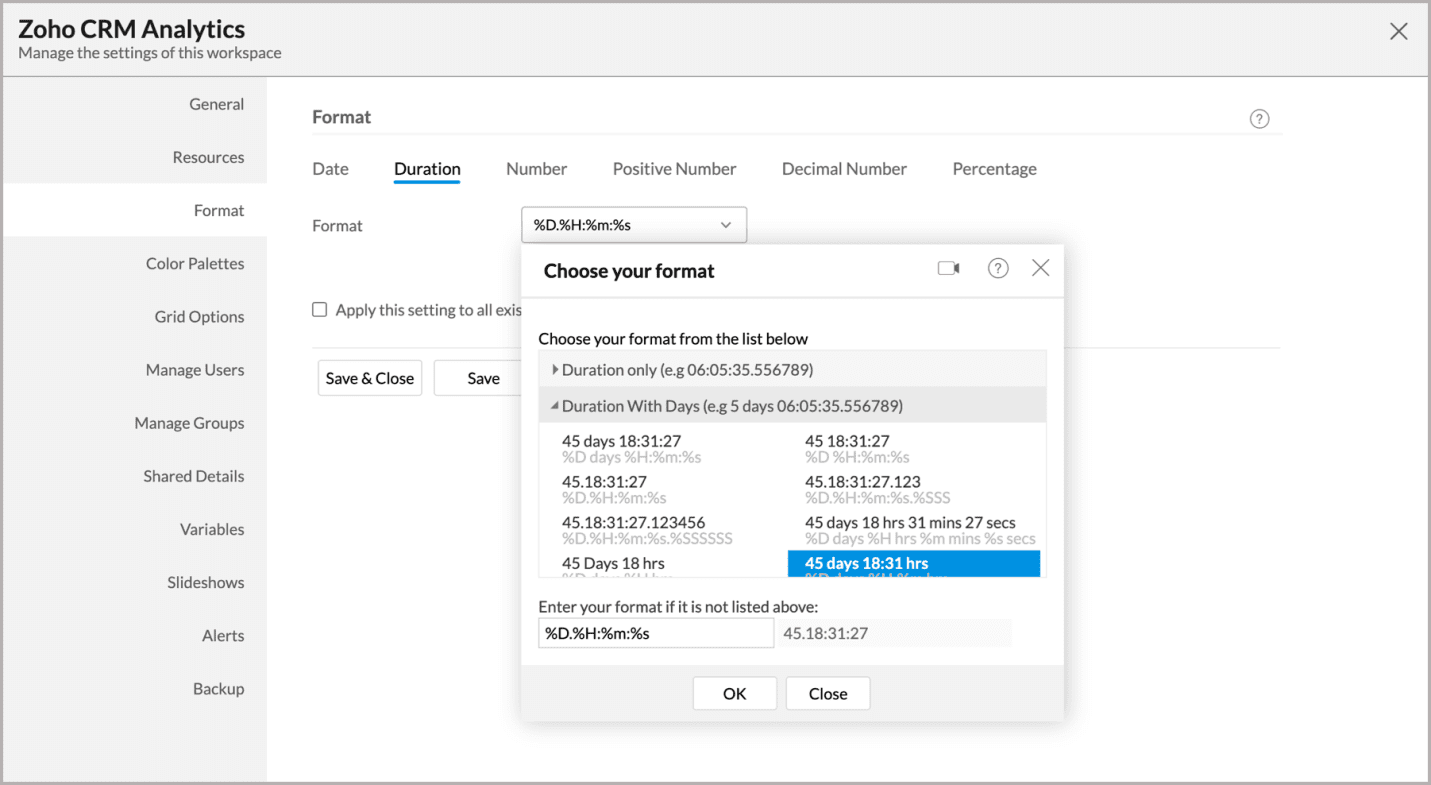
To enable advanced analytic parameters based on Duration data type, Zoho Analyticsprovides more than 20 new features. The table below summarizes the main ones.
| FUNCTION | DESCRIPTION | EXAMPLE |
|---|---|---|
| - add_duration(duration_column, duration_column)Add Duration - add_duration(duration_column, duration_column) | Returns Duration in default format ('%D.%H:%m:%s'), adding values to the specified duration columns. |
|
| (Hours/Minutes/Seconds/Weeks) to Duration - add_days_to_duration (duration_column, num_of_days)Add Days (Hours/Minutes/Seconds/Weeks) to Duration - add_days_to_duration (duration_column, num_of_days) | Returns Duration in default format ('%D.%H:%m:%s'), adding the number of days (hours/minutes/seconds/weeks) to the specified duration column. | add_days_to_duration ('100.11:22:33', 5)= 105.11:22:33 |
| Duration to Month (Days/Hours/ Minutes/Seconds/Weeks/Years) - Duration_to_months (duration_column) | Determines the number of months (days/hours/minutes/seconds/weeks/years) present in the Duration value and returns it as a number. | duration_to_months ('500.10:35:23') = 16 |
| Make Duration - make_duration (num_of_years, num_of_months, num_of_weeks, num_of_days, num_of_hours, num_of_minutes, num_of_seconds) | Calculates Duration using the given number of years, months, weeks, days, hours, minutes and seconds. Returns the calculated values in the default format ('%D.%H:%m:%s'). Enter 0 if any of the specified arguments (years, months, weeks, days, hours, minutes and seconds) have no value. | make_duration ('1', '11', 0, '21', '9', 50,' 5.777') = 721.10:59:23 |
| Subtract Duration - sub_duration(duration_column, duration_column) | Returns Duration in the default format ('%D.%H:%m:%s') by subtracting the values in the specified duration columns. |
|
| Subtract Days (Hours/Minutes/Seconds/Weeks) from Duration - sub_days_from_duration (duration_column, num_of_days) | Returns Duration in the default format ('%D.%H:%m:%s') by subtracting the specified number of days (hours/minutes/seconds/weeks) from the specified duration column. |
|
| To Duration - to_duration(numeric_column) | Converts the given column with the number of seconds to Duration. |
|
Support for importing from new data sources
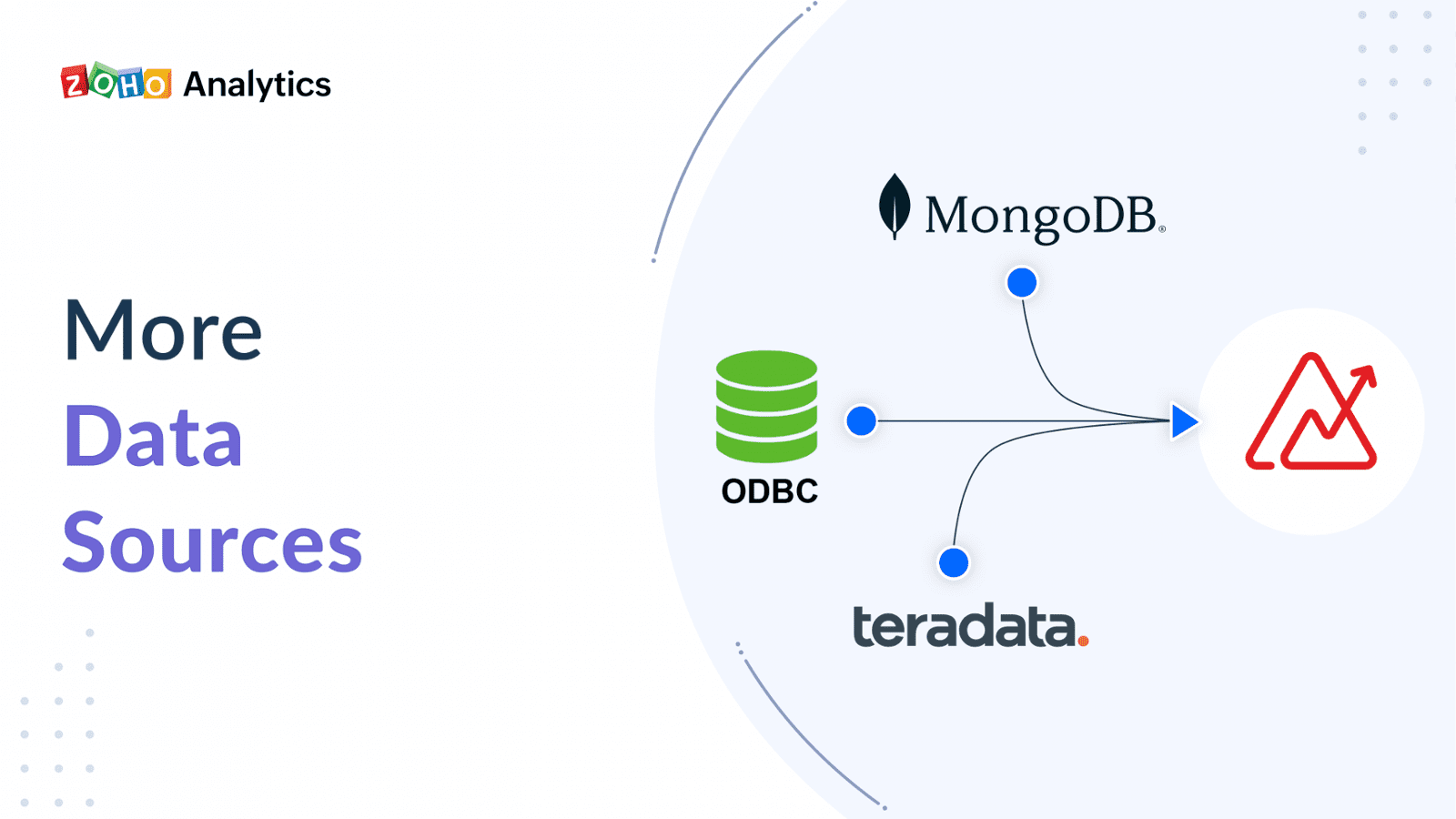
- Teradata
- MongoDB (using BI Connector)
- ODBC supported databases
Advanced Analytics для HubSpot Marketing
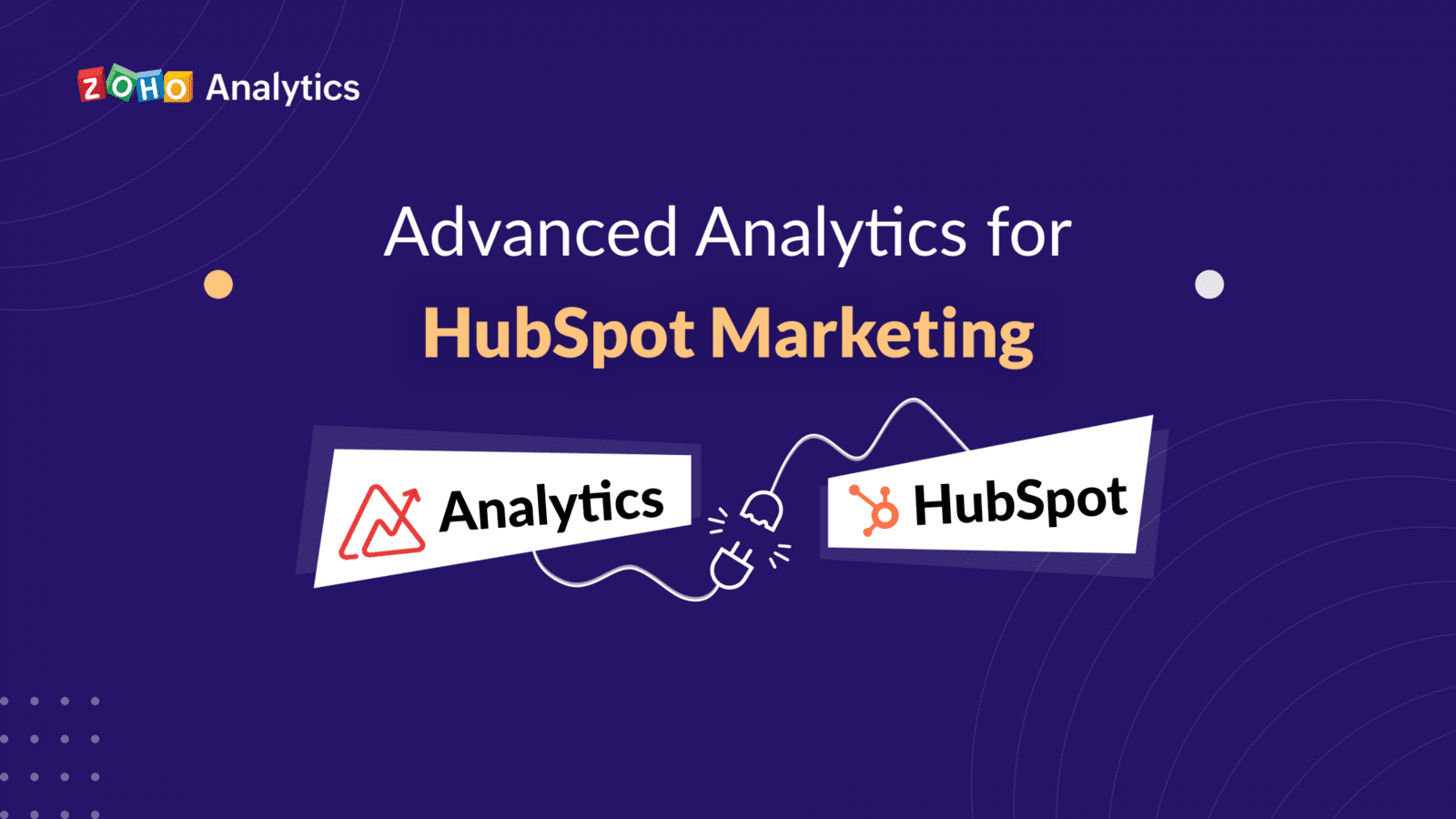
Synchronizing a new field in Advanced Analytics for ads
in Facebook Ads
- Cost per Purchase
- Cost Per Initiate Checkout
- Purchase ROAS
- Offsite Purchase Conversion Value
- Onsite Purchase Conversion Value
- Omni Purchase Conversion Value
Auditing all actions in Business App Connectors
- Open the appropriate Workspace in Zoho Analytics.
- Click Data Sources in the left pane.
- The Data Sources page opens. Click Audit History.
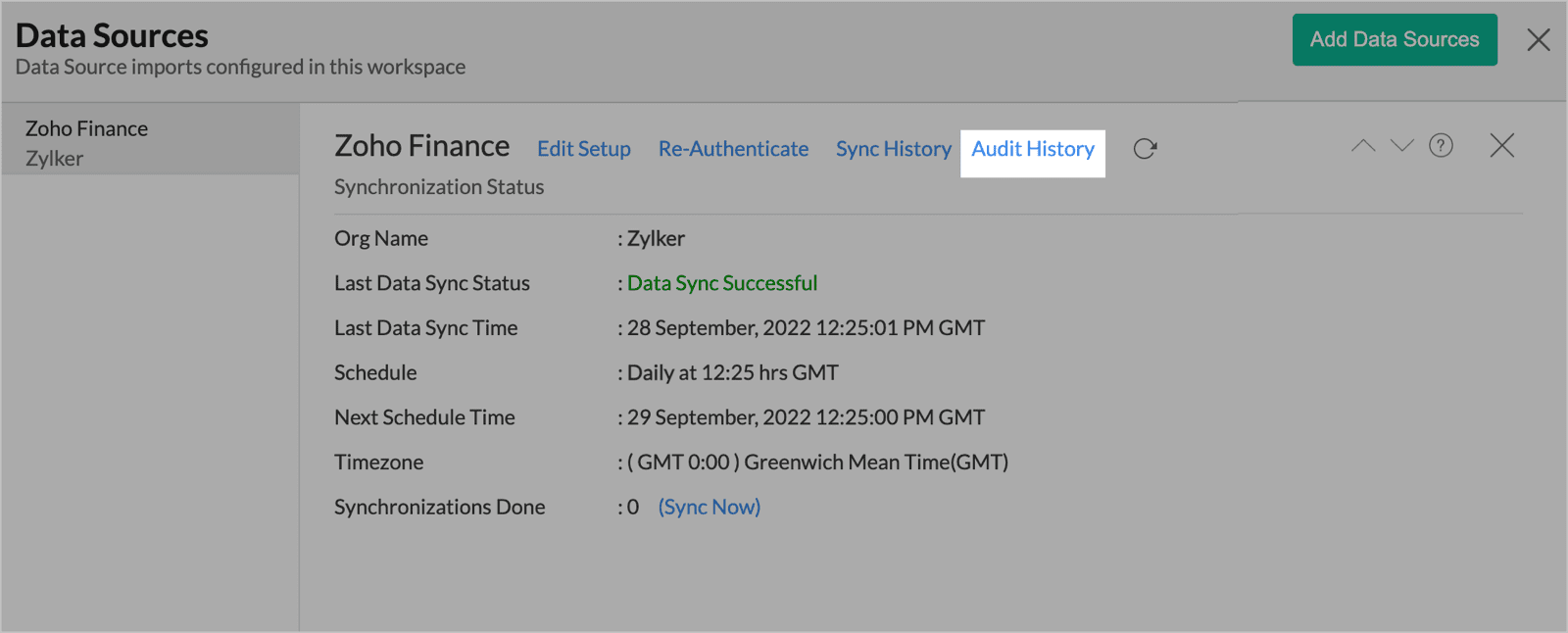
- Date and time of action
- Action performed
- The user who performed the action
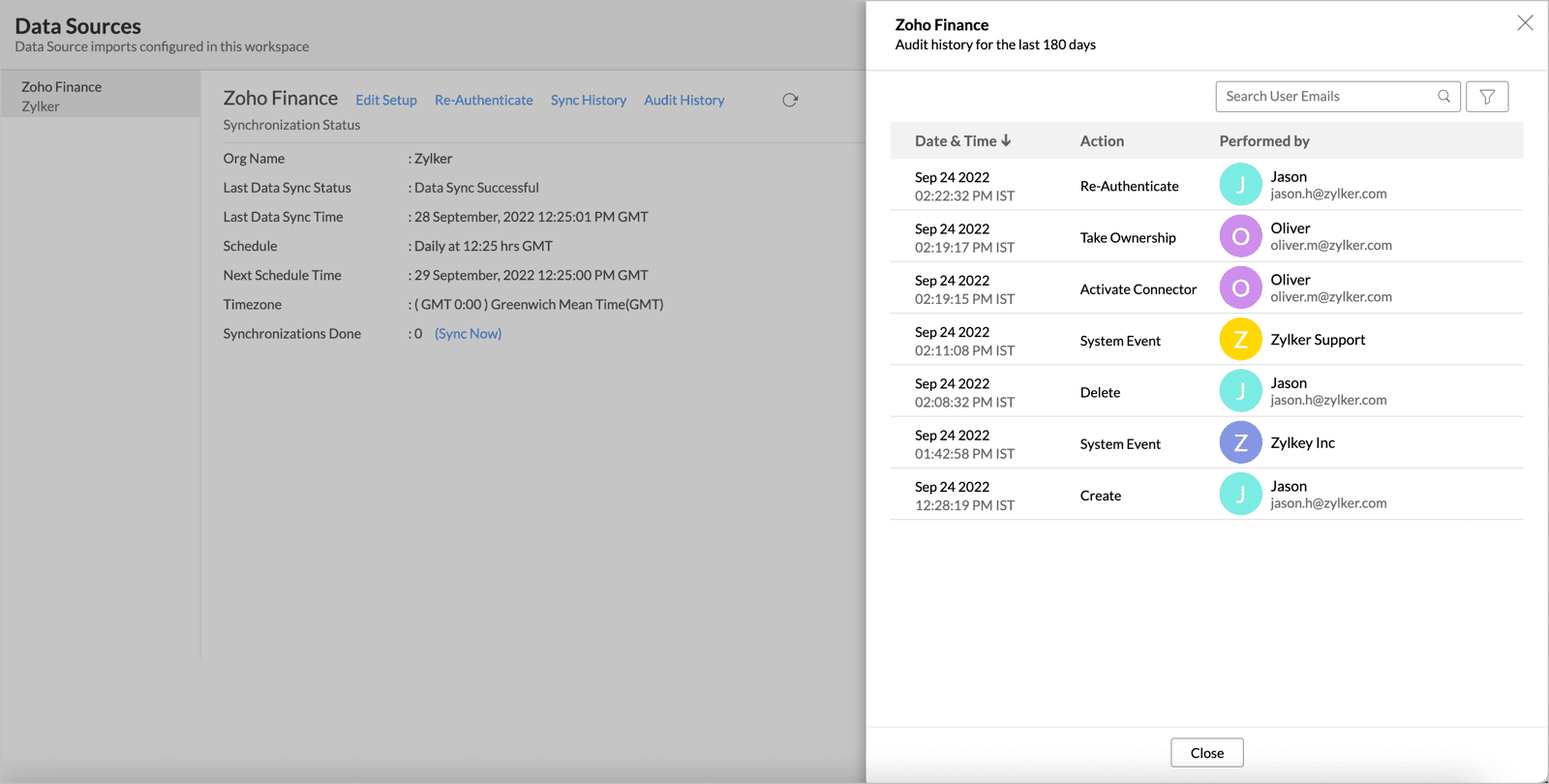
Advanced Analytics for Zoho Commerce
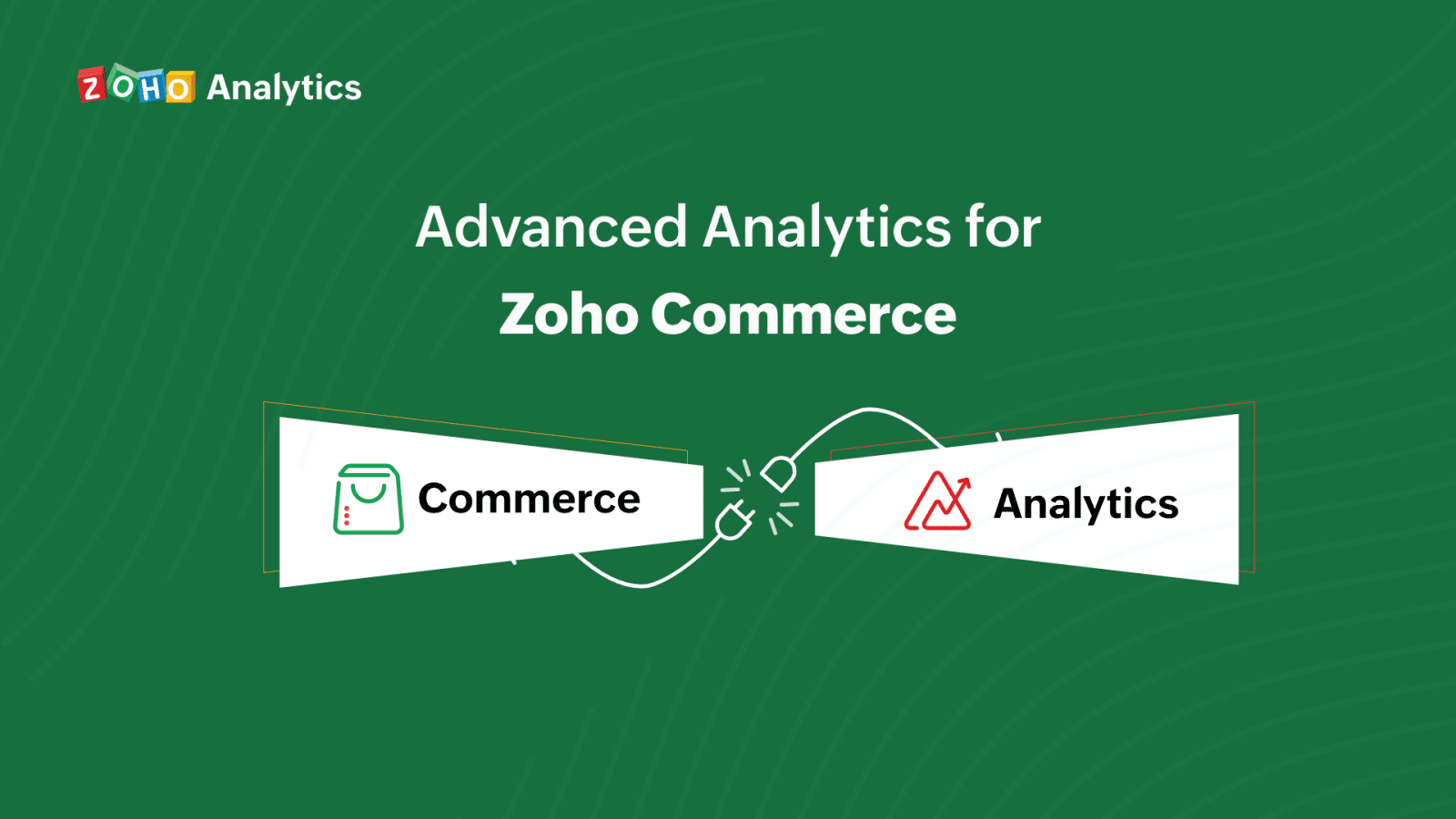
Synchronization history
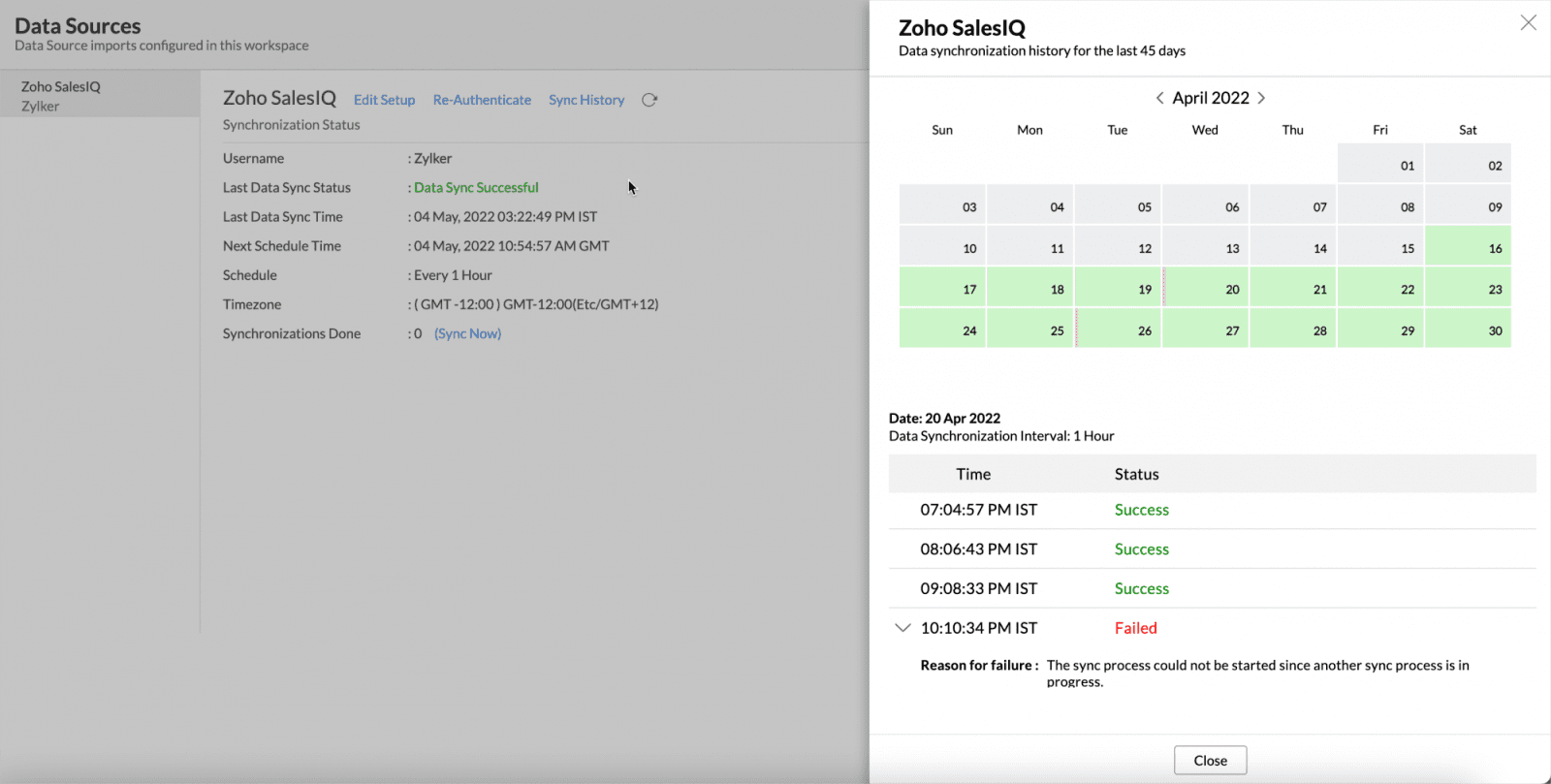
Advanced Analytics for Teamwork CRM
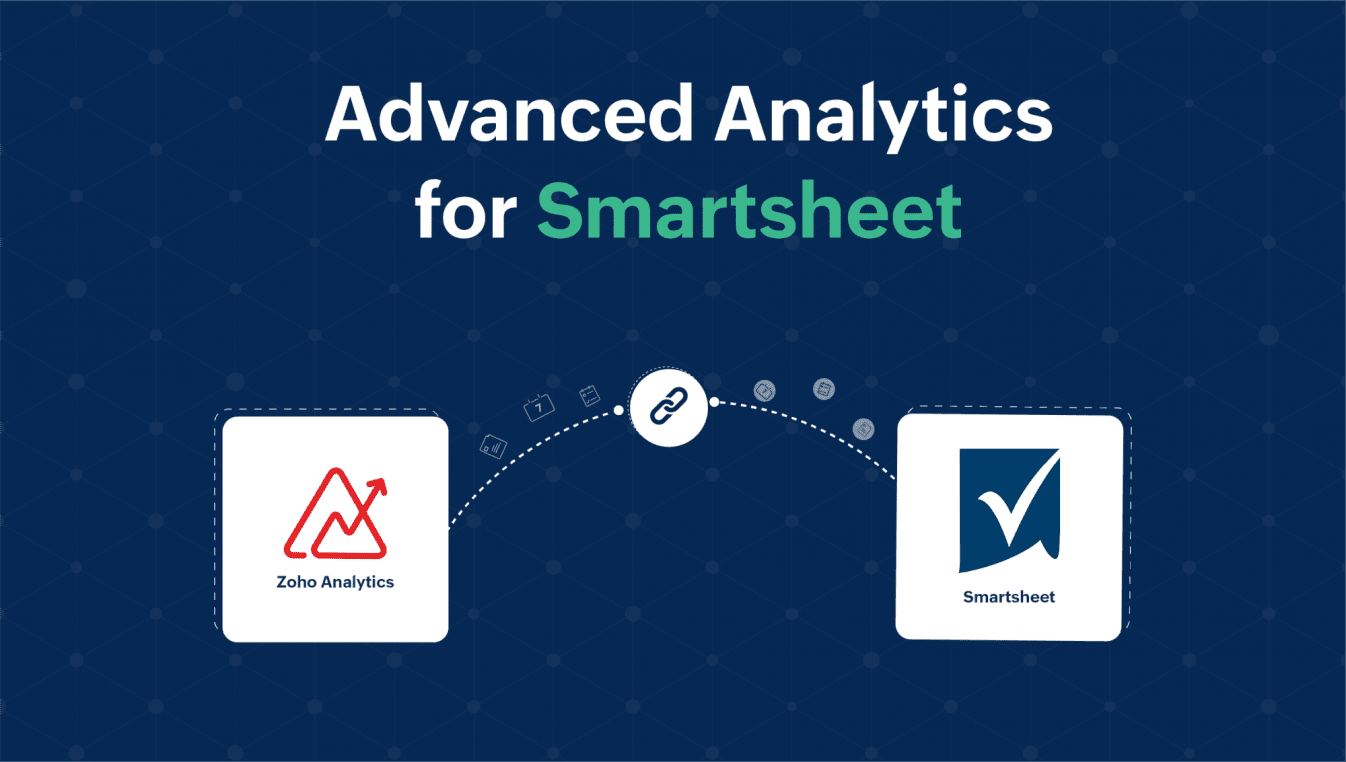
Organization Email Address
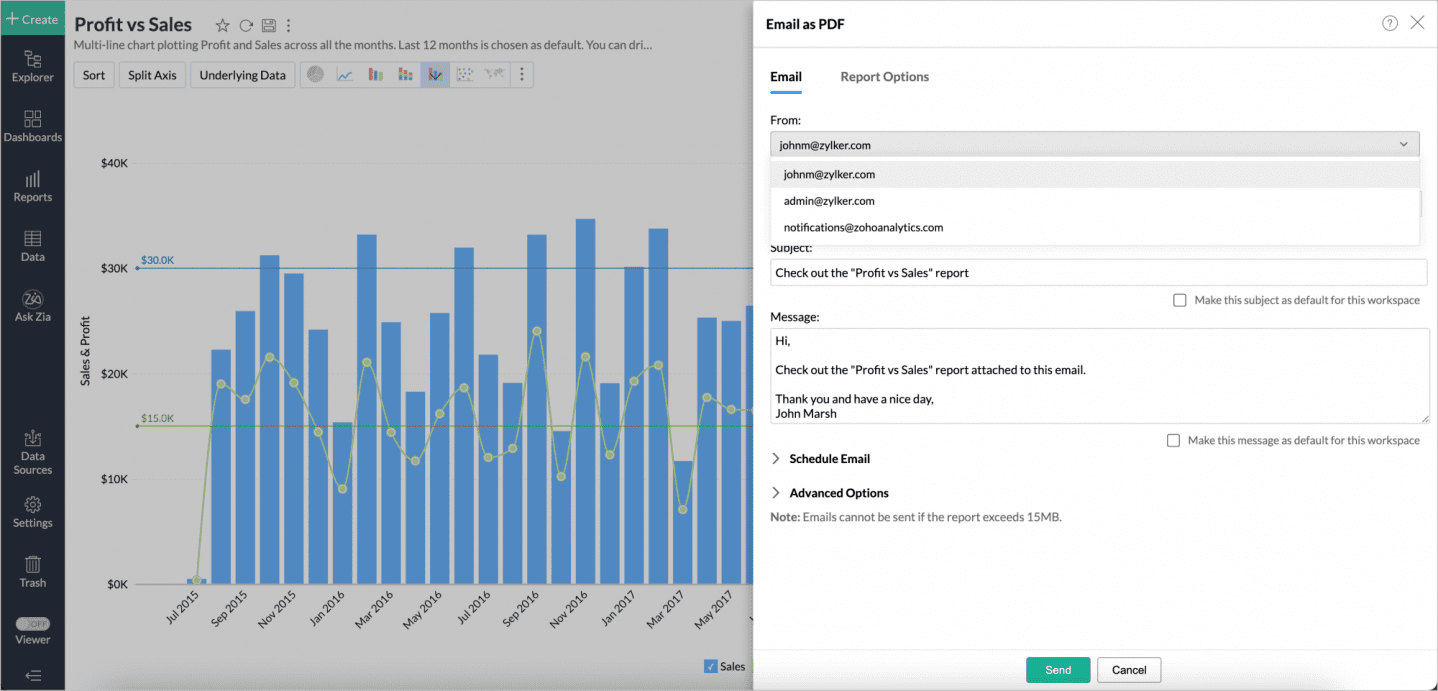
Zoho Analytics now allows you to send email submissions from organization email addresses (in addition to notifications to умолчанию@zohoanalytics.com). In doing so, you will be able to add multiple email addresses as an organization email address, as well as email reports and dashboards using these addresses.
Synchronization of data every 1 hour for Enterprise plan users
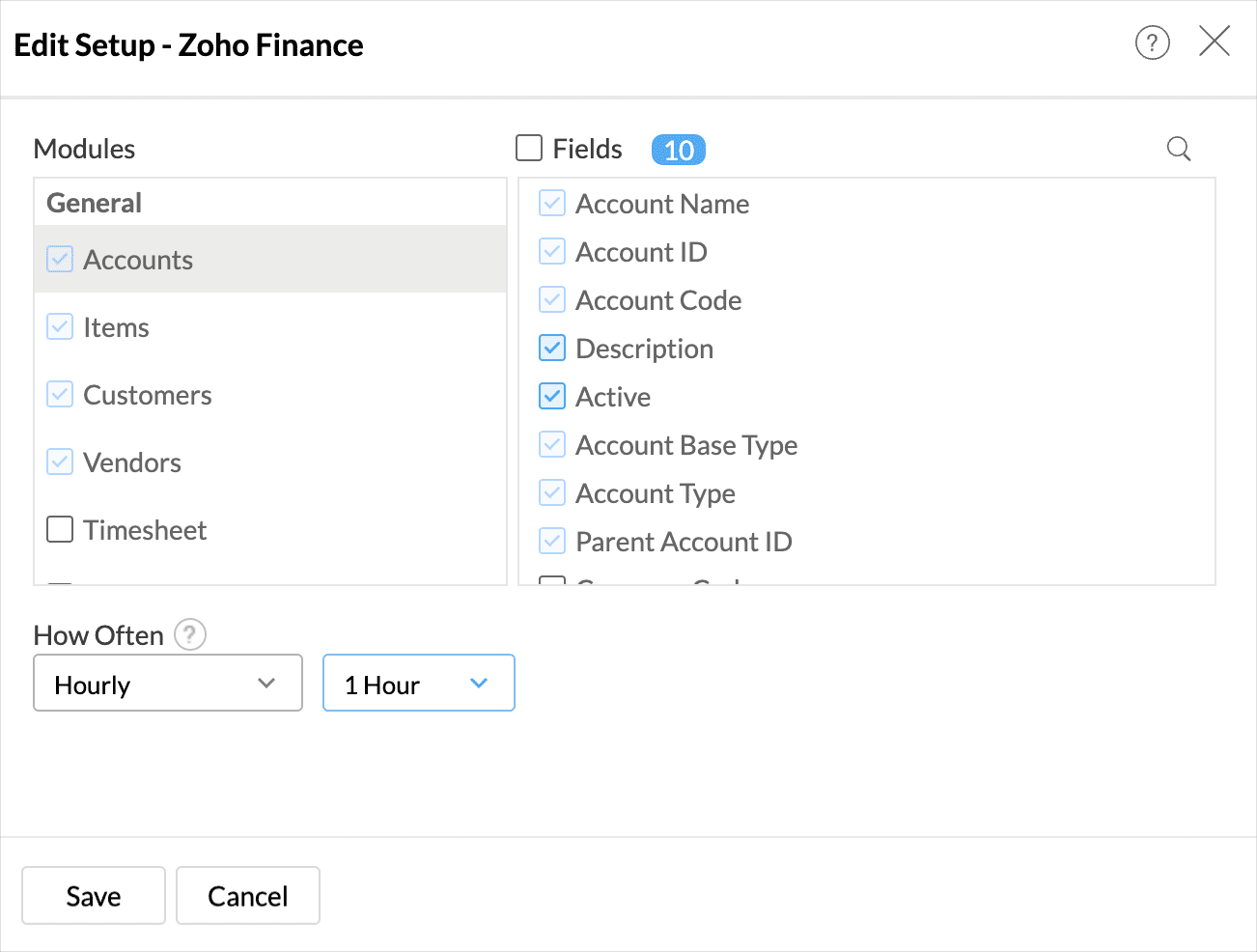
From now on, Enterprise plan users will be able to synchronize data using business application connectors every hour.
Implementation of Zoho Analytics and analytical reports
for your queries
We can easily help you set up Zoho Analytics, integrate it with your favorite applications! We can also help you create analytics reports for your queries! To learn more, book a free 30 minute consultation with one of our experts!






