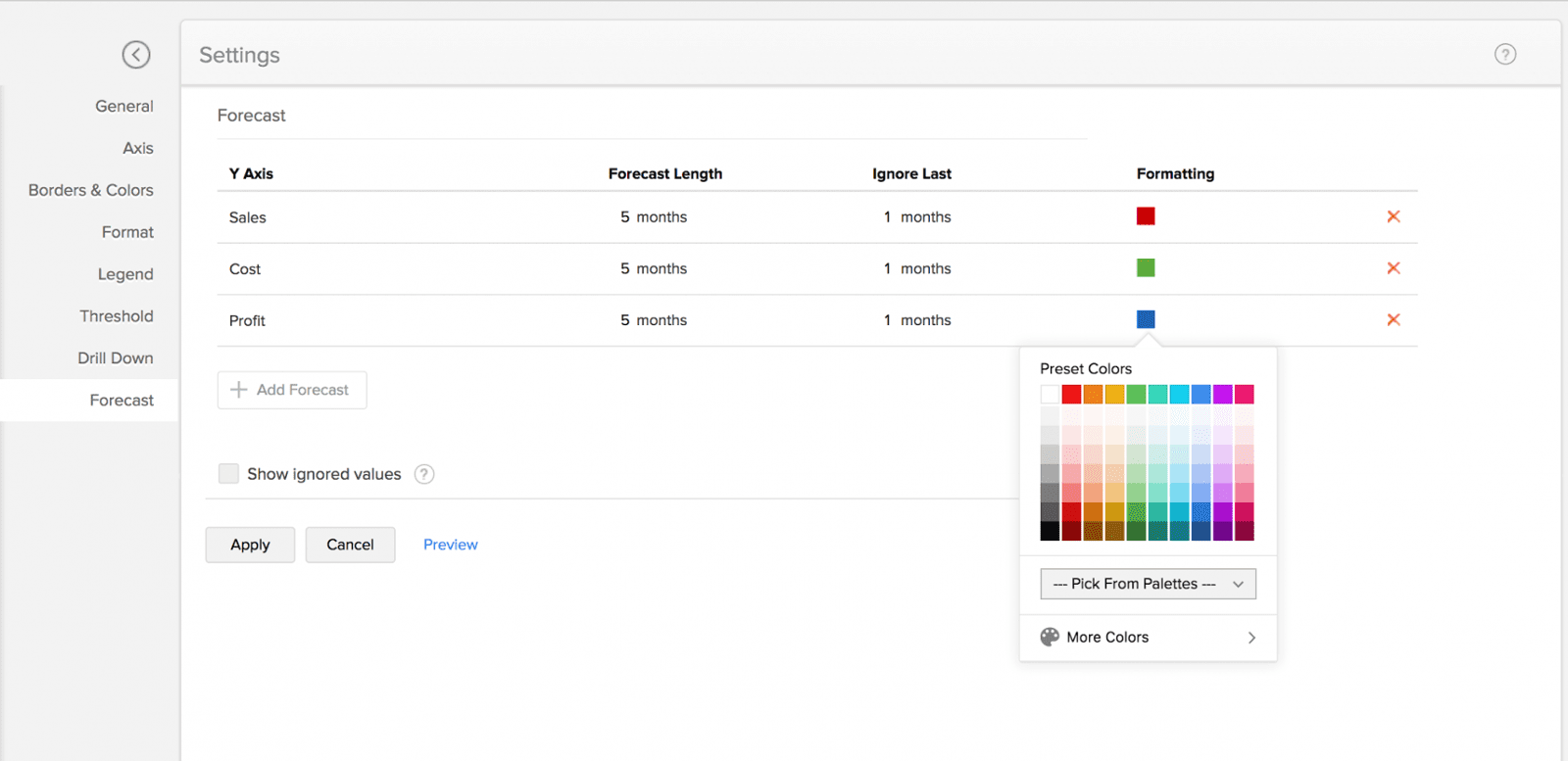Trend prediction
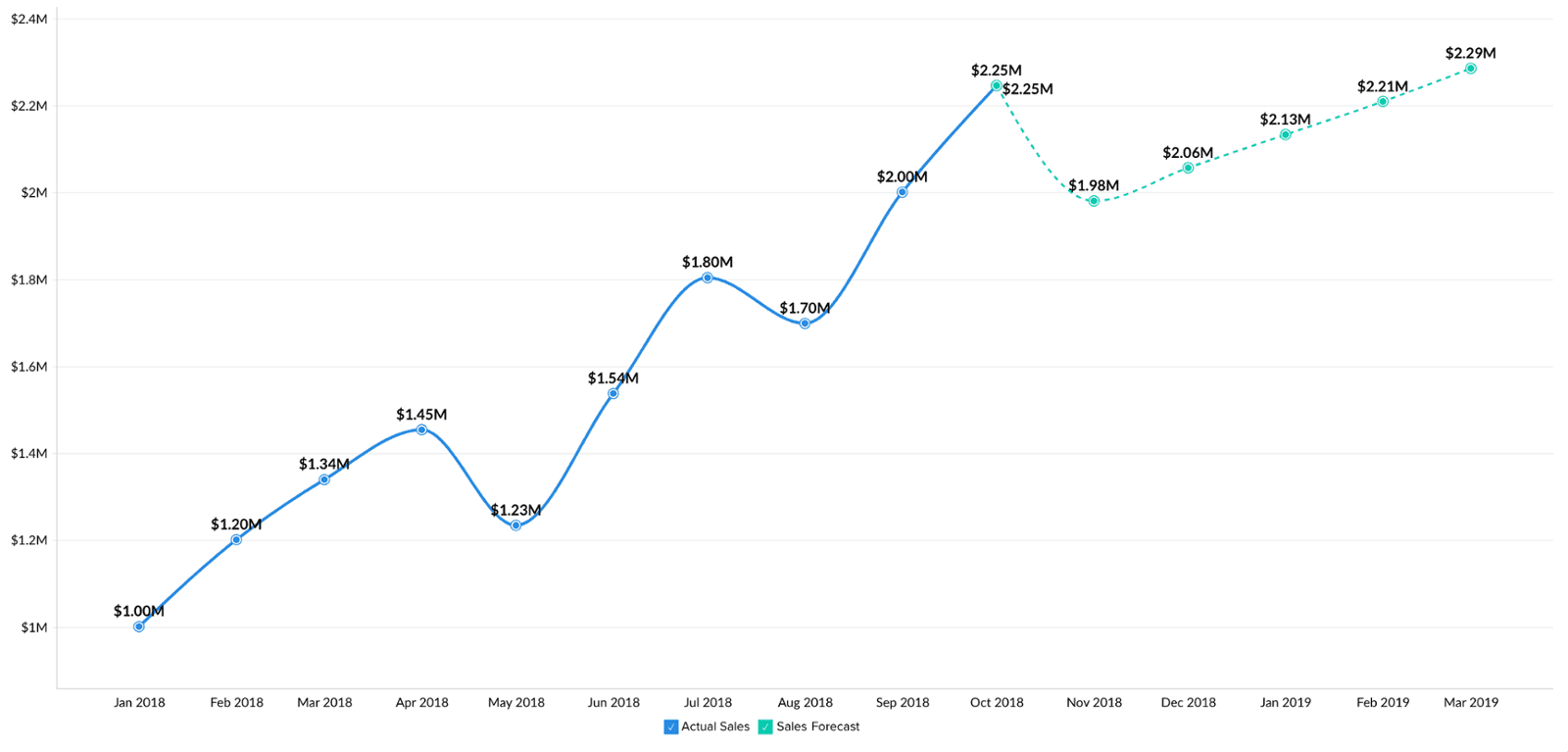
Zoho Analytics has activated a new feature to predict future trends based on historical data. This feature can be set up in a few minutes in charts. Which algorithms are specifically used to predict future performance Zoho does not explain, but you can check their reliability yourself.
To enable the forecast function at Zoho Analytics, enter the chart settings:
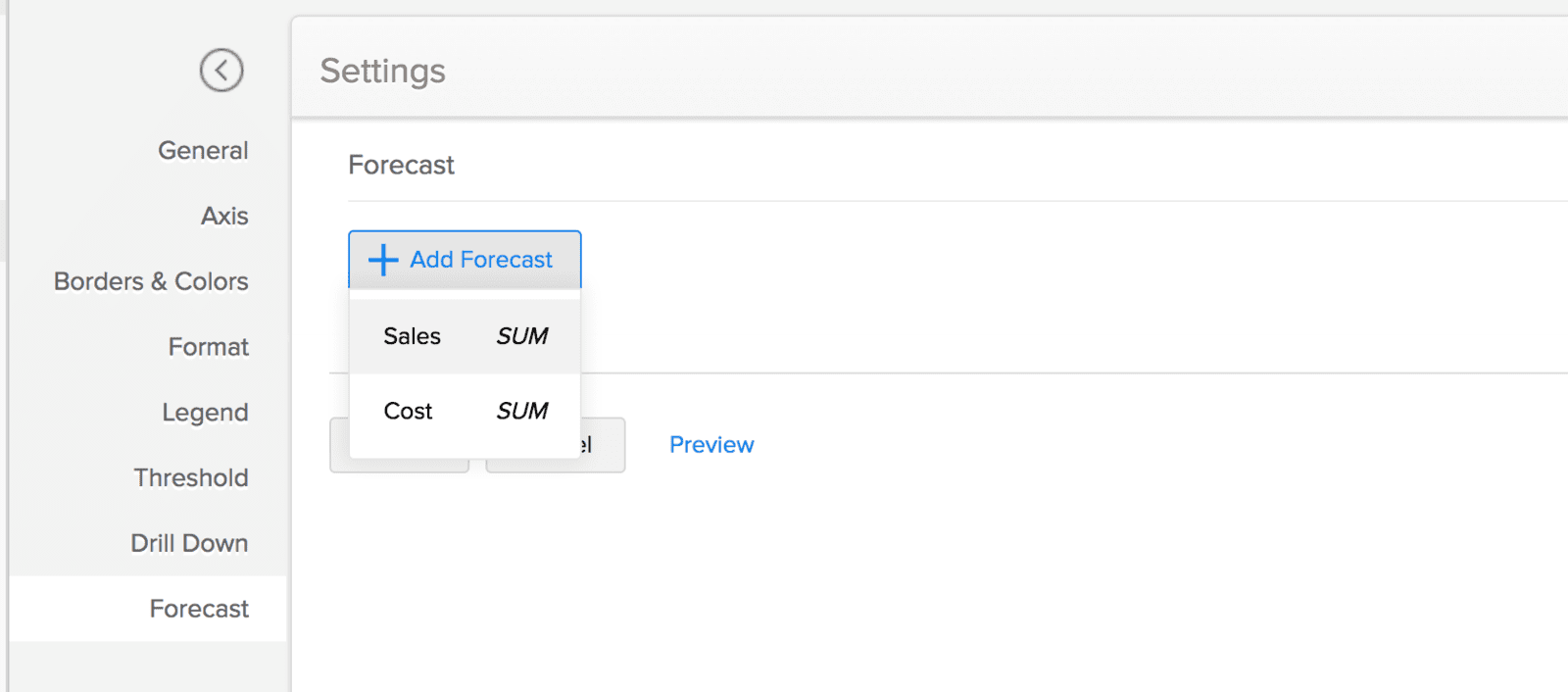
In the settings, go to the Forecast tab, and select an indicator for the forecast. Then specify several incoming parameters and a color to display the predicted part of the chart.
Specify for which period the forecast will be for, which data are not taken into account when making the forecast. That's all. All the rest of the work will be done by algorithms Zoho Analytics. Below you can see a short video of how it is done.