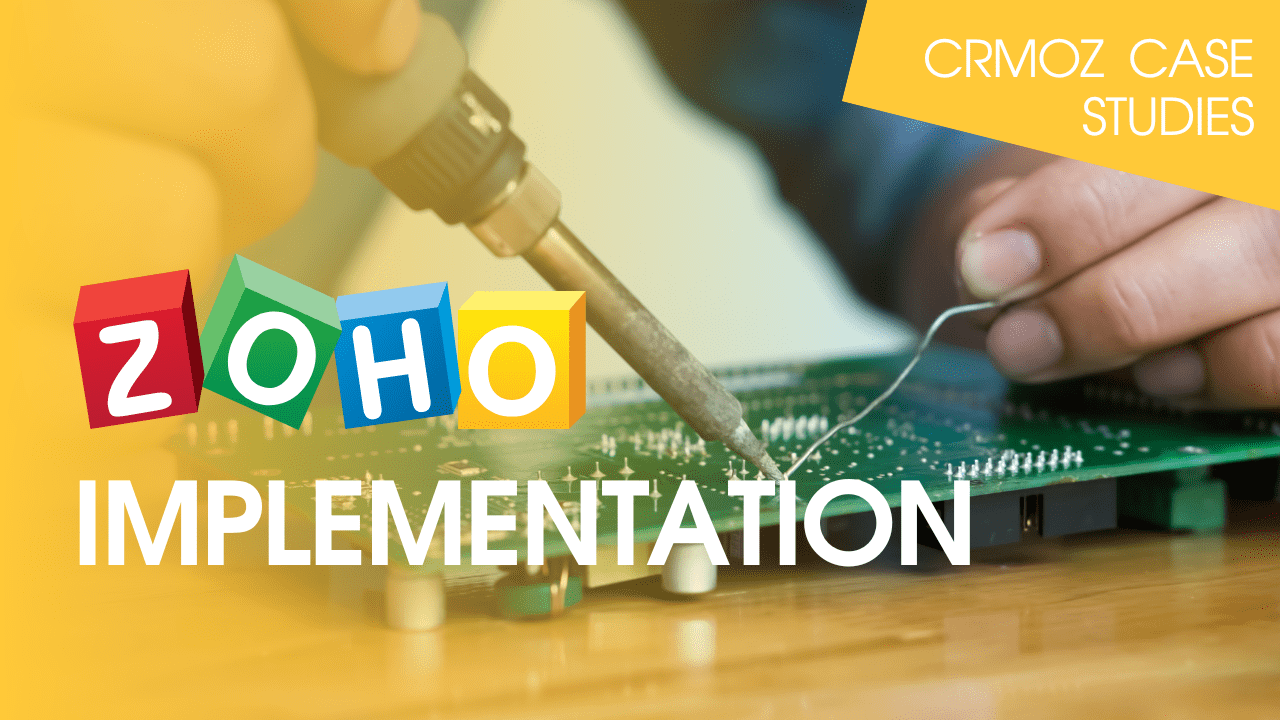

Executive Summary
Executive Summary
We have received a list of tasks and ideas from the client that need to be implemented. The main tasks are to configure Zoho CRM, create custom modules, and add fields. Configure communication between modules, and create automation. Data from tables and synchronization of client forms from the site were also migrated.
Introduction
The client's goal was to automate business processes and the sales department. Also, our client wanted to systematize the data in one system, as before he received orders by email. Also, order processing needed to be made faster, more convenient, and more comfortable for checking.
Also, it was necessary to migrate data about buyers that were stored in the tables.
The business
Our client is an American electronics manufacturing company.
Since our inception in 1984, the client's company has been a leading domestic electronics manufacturing company specializing in electronic controls for both OEM and the aftermarket. Companies provide the most technologically advanced products at the greatest value.
The client company's manufacturing plant, located in North Syracuse, NY, is one of the most vertically integrated facilities in the country.
Serving both OEMs and the aftermarket, the client company's goal has been to provide customers with the most technologically advanced products at the greatest value – without compromising on quality.
Would you like to implement Zoho? Contact us and we will help you!
The Challenge
The Challenge
Our team compiled a list of tasks. We began our work with the client with the discovery phase, during which we offered various options for implementing the client's tasks. In addition, to better understand each other, we created a business scheme in BPMN format. While familiarizing ourselves with the client's tasks, we held several online meetings. Once all the processes became clear to us, we moved on to evaluating the tasks.
The first step we took was to configure custom modules and modify the modules that are created by default. We also configured communication between the different modules.
After all the necessary modules and fields were created, our team developed an extension for WordPress to enable data synchronization from forms in CRM. Mapping was also configured for each form, as data from one form could fit into two different modules.
After configuring synchronization with the forms, we imported all data about clients, deals, vendors, price books, leads, companies, contacts, and other information from the tables into the Zoho CRM .
The next step was to configure various automation. For example, the sales department received various notifications and automatically created tasks for managers and other employees of the company. Also, created an automation that is based on a blueprint.
Also, our team has created various widgets for the client. For example, different types of calendars were synchronized with Zoho Calendar displayed on the Zoho CRM .
Implementation
From the very beginning, there was a decision to use Zoho Creator its add-on Customers Portal.
The Customer Portal enables the application to be configured for multiple users. It is possible to build it with different levels of permissions and data access. From the user's point of view, it looks like a personal cabinet. The Customer Portal can have a custom domain name, which was important for our client. There was also a requirement to set up different email notifications for customers. So Zoho Creators' email client was also very suitable for such purposes.
In addition, SAML is available for the Zoho Creator Tariff plan. On the other hand, Zoho Creator good for different external service integrations. Some of the specific calculations were handled using the server's Zoho Creator . Such an opportunity makes the usage of Zoho Creator flexible in this project.







