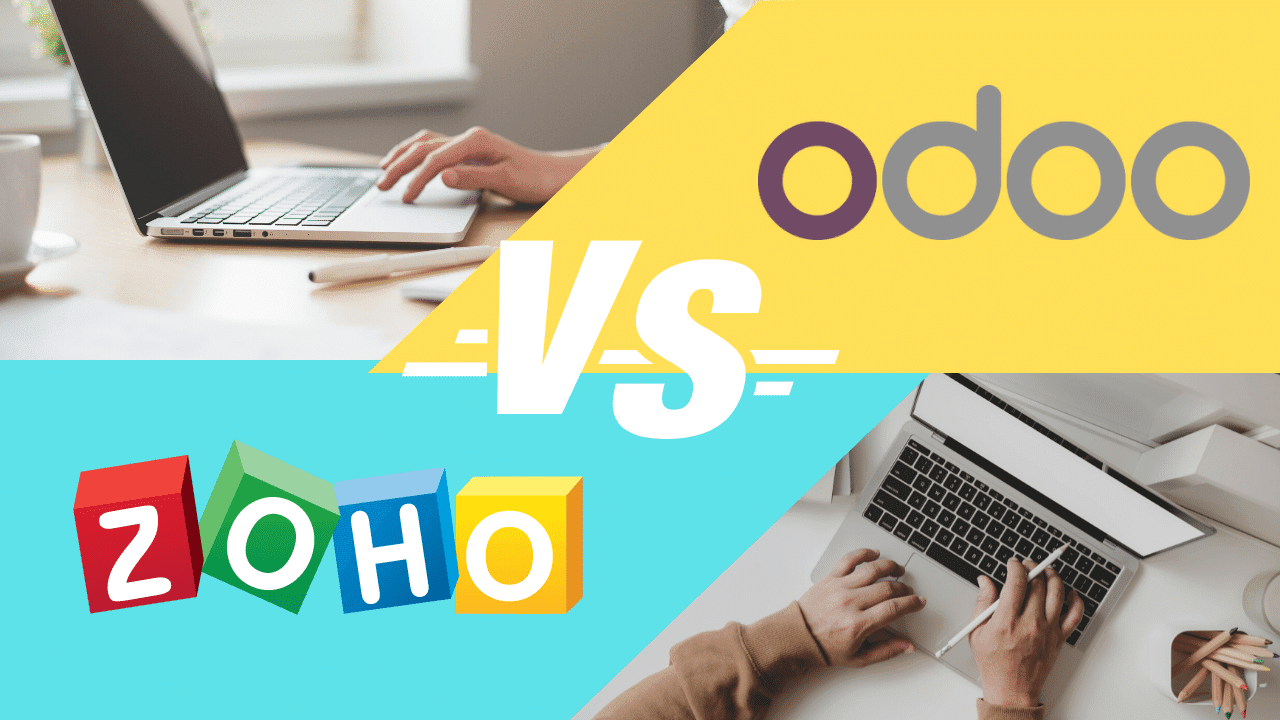
Zoho CRM
Zoho is a comprehensive SaaS-based enterprise application suite that provides two specialized software tools for customer relationship management, namely Zoho One and Zoho CRM plus.
Zoho CRM Plus
This is a comprehensive customer relationship management solution that enables organizations to enhance customer service. It gives you access to more than 11 dedicated modules CRM to effectively manage sales, marketing and many other important functions CRM. Above all, it allows you to gain valuable information about customer data to learn their likes, preferences and buying patterns. Businesses can use this data to optimize their marketing campaigns, improve sales strategies and provide personalized shopping.
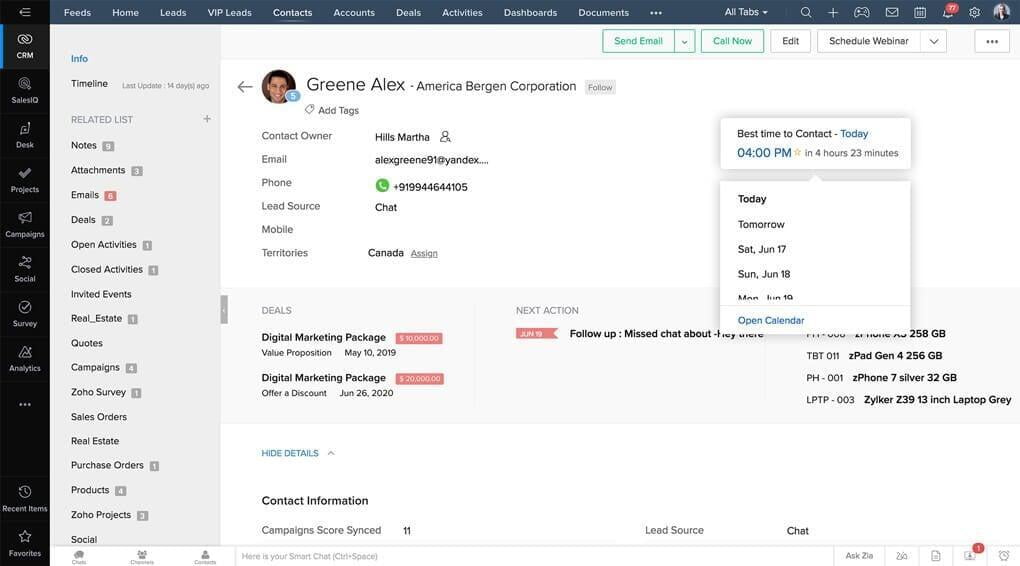
Zoho One
Zoho One - is a comprehensive business process management suite that covers customer relationship management, among many other critical business functions. It includes more than 40 web applications to handle various business verticals, including sales, marketing, finance and human resources. Zoho One is best suited for businesses that are interested in complete software upgrades rather than occasional upgrades.
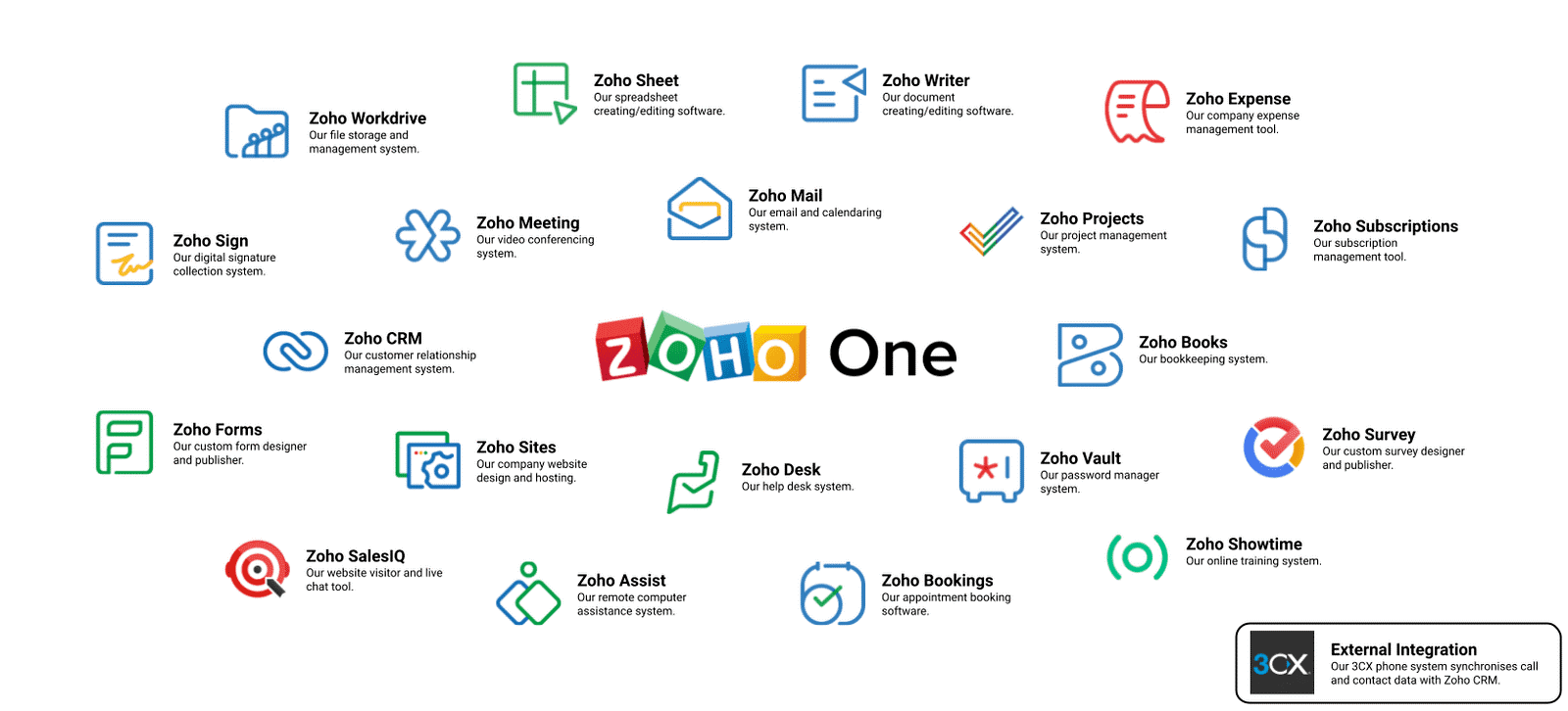
Odoo CRM
Similar to Zoho CRM, Odoo provides a comprehensive software package that provides full customer relationship management support among many other business applications. The Odoo moduleCRM is a fully customizable software tool, but this can be a problem for you, as you have to pay for each new additional customization
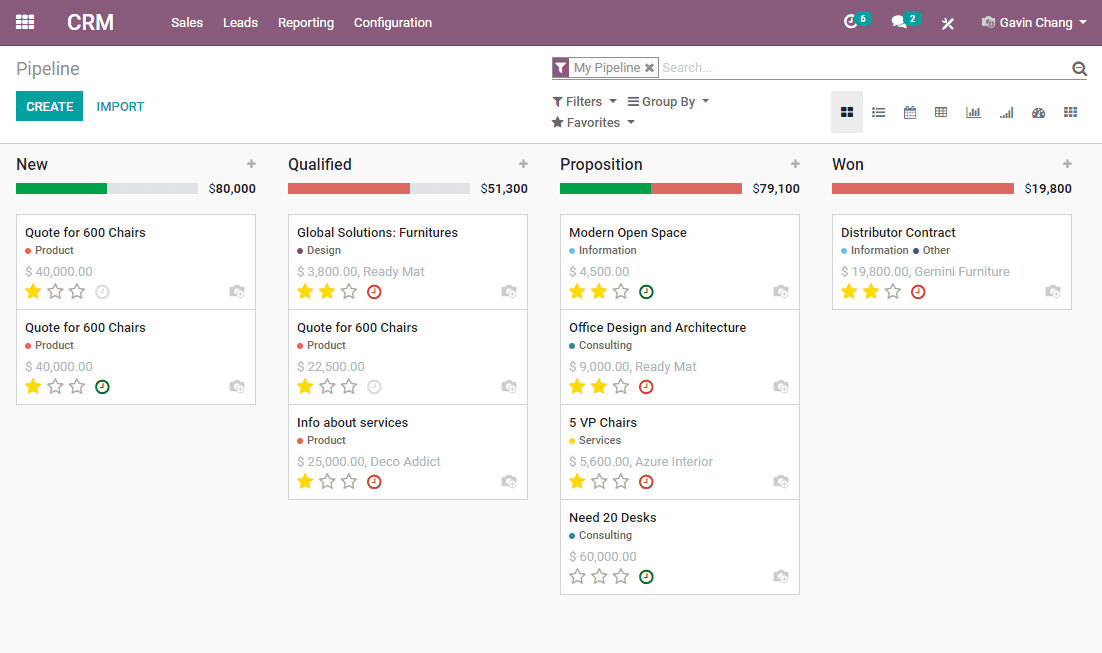
Sales Automation
- Schedule of meetings
- Sending emails
- Contact Tracking
- Upgrade options
Integrations
We would like to dedicate a separate section to integrations with other applications. Zoho CRM can easily integrate with other Zoho products and third-party applications, which number about 500. Whereas Odoo CRM has up to 50. The table below compares integration with the most popular apps.
| Applications | Odoo | Zoho |
|---|---|---|
| PayPal | + | + |
| Gmail | - | + |
| Google Analytics 360 | - | + |
| Google Calendar | - | + |
| Constant Contact | - | + |
| Mailchimp | - | + |
| Meta for Business | + | + |
| Microsoft 365 | - | + |
| Microsoft Outlook | + | + |
| QuickBooks Online Advanced | - | + |
| HubSpot CRM | - | + |
| Shopify | - | + |
| Slack | - | + |
| Stripe | + | - |
| - | + | |
| WordPress | - | + |
| Xero | - | + |
| Zapier | + | + |
| Zendesk | - | + |
Reports and analytics
Zoho CRM combines data from multiple analytics tools so you can base your actions and interactions with customers on data. Its analytics system analyzes everything from leads and transactions to tasks and emails to help you keep track of everything that happens in your sales cycle. You can choose from off-the-shelf standard reports or customize them for a specific customer or stakeholder. Use different types of charts to visually and quickly understand your data. Zoho CRM has tools that compare actual to predicted values, calculate or compare your performance metrics and other features for different groups or segments. And if you choose Zoho One, you automatically get access to Zoho Analytics , a data analysis software that allows you to quickly and efficiently create visually appealing data visualizations and useful dashboards.
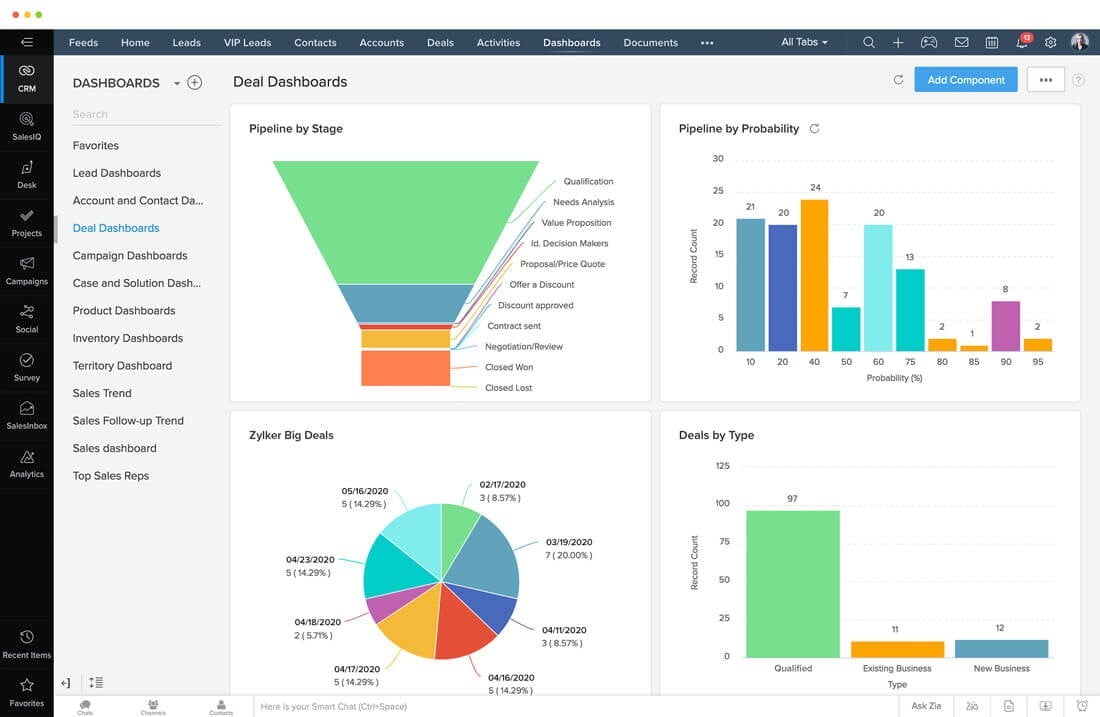
You can get statistics from Odoo CRM regarding your lead sources to see which campaigns have been successful. A preset dashboard is available, or you can customize it to help you and your team get the right information. Odoo can also display your team's key performance indicators, as well as identify trends. Still, the functionality and analytics visualizations of Odoo are inferior to Zoho
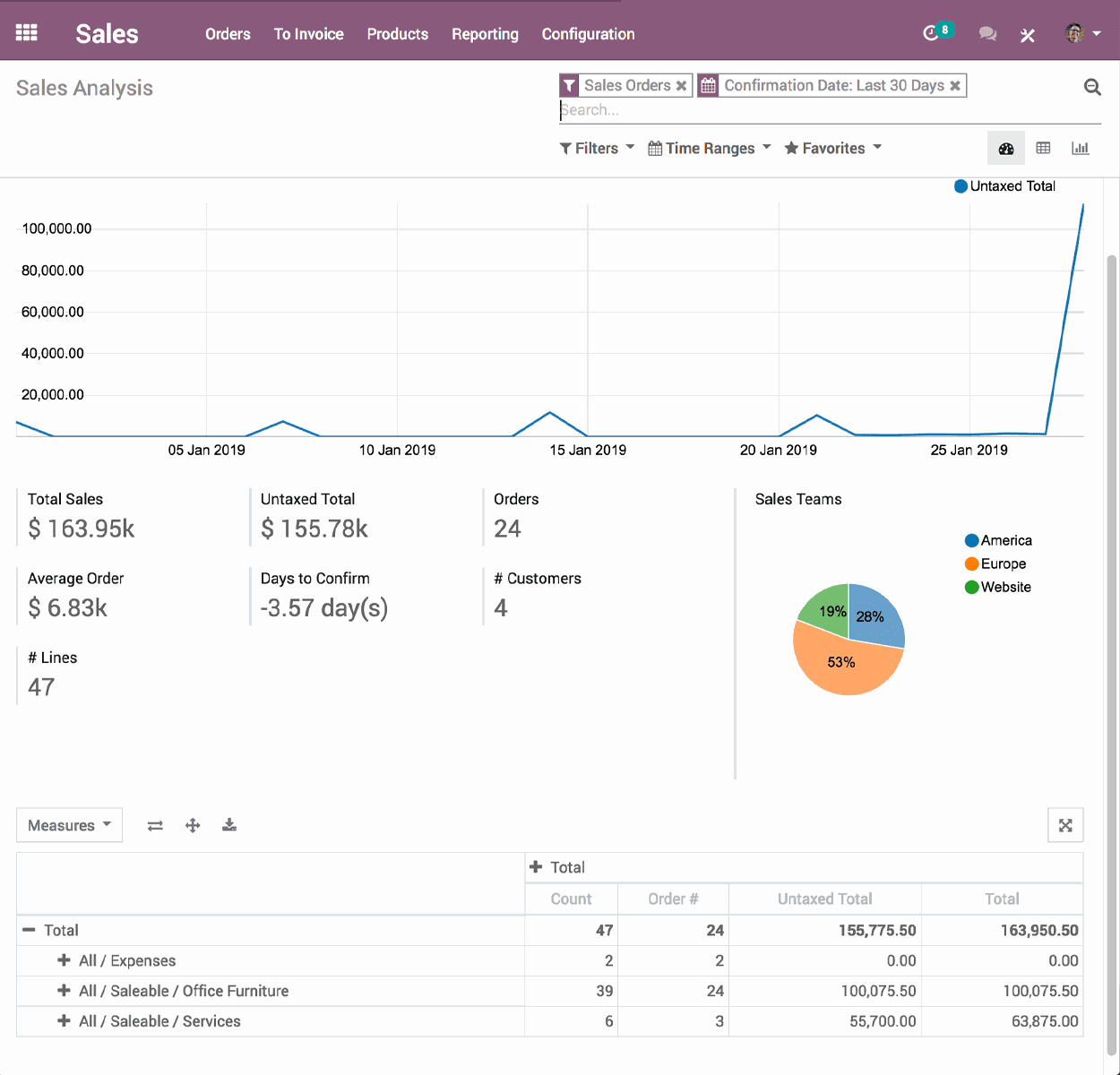
Here's a detailed table comparing the features each platform has to offer
| Functions | Odoo | Zoho |
|---|---|---|
| Two-factor authentication | - | + |
| API | + | + |
| Calendar management | + | + |
| Manage Contacts | + | + |
| Exchanging Contacts | + | + |
| Customer Management | + | + |
| Dashboards | + | + |
| Exporting data | + | + |
| Import data | + | + |
| Data visualization | - | + |
| Integration with email | + | + |
| External integrations | + | + |
| File sharing | - | + |
| File Transfer | - | + |
| Integration with Google Apps | + | + |
| Leed Management | + | + |
| Lead Scoring | - | + |
| Marketing automation | + | + |
| Multi-User | - | + |
| Schedule | + | + |
| Integration with social networks | + | + |
| Task scheduling/tracking | + | + |
| Third-party plugins/supplements | + | + |
| Call tracking | - | + |
| Click-to-Dial | - | + |
| Sales Automation | + | + |
| Pipeline Management | + | + |
| Free version | + | + |
| Price from (per user) | 24$ | 14$ |






