Zoho Connect for remote work
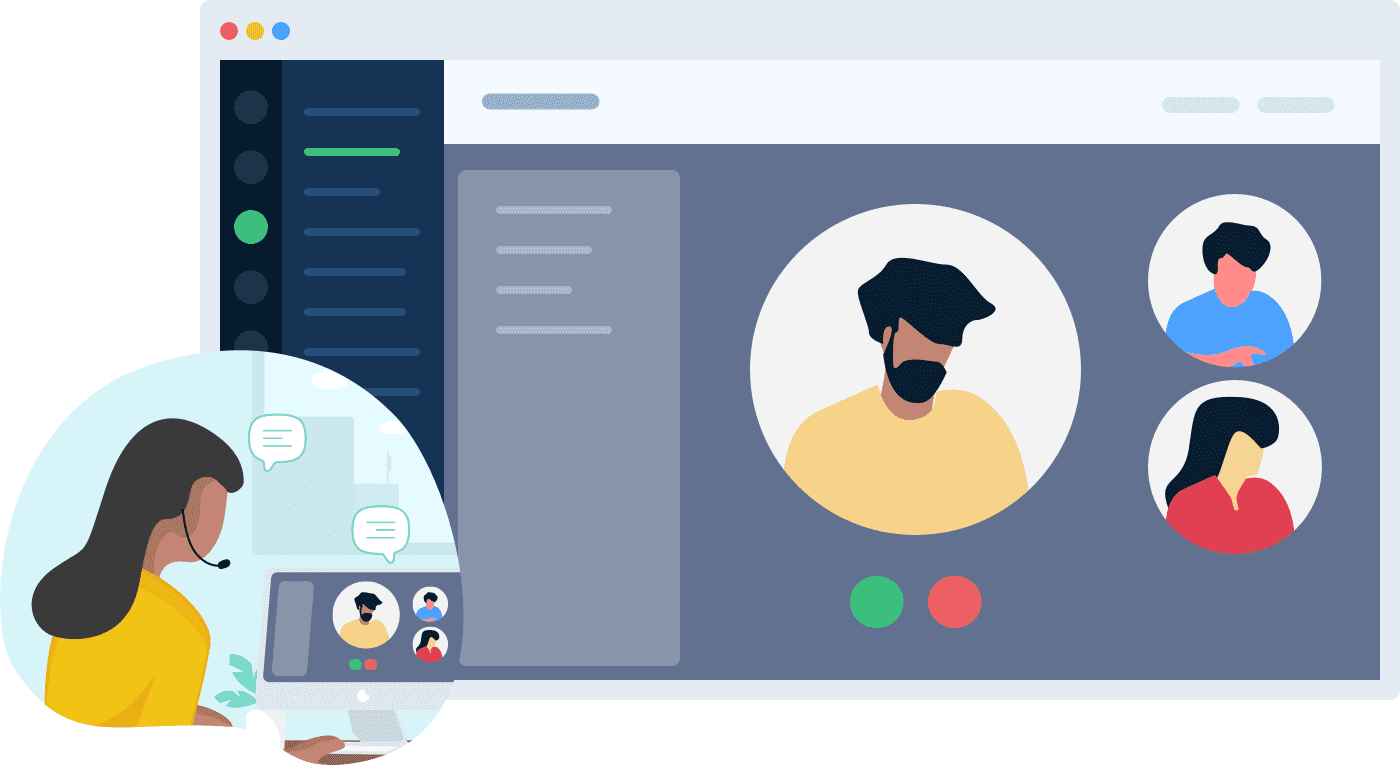
Remote work is becoming more and more popular among the working population. The name speaks for itself, remote work involves working outside the office. Many companies like this concept and they allow their employees to work from home on certain days of the week. Studies have shown that remote employees are more productive.
To increase productivity, managers need the right tools to ensure that their remote employees are not left without attention and support. Traditional intranets do not have the necessary tools to collaborate remotely so companies use many applications. Zoho Connect offers a unique solution that brings people, resources and tools together and provides seamless functionality. Below are the main benefits of Zoho Connect:
Communication chats
Jack works at the company remotely as a designer. Every working day Jack needs to work with different teams to understand the client's requirements and implement them into the design. How can Jack cope with this by working remotely?
It's very simple: once the team has received the specification, it is necessary to make a post in the Connect group, @mentioning Jack. Jack is immediately notified by email and phone. Jack and the team can share ideas with the group. Once the decision is made, Jack creates the design and shares it with the team. All this can be done via Connect, without multiple emails. The team provides its comments and after several interferences the design is ready to be sent to the client for confirmation.
Virtual meetings
Working far from your workplace and your employees is not always easy. E-mails do not always provide all the necessary information about work and delays in response can cause further delays in work. Mira, a product expert uses Connect to overcome these obstacles. Mira needs to prepare an important presentation, but first she has to discuss all the details with partners who work far away. Mira invites partners to the discussion through a video conference that she creates using Connect. After the video conference, the world can start working on the presentation.
Online collaboration
Nancy is a leading marketer, Nancy works with many teams and thinks it's hard enough to keep track of all the work that needs to be done. That's why Nancy has created a whiteboard in Connect - the most effective way to keep track of your tasks. Nancy can add an employee as a participant, start tasks for himself and others, set reminders and deadlines, and track the progress of each participant. All participants can share files and additional material on assigned tasks. The most convenient thing is that you can do it all anywhere using the Connect mobile phone application.
Never leave your ideas behind.
David is a member of the software development team. David's team collects information about best practices to follow when coding, interesting HTML facts, and other useful material. David has compiled all of these into one document in his Connect team. For David, this is an opportunity to share his experiences and learn something new from his team members. When in doubt, David revises the document to better understand what to do next. The team also uses the application Files in your group to create a pool of resources that you can use as needed.
Business is first and foremost about people and employees, wherever they work, must be given high priority. With the many features of Zoho Connect, employers and remote employees have a platform that breaks down barriers and reduces distances, allowing the organization to function as one.






