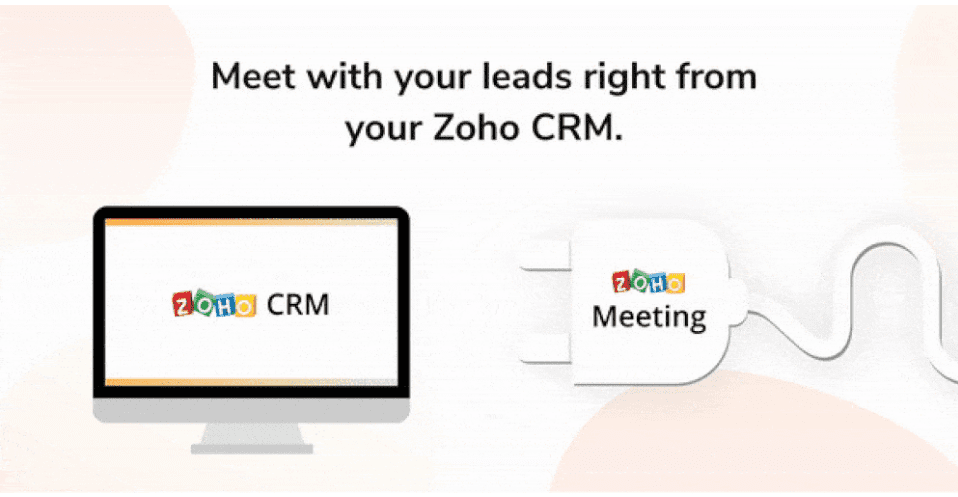To conduct business and conclude transactions effectively, you must always be in touch with the leagues, contacts, and team. But it is not quite convenient to use CRM and other applications for calls and online meetings in parallel. Zoho Meeting integration allows online meetings with the leads b contacts using the CRM account. You can: schedule a meeting, invite participants, send a reminder, hold a meeting and share an appointment via Zoho CRM.
Planning a meeting is very simple - create an event in the module. Activities and mark this event as an online meeting. All the online meetings you have created will appear in CRM Events list. You can select any meeting and hold it at a scheduled time.
Scheduling meetings or holding meetings right now
Create a meeting and add participants. You can invite any participant who is not registered at your CRM, only email is required. All invited participants will receive an email invitation with a link to the online meeting. The email will specify the time of the online meeting and the opportunity to inform the participant whether or not they will be able to attend the meeting. If you need to discuss important issues urgently, you can use the following option Meet Now and have a meeting right now.
The meeting can start in just one click.
In order not to forget about the meeting, you can set a few reminders, which will be triggered at a certain interval of time. So you can prepare in advance for an important online meeting. At the scheduled time, you can start the appointment directly from the reminder window, calendar, or the Activities module at Zoho CRM.
Video conferences and screen sharing.
Zoho Meeting integration enables not only voice meetings, but also video conferences and presentations. In order to present your ideas more effectively, it is possible to share the screen.
Meeting notes and reports.
You can record an online meeting, provide access and share your account directly from your account CRM. Records can be listened to online or downloaded. It is also possible to read the chats and reports of the meeting participants.