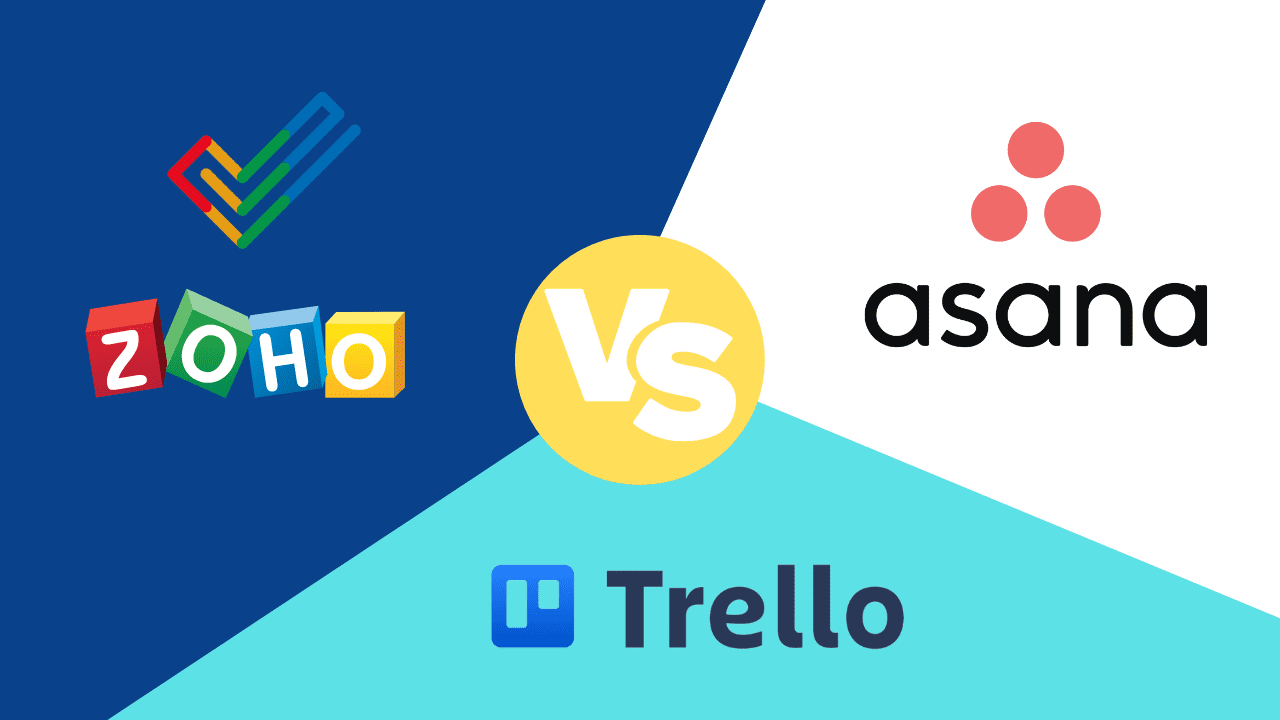
Effective project management is crucial for the success of any business. With a plethora of project management tools available, it can be challenging to decide which one suits your needs best. In this article, we'll compare three popular options: Zoho Projects, Trello, and Asana, to help you make an informed choice.
Overview of the apps: main pros and cons
Zoho Projects
Zoho Projects a comprehensive project management platform designed to meet the needs of businesses of all sizes. It offers a wide range of features, including task tracking, time tracking, document sharing, budgeting, and advanced reporting. Zoho Projects known for its seamless integration with other Zoho applications, creating a unified ecosystem for businesses already using Zoho's suite of tools. It's an optimal choice for organizations that require advanced project management capabilities and robust reporting to make data-driven decisions. While it offers a free plan, additional features and integrations may come at a cost.
Zoho Projects and cons of Zoho Projects
Advantages:
Comprehensive Features: Zoho Projects an extensive set of features, making it suitable for complex project management needs. This includes task tracking, time tracking, document sharing, budgeting, and more, all in one platform.
Advanced Reporting: Zoho Projects in reporting and analytics, providing deep insights into project performance. This is especially valuable for data-driven decision-making and optimizing processes.
Integration with Zoho Suite: For businesses already using other Zoho applications, Zoho Projects integrates with them, creating a unified ecosystem for efficient operations.
Disadvantages:
Learning Curve: Due to its extensive feature set, there may be a learning curve for new users. Training might be necessary for full utilization.
Cost: While Zoho Projects a free plan, some advanced features and integration capabilities may come at a cost, making it potentially expensive for smaller businesses.
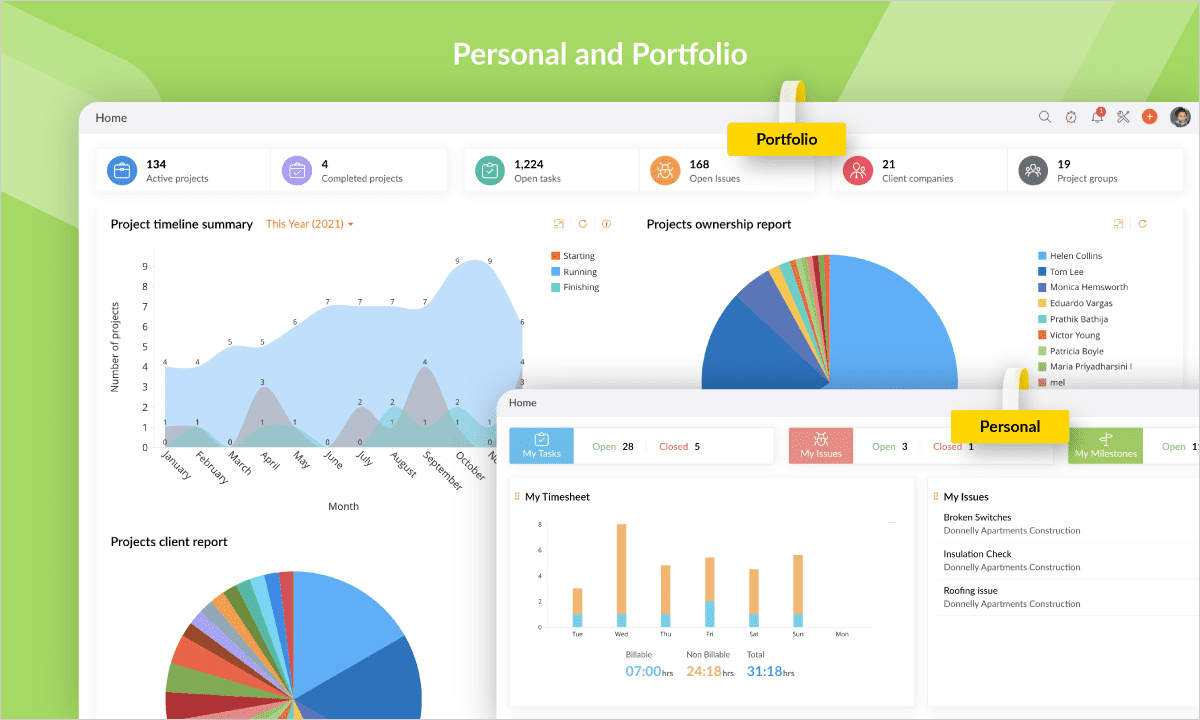
Trello
Trello a user-friendly and visually appealing project management tool known for its simplicity. It uses a Kanban-style approach with boards, lists, and cards to represent tasks and projects. Trello great for smaller teams and less complex projects, as it offers a straightforward way to visualize workflows, prioritize tasks, and collaborate effectively. It's highly customizable through third-party integrations, making it versatile for various work environments. However, it may not be the best choice for larger organizations or projects with extensive requirements.
Trello and cons
Advantages:
Simplicity and Visual Appeal: Trello simplicity and visual approach are its main strengths. It's easy to get started and visually track tasks on boards, making it great for smaller teams.
Kanban Methodology: Trello the Kanban methodology, which is excellent for visualizing workflow and prioritizing tasks, particularly in agile environments.
Third-Party Integrations: Trello a wide range of third-party integrations, allowing users to customize their workflow and add functionality as needed.
Disadvantages:
Limited Advanced Features: Trello simplicity can be a limitation for businesses with complex project management needs, as it lacks advanced features found in other tools.
Scalability: It may not be the best choice for larger organizations or projects with extensive requirements.
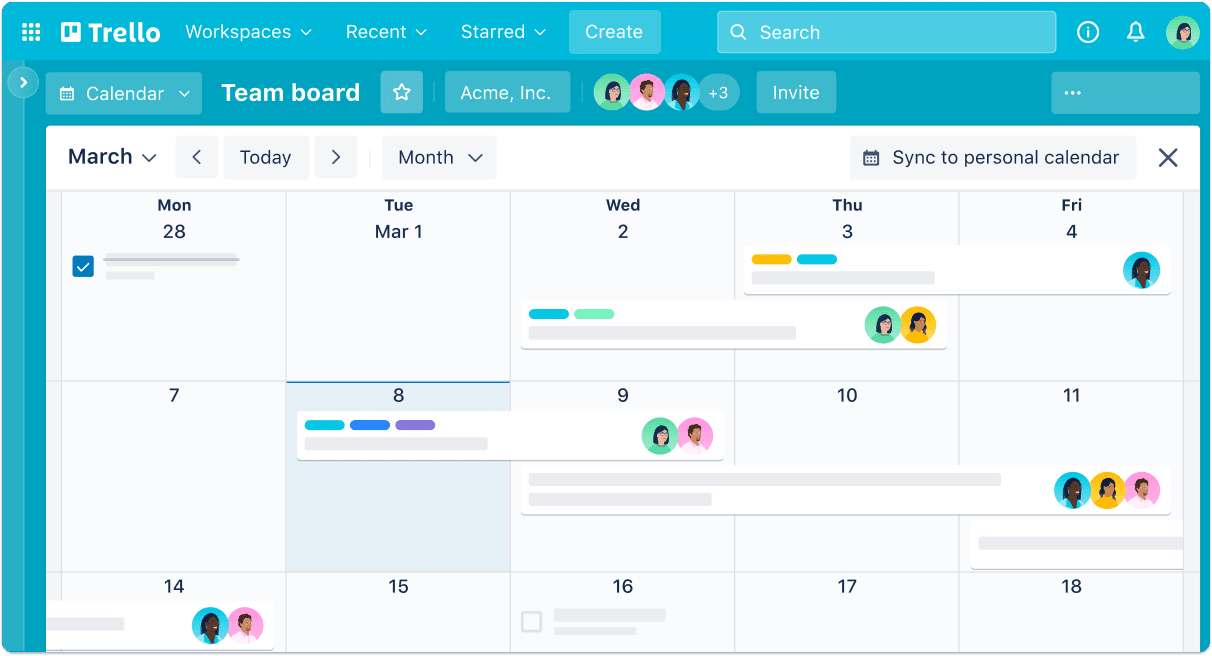
Asana
Asana a task management-focused platform that excels in creating, assigning, and tracking tasks, along with setting due dates. It also provides a collaborative workspace where team members can communicate within tasks and projects. Asana goal and portfolio management features, making it suitable for businesses with a strategic focus on achieving objectives. While it lacks some advanced reporting capabilities found in Zoho Projects, it's a solid choice for teams that need to stay organized, meet deadlines, and closely collaborate. Asana both free and paid plans, catering to different business needs.
Asana and cons
Advantages:
Task Management Focus: Asana in task management. It's easy to create, assign, and track tasks and set due dates.
Collaboration Tools: Asana a collaborative workspace where teams can communicate within tasks and projects, making it suitable for teams that require close collaboration.
Goal and Portfolio Management: Asana goal and portfolio management features are valuable for businesses with a strategic focus on achieving objectives.
Disadvantages:
Lack of Advanced Reporting: Asana reporting and analytics capabilities are more basic compared to Zoho Projects.
Limited Integration Options: While it offers some third-party integrations, it may not cover the full spectrum of integration needs for all businesses.
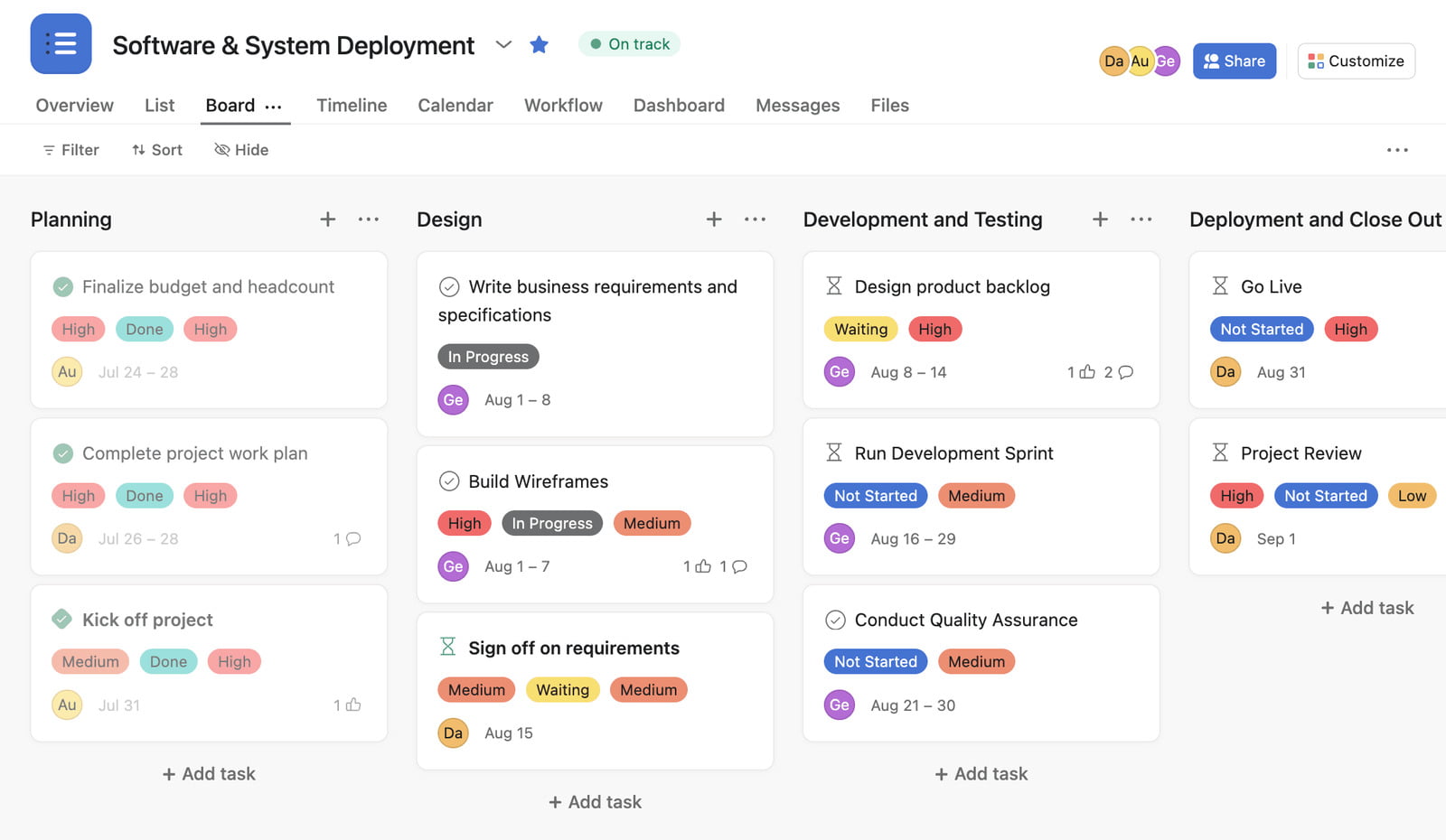
Feature comparison
| Feature | Zoho Projects | Trello | Asana |
|---|---|---|---|
| Task Tracking | ✔️ | ✔️ | ✔️ |
| Time Tracking | ✔️ | Limited | ✔️ |
| Document Sharing | ✔️ | ✔️ | ✔️ |
| Reporting and Analytics | Extensive | Basic | Basic |
| Kanban Methodology | ✔️ | ✔️ | ❌ |
| Integration Options | Extensive (Zoho Suite) | Extensive (Third-party) | Some (Third-party) |
| Goal and Portfolio Management | ✔️ | ❌ | ✔️ |
| Tools for Working Together | ✔️ | Basic | ✔️ |
Zoho Projects .0 - New features and updates
Simplified Project Management:Zoho's latest update streamlines productivity. Users can now create entire projects using their keyboards, navigate list views, and update project details without diving into separate pages.
Convenient Gantt Charts Access: Gantt charts directly within the sheet view, eliminating the need for additional navigation. Customize your project timeline for short-term or long-term projects.
Tailored Customization: Zoho prioritizes flexibility, allowing users to create custom fields from the sheet view. We offer industry-specific project templates to expedite planning.
Streamlined Automation: Automation is integrated into the sheet view, simplifying workflow rule creation for projects, tasks, and issues.
Improved UI : Kanban boards offer inline editing, while the context menu provides quick access to relevant actions.
Consistency Across Platforms: Experience a unified interface across platforms, including mobile access to the sheet view. Enjoy various usability improvements.






