
Zoho provides a selection of management and recruitment software. The main ones are People, Recruit and Worcleru. Today we will tell you about each of them - functions, features, who they are suitable for and how to use all the features to effectively manage human resources!
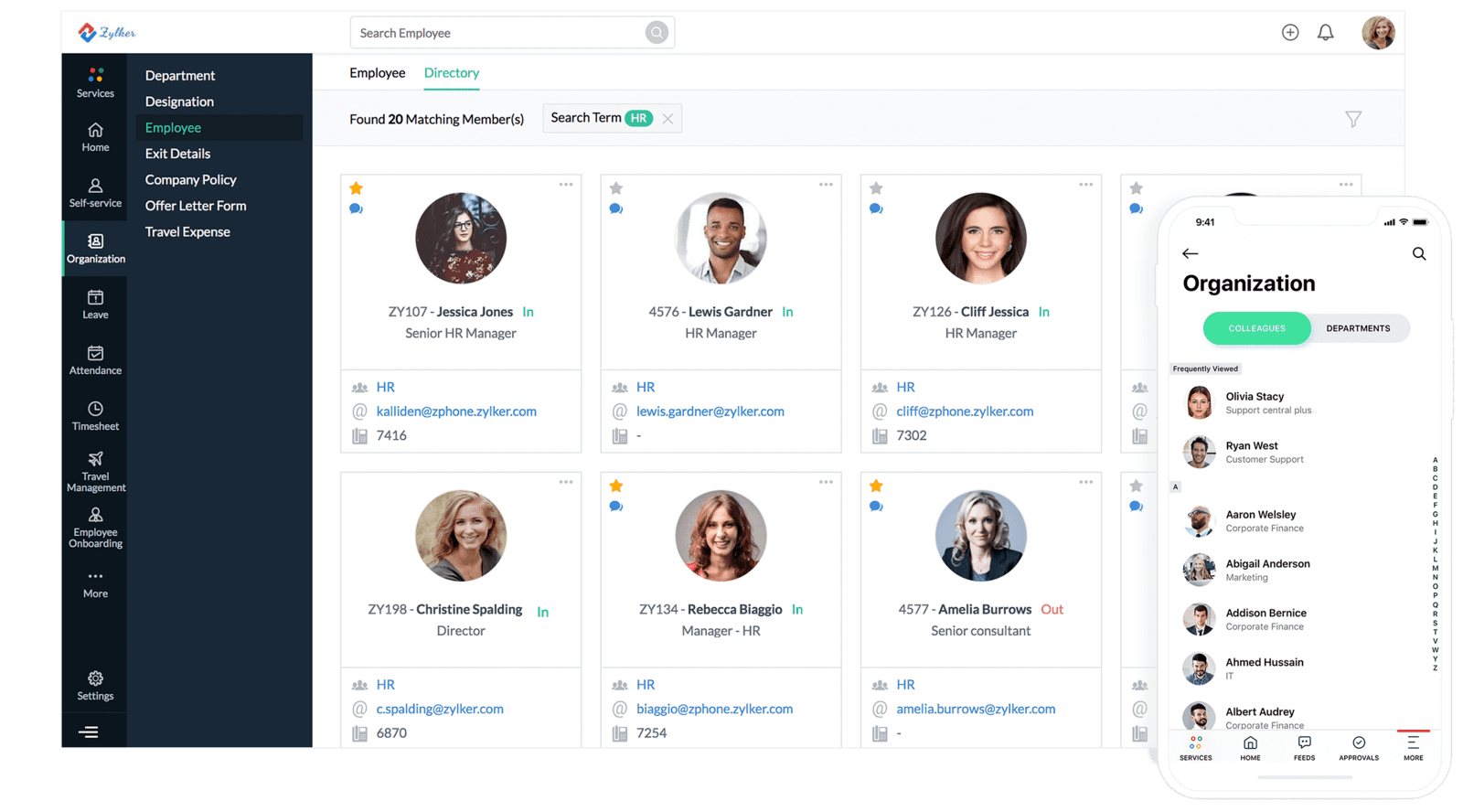
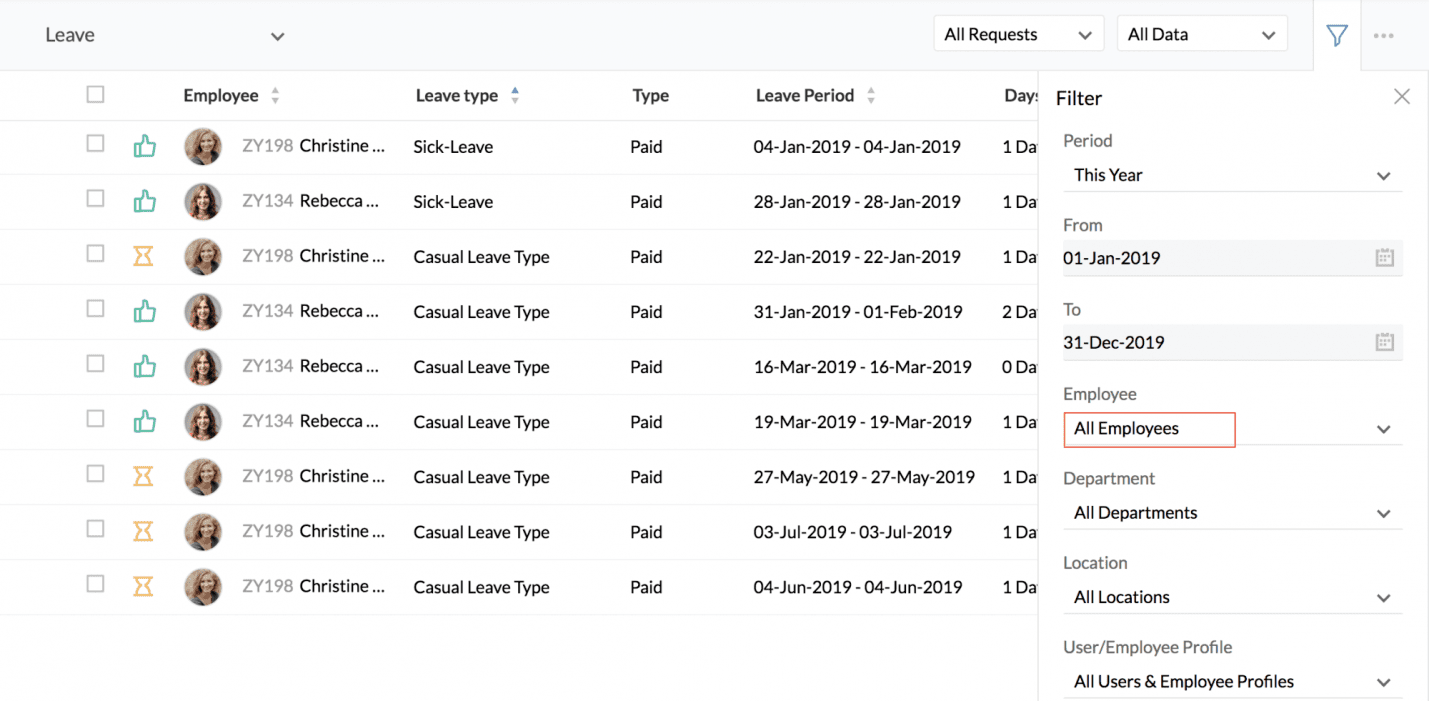
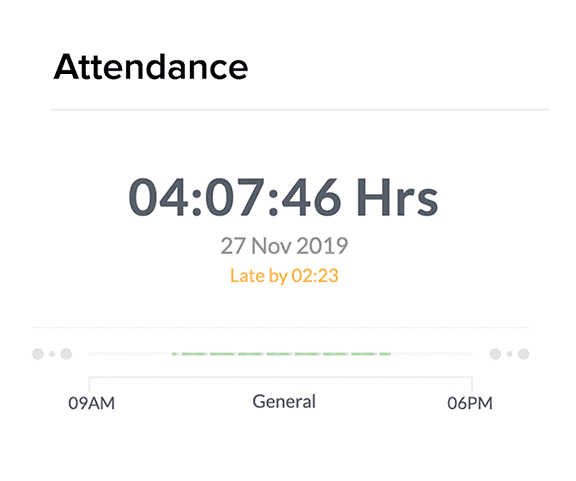
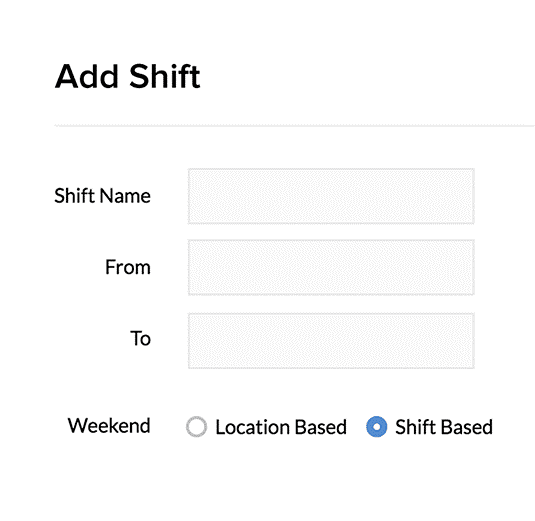

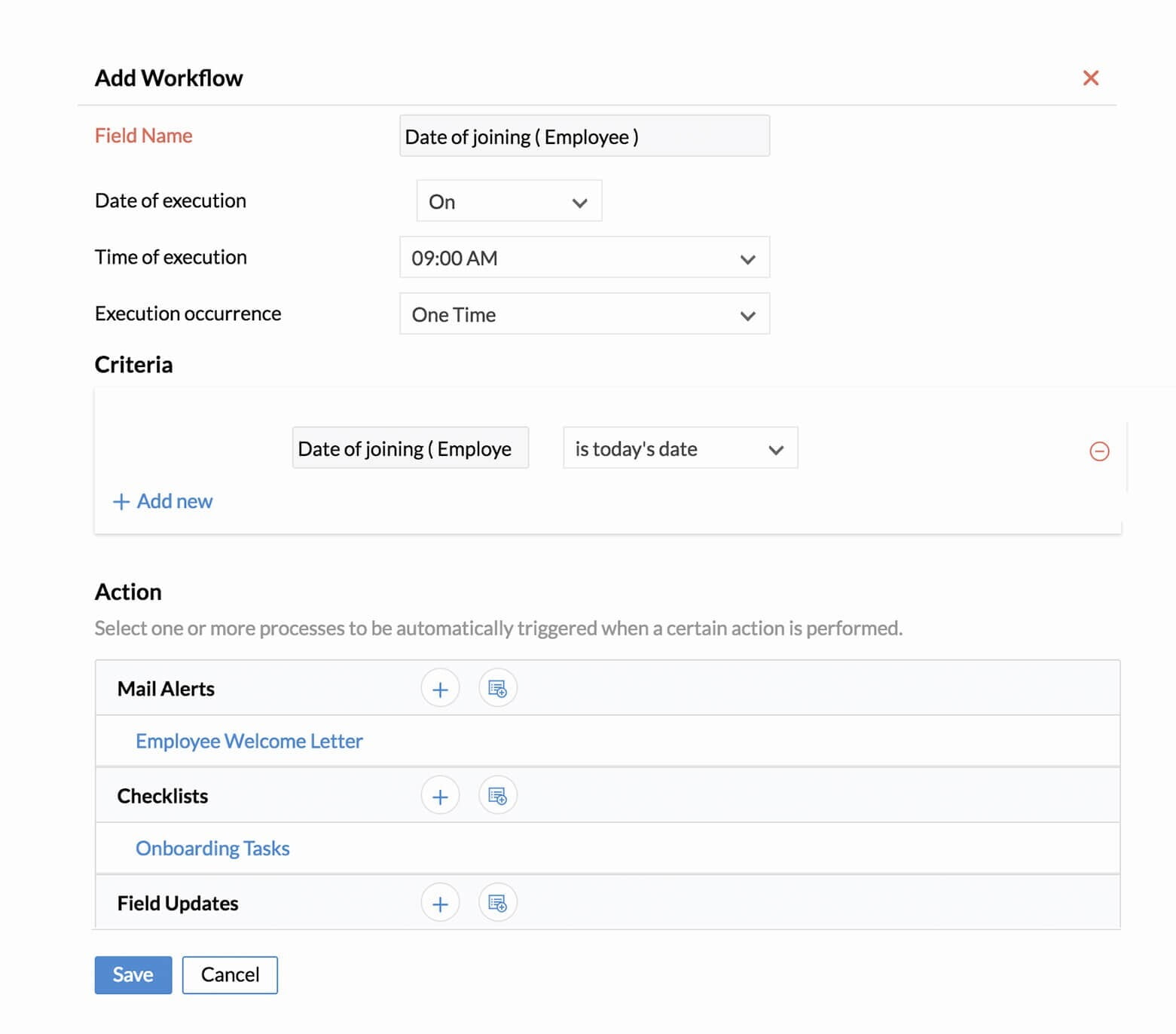
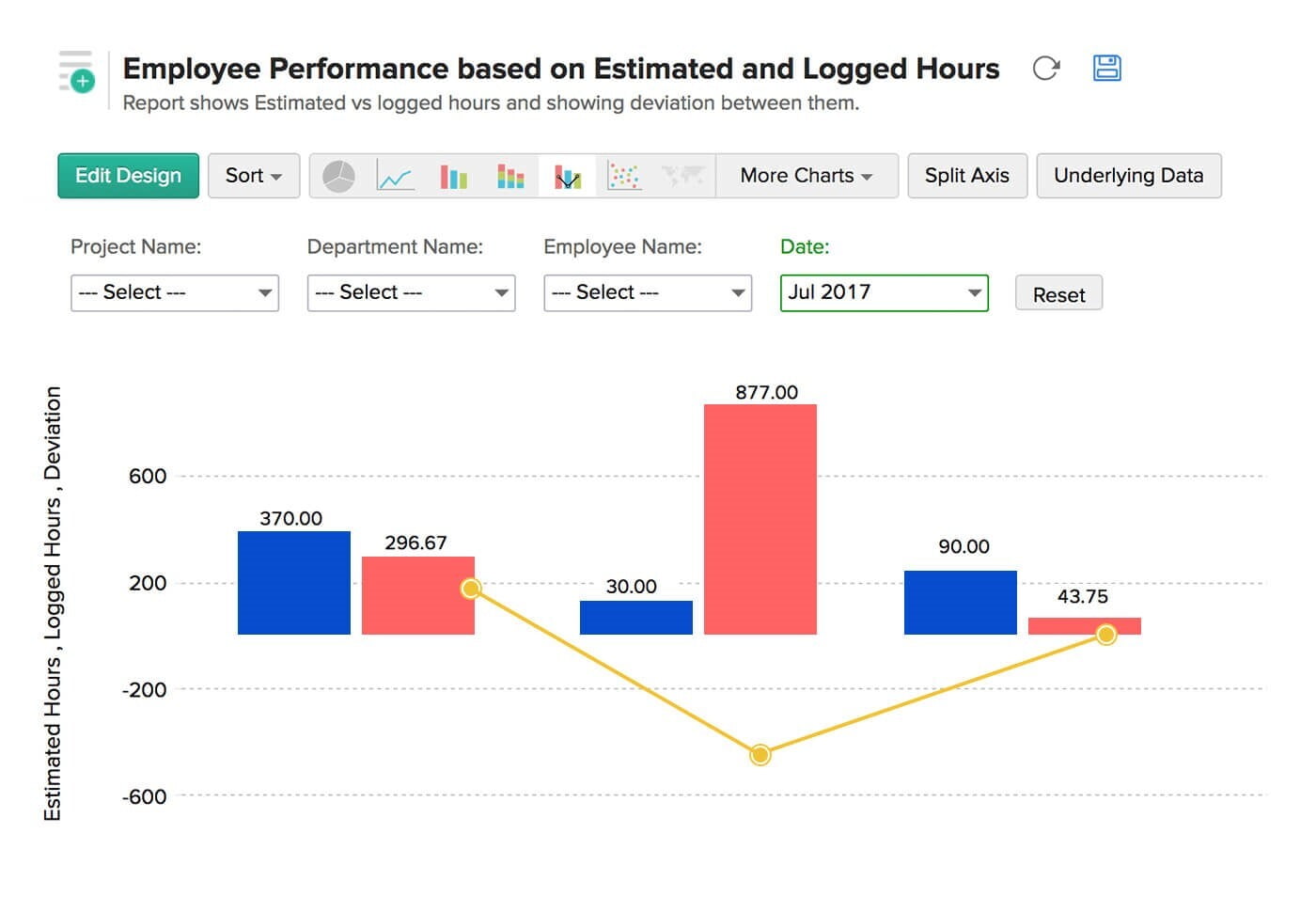
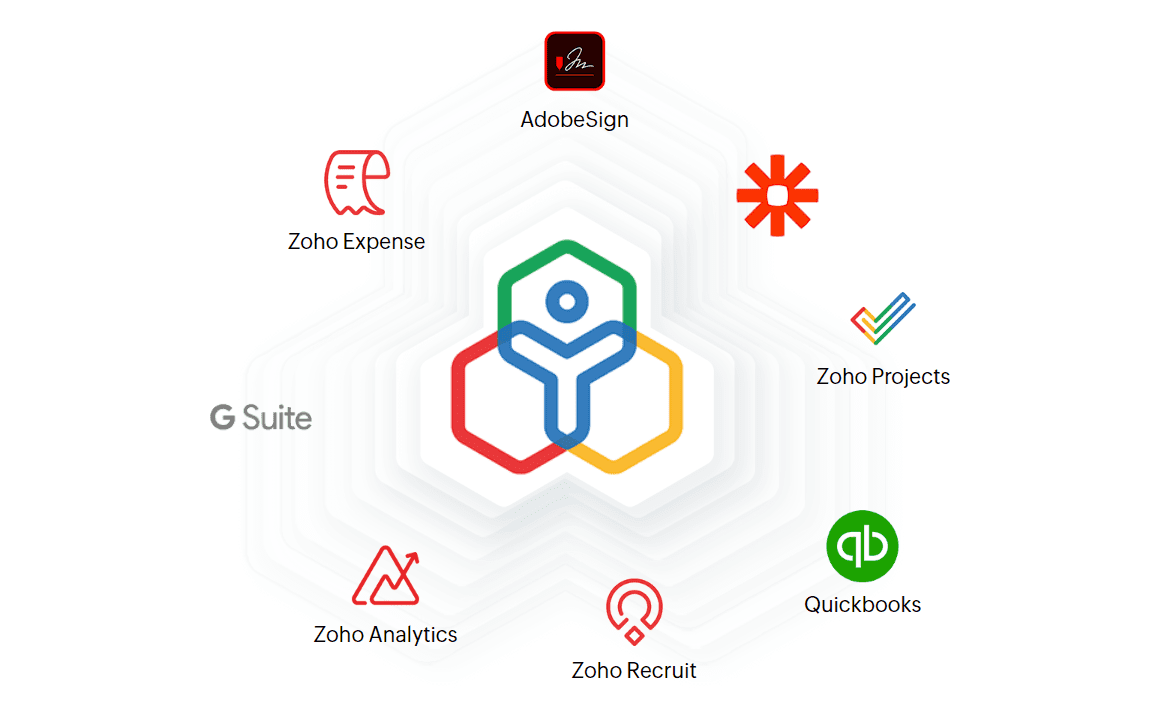
- Small
- Medium
- Large
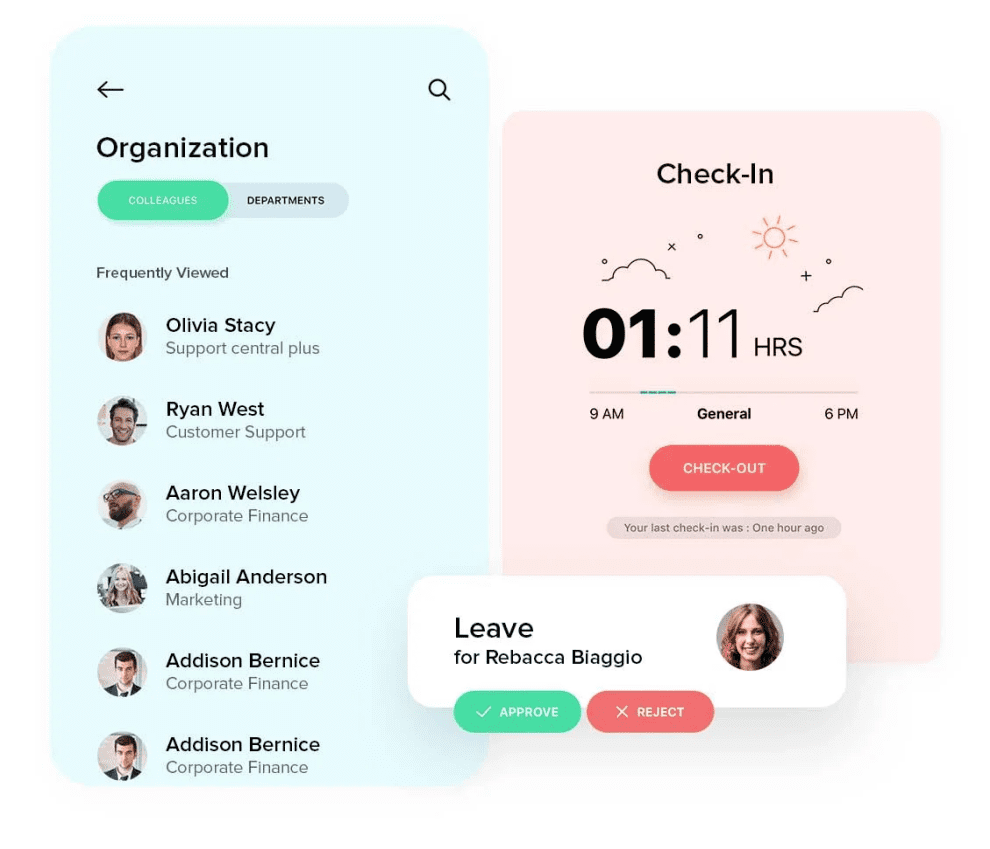
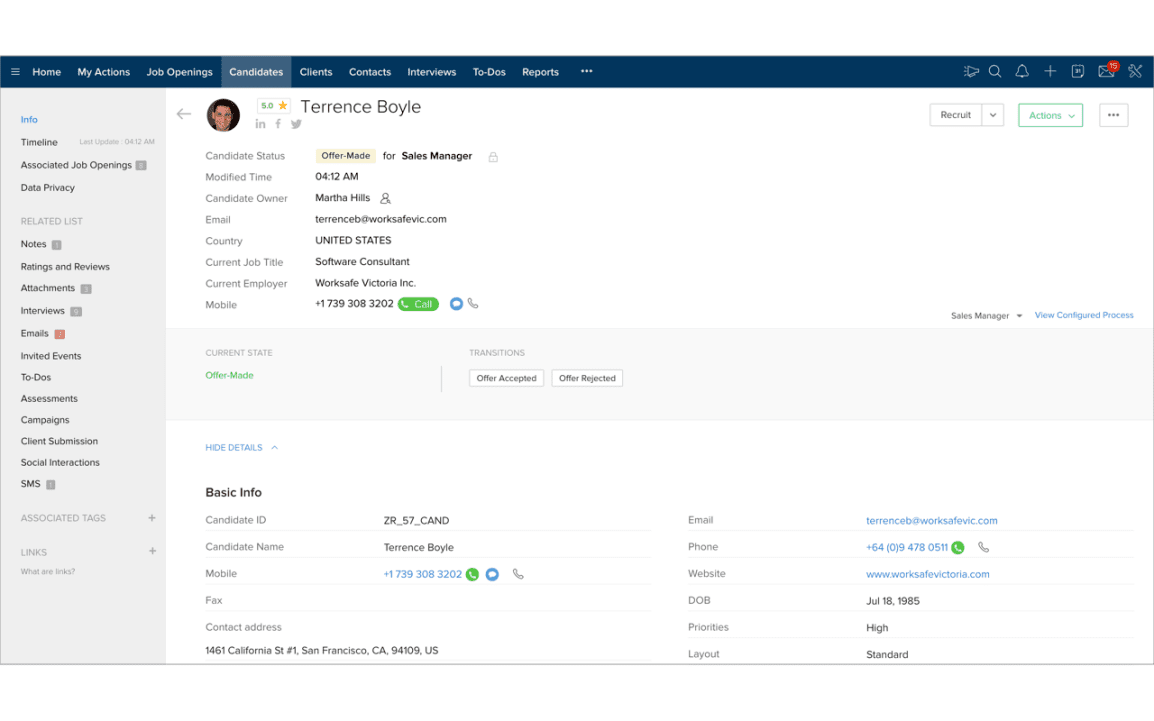
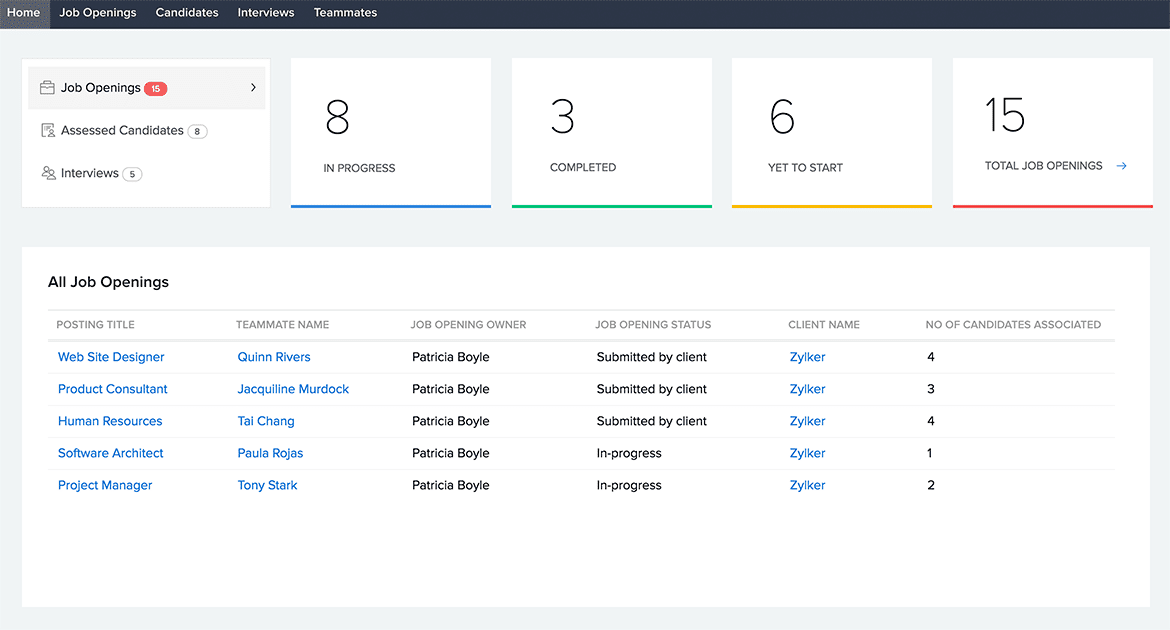
- Attracting
- Tracking and engagement
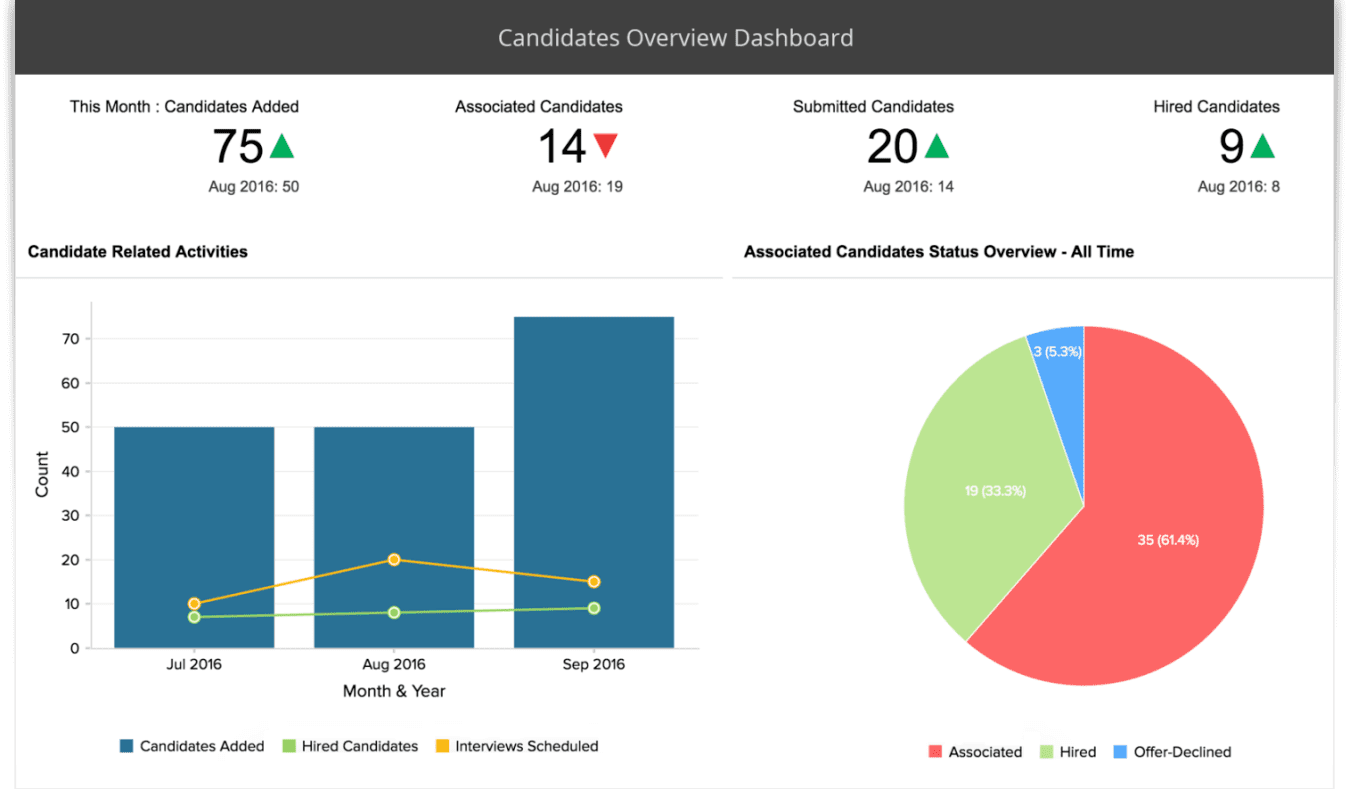
- Automation
- Mobility
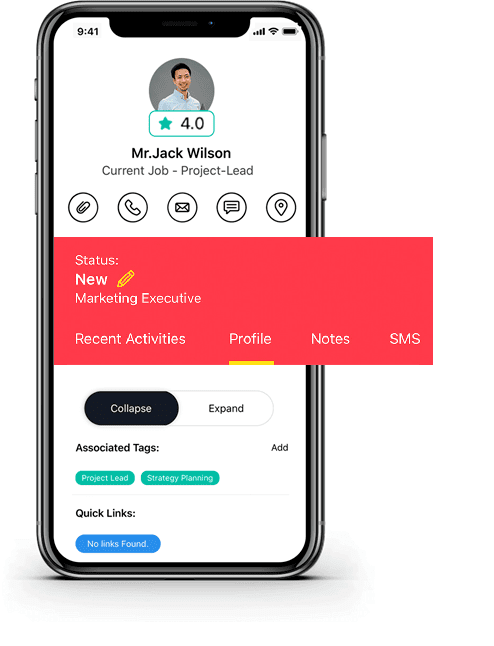
- Integrity
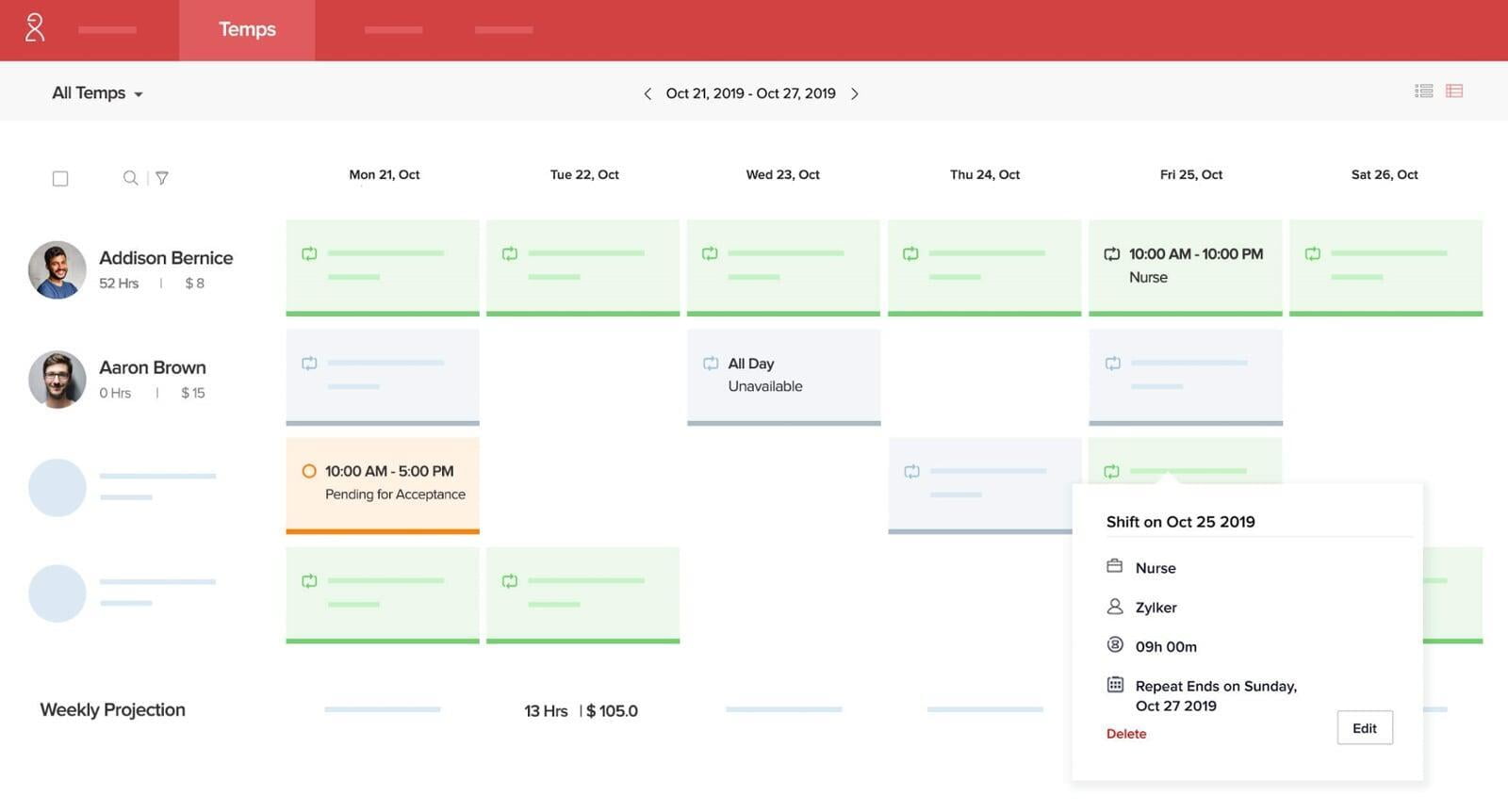
Forget the manual search
Artificial Intelligence-based search Zoho Workerly automatically matches your temp list to a job opening based on specified criteria, saving you the time it would normally take to find candidates for your client. You can then place temporary employees faster, communicating better with both candidates and clients through effective communications.
Basic Functions Zoho Workerly
- Appointment of employees
Quickly schedule or reschedule jobs by creating a list of suitable temporary jobs using a criteria-based search.
- Sending invoices to customers
Record the number of hours your temp spent on the project and then send the bill to the client for approval.
- Request for work from a client
Evaluate your client's workload so you can assign the right temporary employees with the right skills. Everything else will fall into place.
- Schedule Tracking
Automatically calculate the working hours of your temporary workers in your client's office.
- Mobility
Empower your temporary workers with our Workerly mobile app. Empower your temporary employees to accept assignments, create digital timesheets, and clock in and out - all right from their mobile devices.
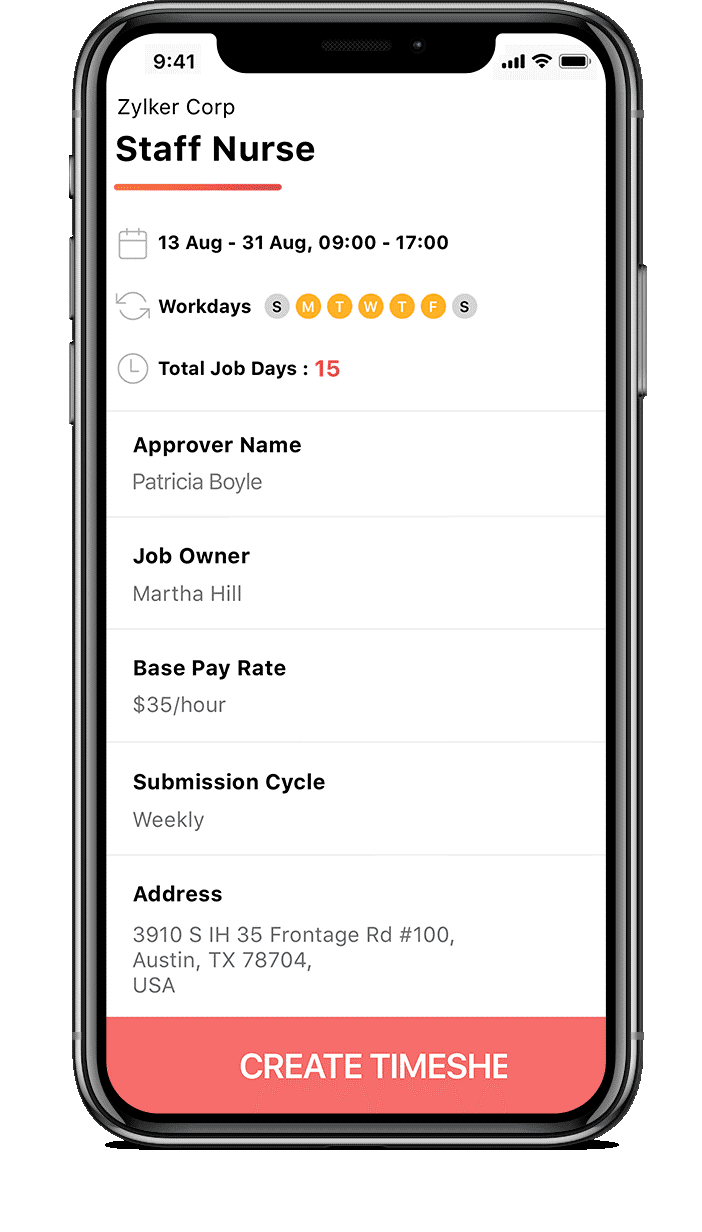
- Empower your temporary staff and create a large network of countless happy customers.
- Empower your temps by getting their consent when assigning a job. Temporary employees can accept or reject the assignment on their temp portal or through a link that can be shared via email or SMS.
- Manage your staffing process with powerful and customizable hiring workflows. Provide better staffing in less time with a cloud-based solution that understands your customers' needs.






