New features Zoho Forms
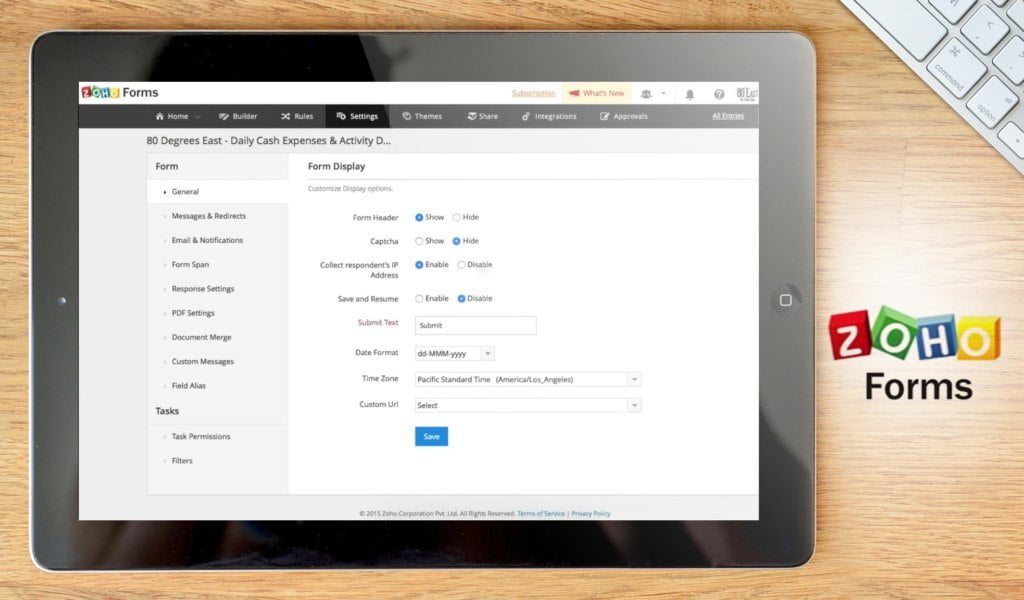
We understand that running a dream business is not always easy. Sometimes you need to master the art of multitasking perfectly, to take on routine tasks that are not always visible, but important for business. Zoho Forms will help you cope with some of these tasks.
Recently a new function - a slave form - has appeared in Zoho Forms. Now it will be even easier to shop online. And you can focus on what you are selling, not how you are selling.
You can make your request form more dynamic by adding a subordinate form. Previously, you could select certain products, but now you can select a list of products of different price ranges and different categories and sum up all the products.
Let's deal with this in stages:
1. What is a slave form and how can it be used?
Let's pretend you're a florist who's expanding his business and wants to take online orders. You can create a simple online order form by filling in the form your customers can order a bouquet or flower arrangement online. In this form you can add a subordinate form with which you can choose the type of flowers, combine flowers in the bouquet and specify other details.
2. You can also specify the value of each product and create a formula to calculate all the selected products.
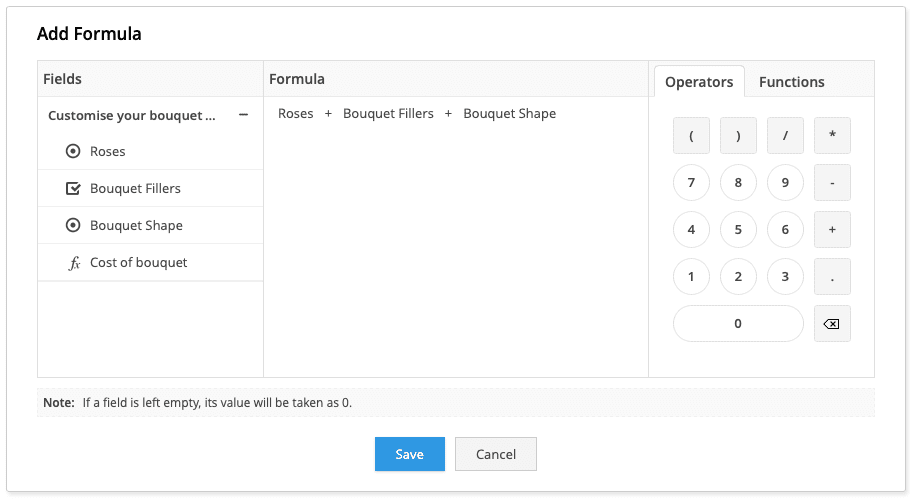
3. A few payment options? Why not!
And at the end of the application, your client will see the following:
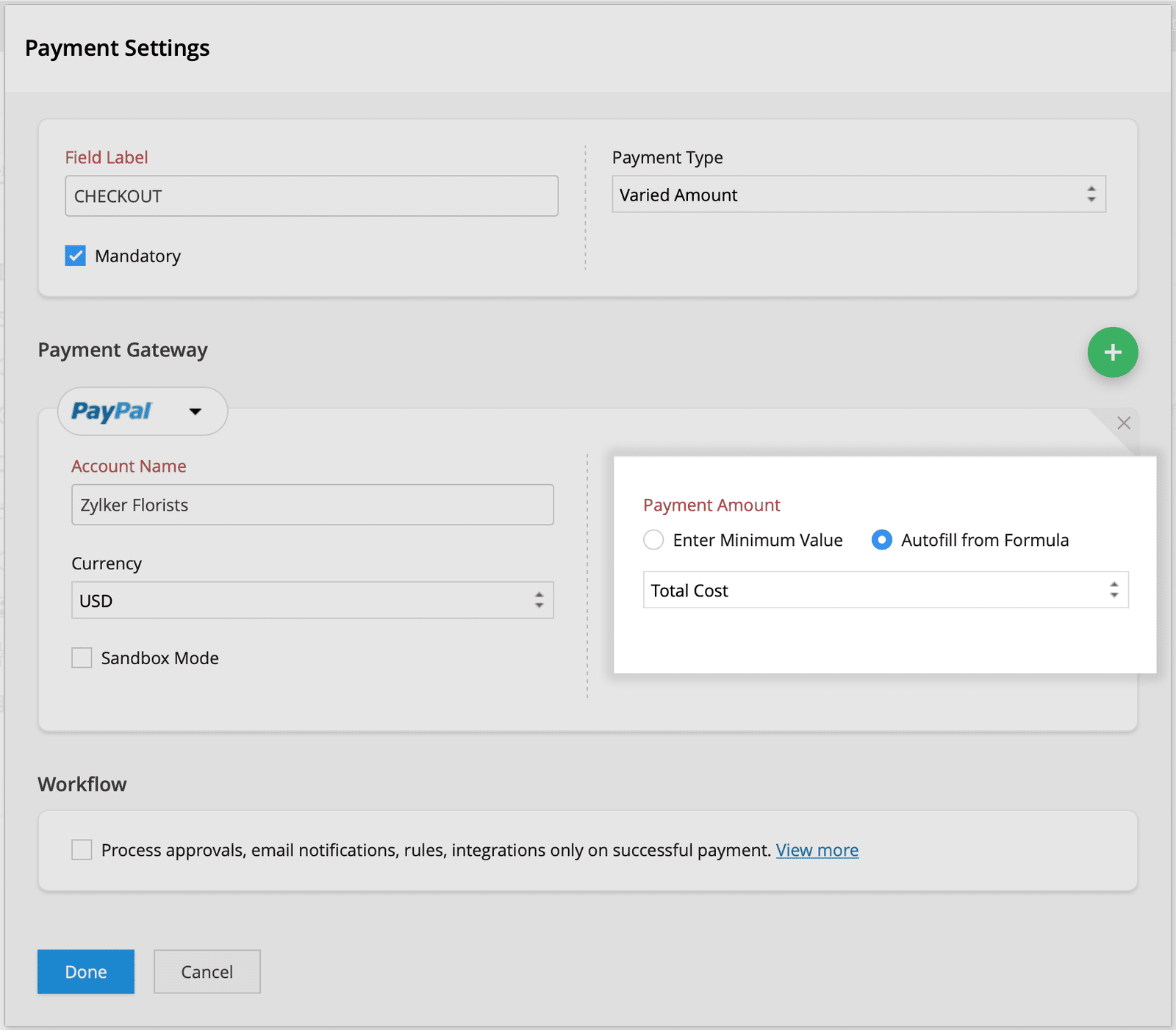
4. You need to calculate the shipping cost or taxes, there is also a formula for this..
Thanks to the subordinate form, customers will be able to easily select products and adjust their choice, for example, to choose the same bouquet but with roses of a different colour.
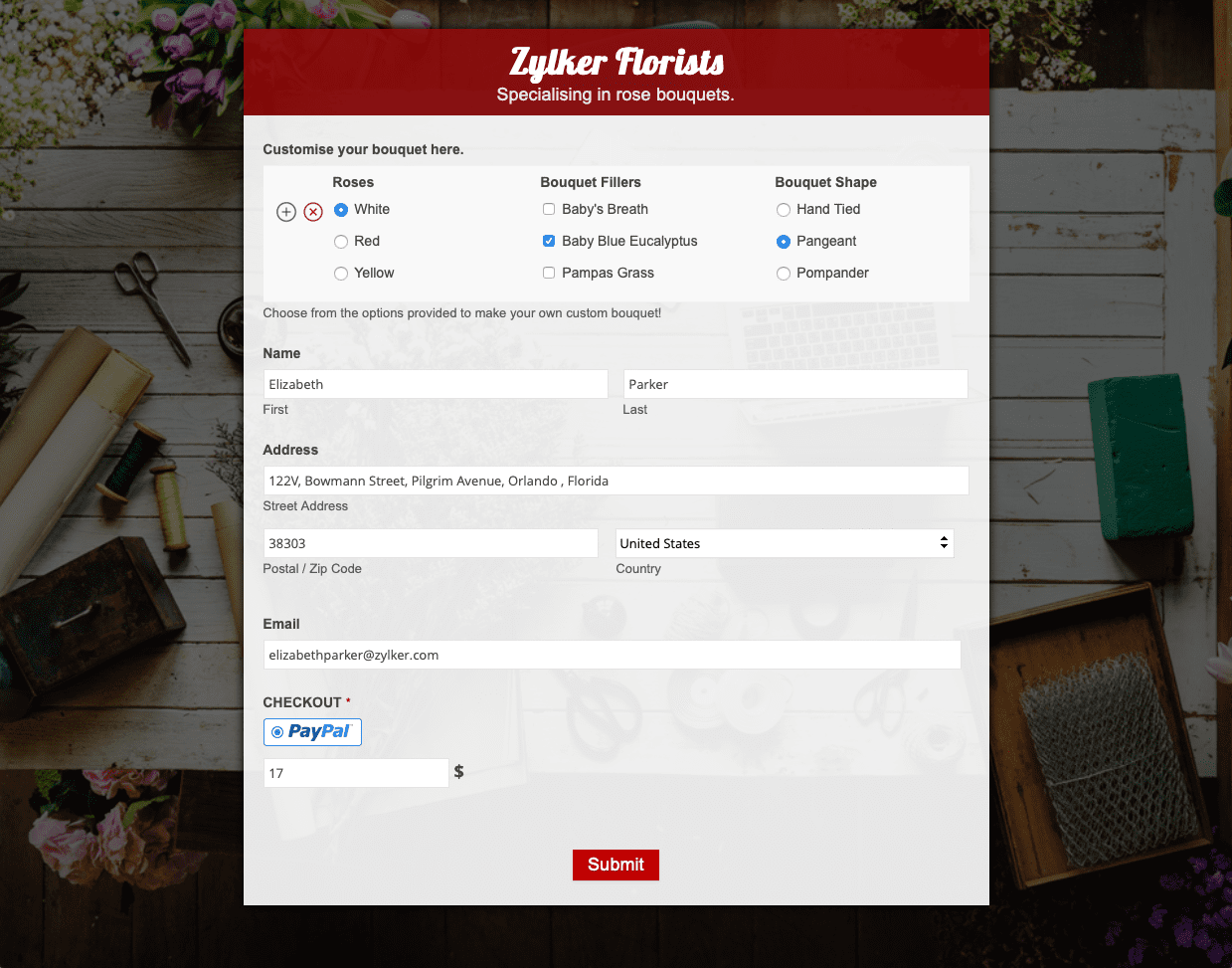
At the end of Zoho Forms can be placed on any website, you can control your transactions, send invoices to customers using e-mail.
You can also use Zoho Forms together with a subordinate form in other cases - for polls, for registering applications.






