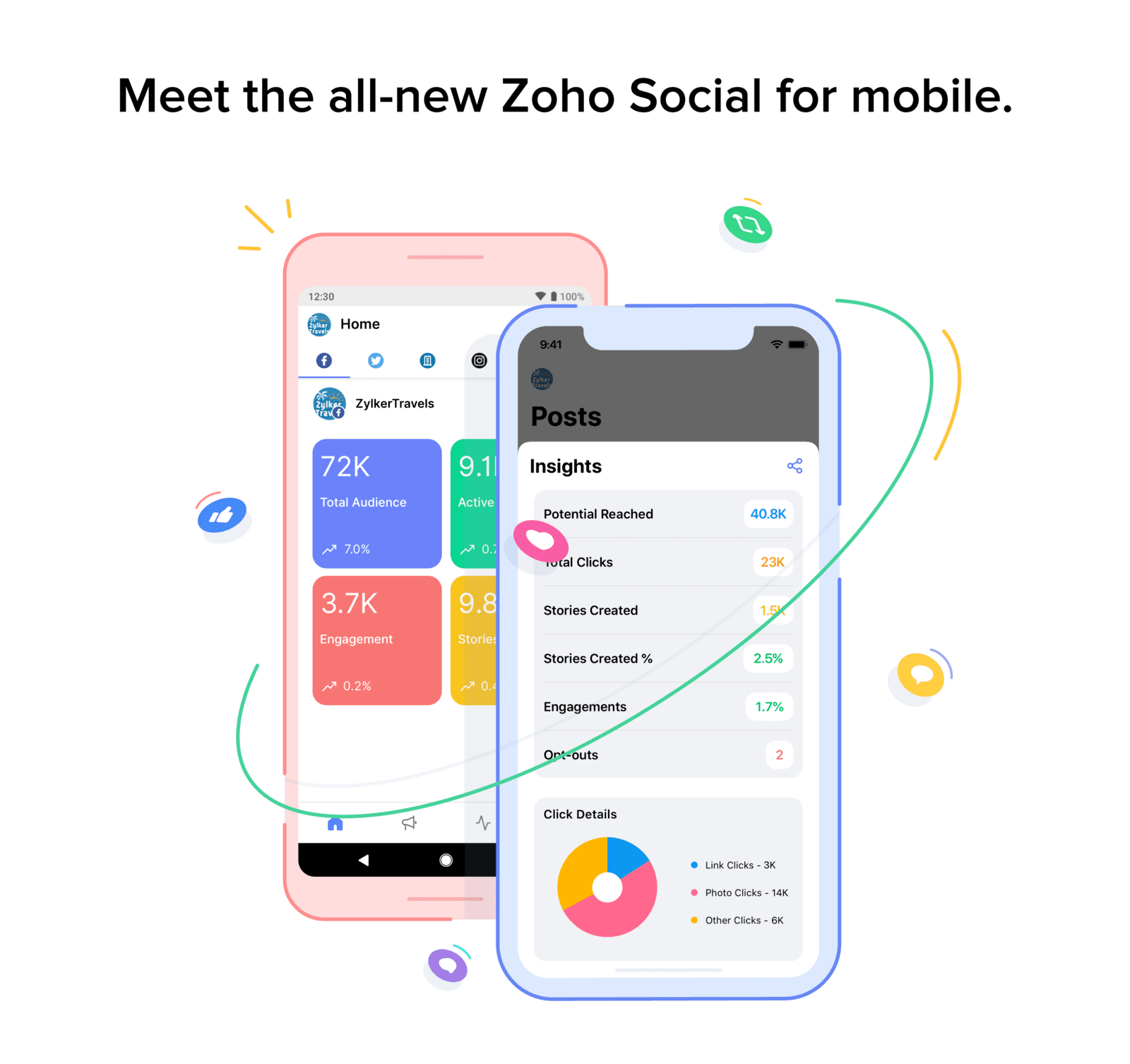Zoho Social for smartphone

Marketing in social networks is dynamic, attractive, and popular. Communication on social networks can continue at home, at work, and while buying another cup of coffee. At a certain moment, you will need to reply to a subscriber's message or post a photo. At such moments you would like to limit yourself to a few clicks in a small gadget, that is why the mobile application Zoho Social.
Create new posts and publish them whenever you like..
Inspiration comes unexpectedly, not only when you're working at the computer. The best ideas come to us when we walk in the park or play with a cat.
With the mobile version of Zoho Social you can create posts, switch between several brands, secure your favorite social channels at the top of the tape and much more.
Plan your post
The working day is full of fuss and very often we forget to do what we have planned for today. No matter what you do, the posts have to be published on time! So you can schedule the post in advance, specify the date and time of publication and view the planned post. If you publish content on a regular basis, we suggest you save the time slots, and all the posts you have created will automatically get in the queue and be published at the time you have specified. If you are not sure what time is best for a new post, SmartQ will show you at what time it is best to publish a new post.
Perfect photos
Let's say you have the perfect photo for Instagram, but you want to add some visual effects. Zoho Social offers opportunities to edit photos - you can change the contrast, apply a filter, and of course, you don't have to worry about the size of your photo. When you upload a photo to the application, it is automatically compressed according to the requirements of the social network photo.
Keep the post even without access to the Internet.
No one lives without the Internet today. But if you find yourself high up in the mountains or in dense forests and you are illuminated by a new idea that you want to share, Zoho Social will help you.
You can create a draft of the post and save it when you are online again, you can continue working with the saved post.
Statistics of published posts
Statistics and numbers are an important aspect of every post and an integral part of social media marketing. It is important for you to know how many users clicked on the link and what percentage of subscribers do not comment on your posts.
The statistics will help you understand how your company is doing on social media. Information about each post - how many views, clicks, likes, comments - is always at your fingertips.
Pause
Everything seems to be fine and posts are posted regularly on your social networks, but there are also failures - problems with the server or social networks.
In this case it is possible to pause all planned publications. With one click you can pause, and when all is well, remove the pause and continue publishing posts.
Built-in extension to share content
You found an interesting article and would like to share a few phrases? It's very simple - copy the necessary part of the text and send it directly to Zoho Social, after which you can correct the post and publish it.
We have listed only the main ones, try and share your experience in the comments.