Automatically record telephone conversations at Zoho CRM
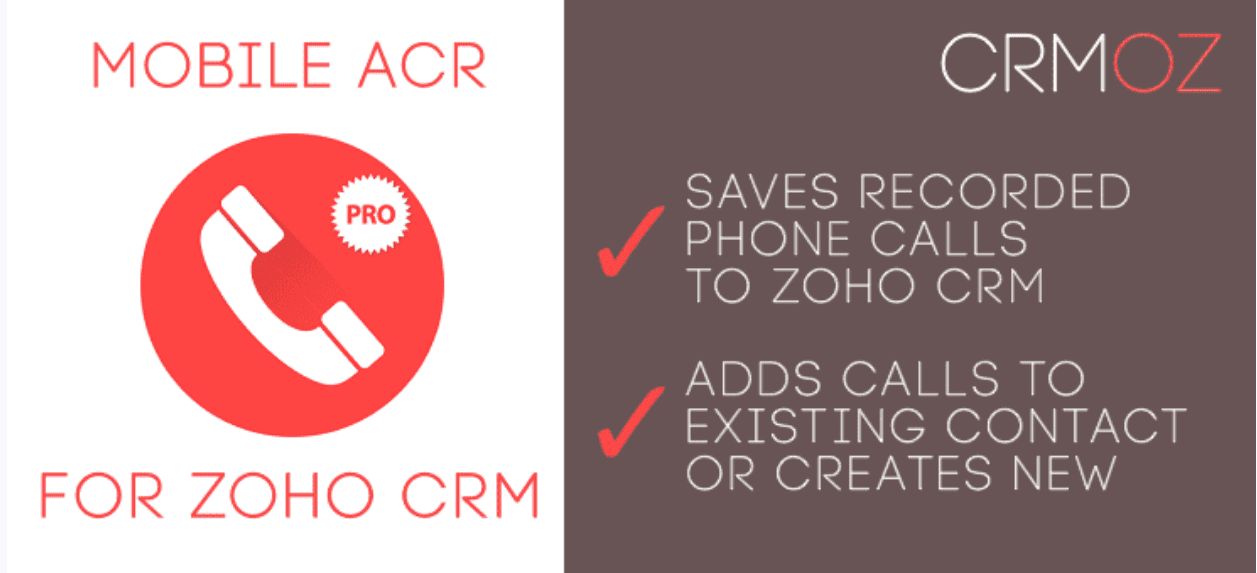
ACR for Zoho CRM is an indispensable tool that can be used by managers and sellers. This extension combines Zoho CRM with your mobile phone. When you call Lead/Contact, ACR for Zoho CRM records your phone conversation and automatically attaches it to your Lead/Contact card. You can listen to the call directly from your Lead/Contact card at CRM or download it. The extension also creates a new Lead from incoming or outgoing calls.
How the extension works:
1. A client calls you, you consult him, after which a new lead is automatically created in CRM and the conversation record is automatically attached to the lead card. Each subsequent conversation on the specified phone number will also be attached to this lead's card.
2. The client leaves a request for a callback on the site - a lead with a contact phone number is created in CRM. You call back this lead, and the phone conversation is automatically attached to the existing lead card.
Imagine that you have a client calling you, but at the moment for some reason, there is no CRM and the client's card in front of you (internet or electricity outage, the computer hangs up or you left the office), and you need to send a detailed document to the client's e-mail after the telephone conversation. You can at any moment listen to the recording of the conversation directly from the client's card to the CRM and not one word was spoken by you or the client will not be left without attention. You will prepare the document and send it to the client.
With this extension, you can always listen to your managers and salespeople communicate with customers and improve the quality of service of your company.
How to use the application:
1. Install the extension on your CPM system. ACR for CRM.
2. Download the application ACR on your smartphone (this application can only work on Android, version 9 Android is not supported).
3. Connect the application on your smartphone to your CRM system via token and web-hook.
Write to us, we are always open to your comments and observations.






