How to Sync Calendar
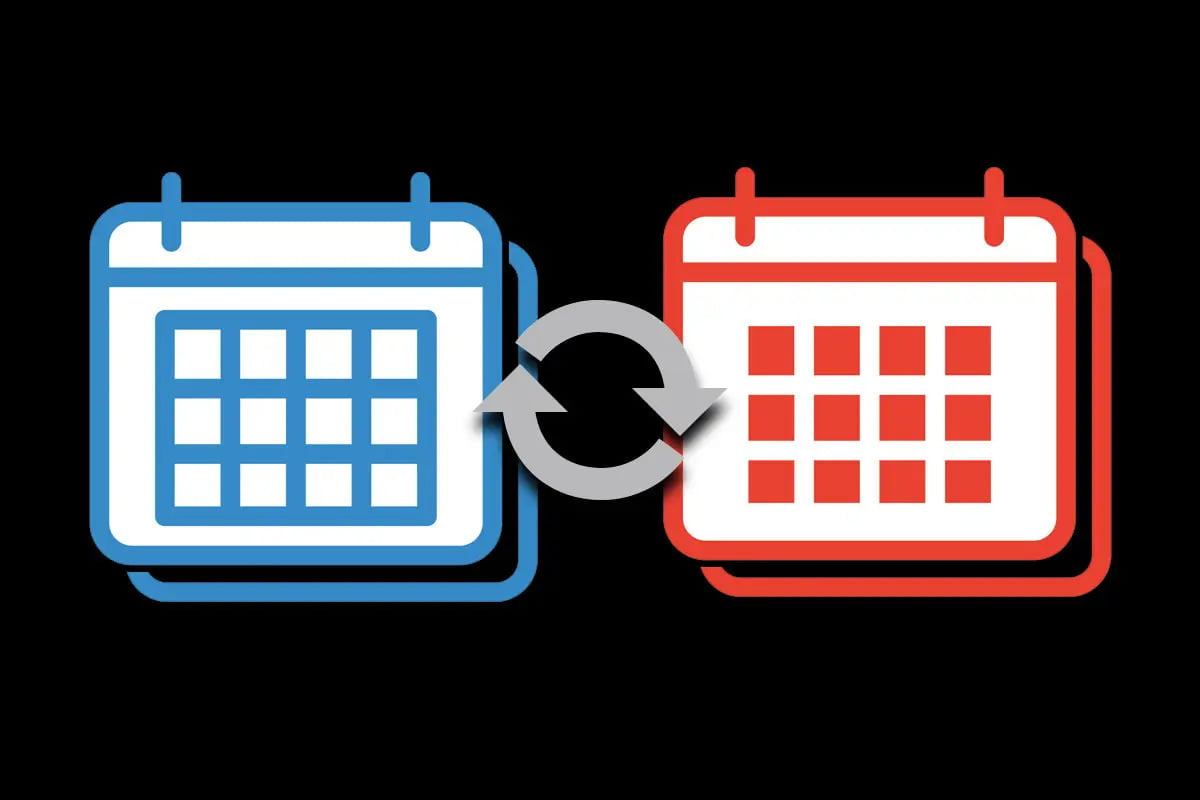
It is now very common to introduce modern business solutions for supporting company development. Proper configuration of the appropriate software allows you to develop a strategy for increasing the efficiency of activities and their management. In this process, our company plays a significant role in setting up software on the ZOHO platform. We provide services that maximize the optimization of business processes and increase productivity. If you are wondering how to sync Zoho Calendar with Google Calendar and other apps, we will provide all of the information you need to know about it.
Interactions of Zoho applications with CRM and other integrations.
For example, syncing Zoho and Google Calendar helps you to automatically sync shared appointments and tasks. Automated processes for exchanging information between calendars avoids the need for unnecessary extra coordination within your team. Zoho Calendar sync with Outlook integrations provides a single view of all plans and events. This allows you to prevent inconsistencies in the schedule and optimize your work process without being distracted by minor details.
If you want to get started immediately and take advantage of all the benefits of the ZOHO and Zoho Calendar Integration software, then why not use our professionals to set up your automated business solutions. For platform users, we provide training on using all kinds of functionality and provide subsequent system maintenance. For more information on the terms of cooperation, timing of software implementation, pricing, etc., leave a request on our website or contact us at your own convenience.






