No need for Excel there is Zoho Sheet
No need for Excel there is Zoho Sheet
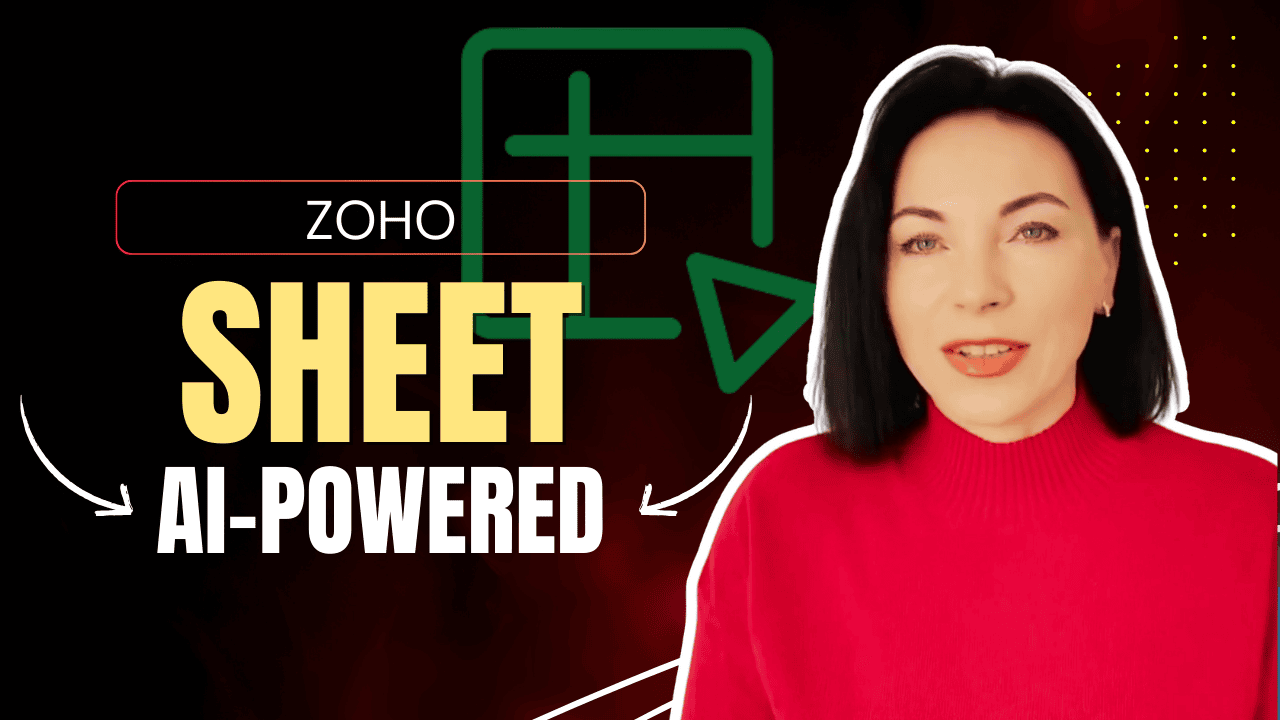
1. Data from Picture: Turn Your Images into Editable Data 📸➡️📊
Have you ever spent hours typing in data from printed tables, handwritten notes, or screenshots? Well, Zoho Sheet has a solution for that! Introducing Data from Picture, a brilliant tool that converts images into editable, structured data with just a few clicks.
All you need to do is upload a photo of a table, and Zoho Sheet magically extract the text and numbers, turning them into data you can edit and work with. 🪄💡 This not only saves you valuable time but also reduces the chances of making mistakes during manual data entry. Imagine how much easier your workflow could be just by digitizing printed and handwritten tables. 📑
2. Pattern Fill: Let AI the Heavy Lifting 🤖
We all know how repetitive and time-consuming data entry can be, especially when working with large datasets. That’s where Pattern Fill comes in! This AI tool automatically recognizes patterns in your data and fills in the remaining cells for you. 💼
Whether you’re reformatting dates, splitting names, or extracting key info, Pattern Fill takes care of it all. It eliminates the need for complex formulas and speeds up your work, leaving you more time to focus on the things that really matter. Say goodbye to manual work and hello to an automated, streamlined process! ✨
3. Built-In Translation: Break Down Language Barriers 🌍
In today’s global world, working with multilingual teams is the norm. Zoho Sheet it easier than ever to manage multilingual data with the Built-In Translation feature. 🌐
You can now select the text you want to translate, pick your target language, and voilà – Zoho Sheet it seamlessly. This saves you tons of time and makes collaboration with global teams smoother than ever. Whether you’re dealing with French, Spanish, German, or any other language, Zoho Sheetgot you covered! 🗣️💬
You can edit text on your website by double-clicking on a text box on your website. Alternatively, when you select a text box, a settings menu will appear. your website by double-clicking on a text box on your website. Alternatively, when you select a text box
4. Maximize Productivity with a Free Consultation 🗓️
To help you get the most out of these amazing AI features, Zoho is offering a free consultation session. 🎁 This personalized session will walk you through all the new tools, answer your questions, and show you how to integrate them into your workflow.
Don't miss out on this opportunity to learn how to make your data management easier and more efficient. Book your free consultation today and start working smarter, not harder! 💡
Conclusion
With these incredible AI updates, Zoho Sheet is making data management easier, faster, and more efficient than ever before. From converting images into editable data to automating repetitive tasks and breaking language barriers, Zoho Sheet here to help you streamline your workflow and maximize productivity. 💼✨
We can’t wait to see how these new features will enhance your workflow, and we’d love to hear your feedback! 💬 If you have any questions or want to learn more, don’t hesitate to reach out.
Thanks for reading, and happy data managing with Zoho Sheet! 📊🎉






