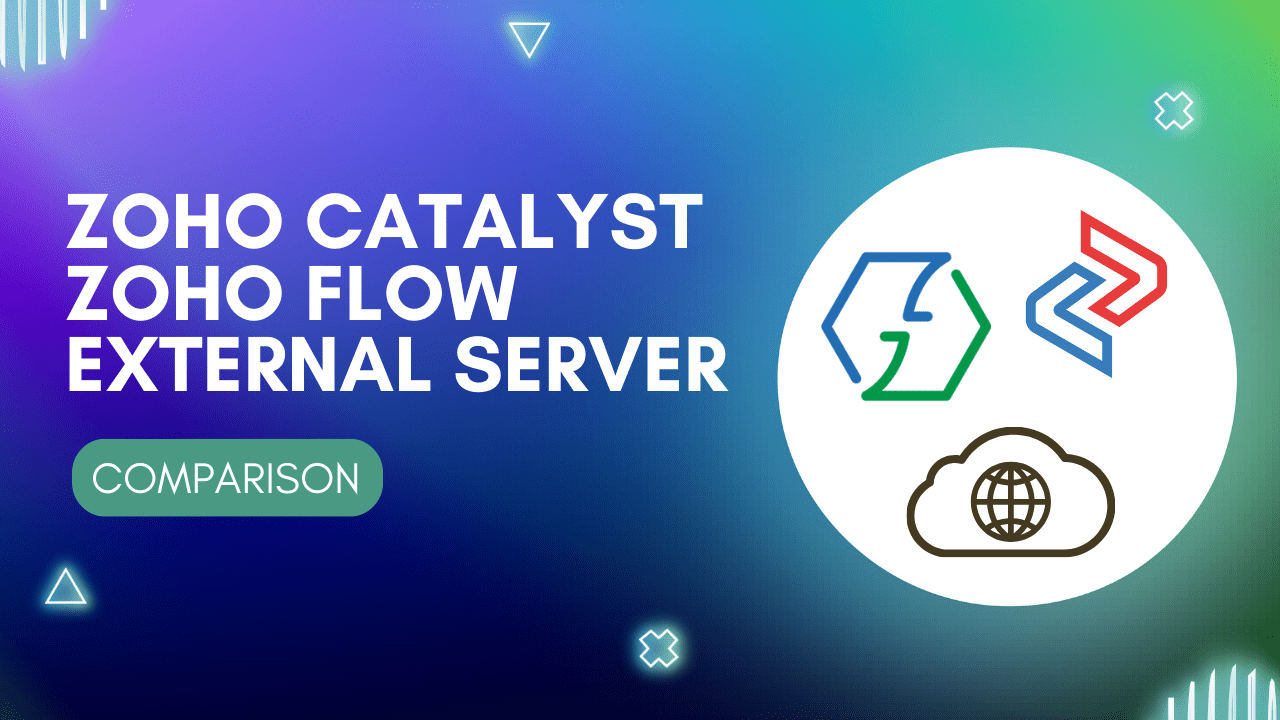
In today's rapidly evolving business landscape, seamless data integration and workflow automation have become imperative for organizations of all sizes. To address this need, businesses have a plethora of options to consider, including Zoho Catalyst, Zoho Flow, and the use of external servers. Each of these solutions has its own set of advantages and drawbacks, making it essential for businesses to carefully evaluate their specific requirements before making a decision.
In this article, we will compare Zoho Catalyst, Zoho Flow, and external servers as integration and automation solutions, highlighting their features, use cases, and potential benefits.
Zoho Catalyst
Zoho Catalyst a cloud-native, serverless, and event-driven that allows businesses to build, deploy, and manage applications and workflows with ease. It is designed to simplify the process of building and orchestrating microservices and offers seamless integration with Zoho's suite of applications.
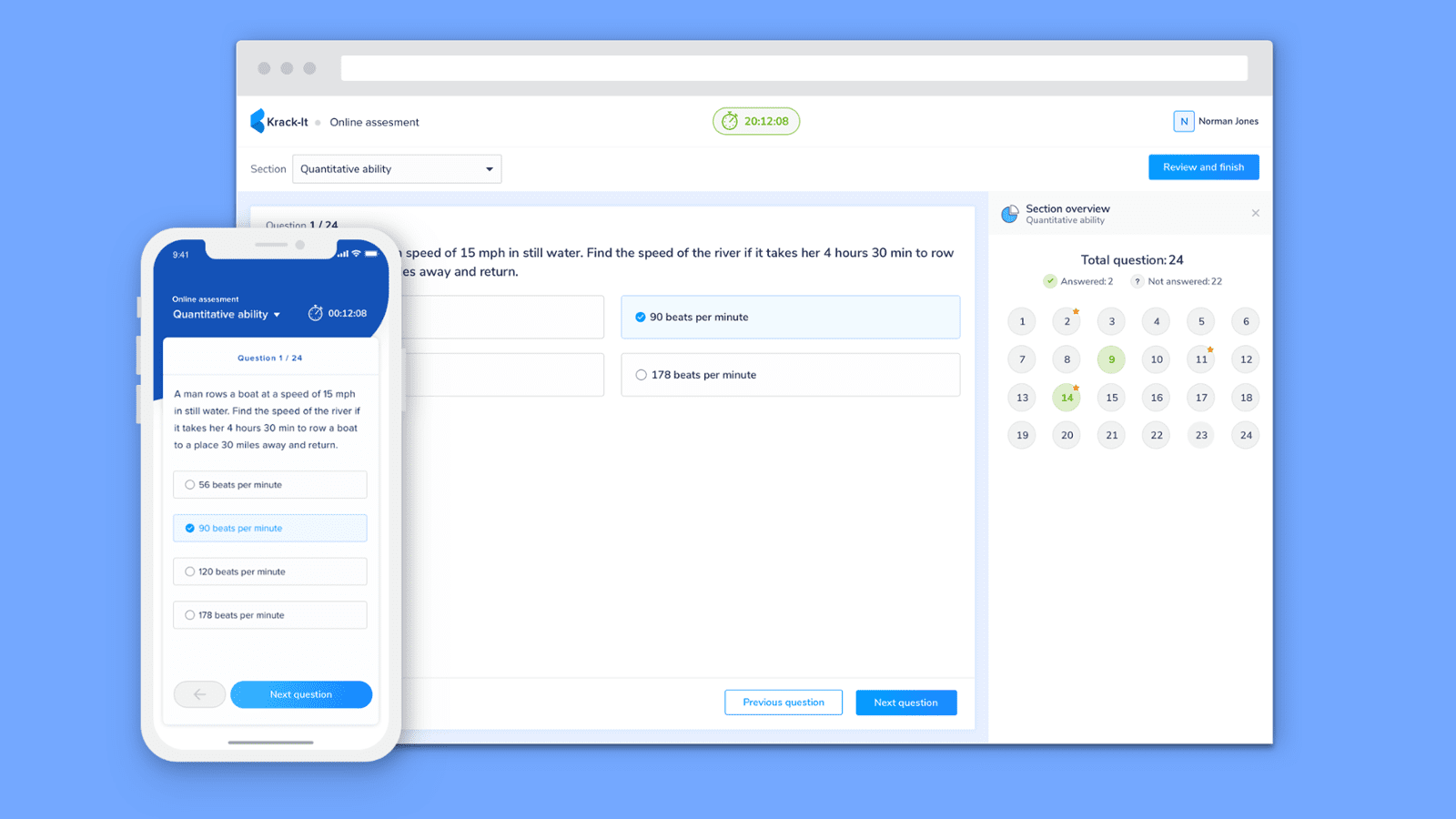
Main benefits
Digital Experiences
- Digital Transformation
- Legacy Migration
- Mobile Apps
- Web Apps
Utility Software
- File Management
- Spider Programs
- Task Manager
- Data Generators
Intelligence
- Conversational Agents
- Intelligent Automation
- Predictive Analytics
- Personalization Engine
Process
- Workflow Automation
- Orchestration
- Integration
- Hospital Management
Pros of Zoho Catalyst:
a. Serverless : Zoho Catalyst the need for managing servers, allowing businesses to focus on application development and automation without worrying about infrastructure.
b. Event-Driven: It offers the flexibility to trigger functions in response to events, making it ideal for building real-time applications and workflows.
c. Scalability: Zoho Catalyst scale automatically, ensuring that your applications can handle varying workloads.
d. Integration with Zoho Apps: If your business relies on Zoho's suite of applications, Catalyst seamlessly integrates with them, making it a convenient choice for Zoho users.
e. Easy-to-Use: Zoho Catalyst intuitive interface and low-code options make it accessible to users with varying technical expertise.
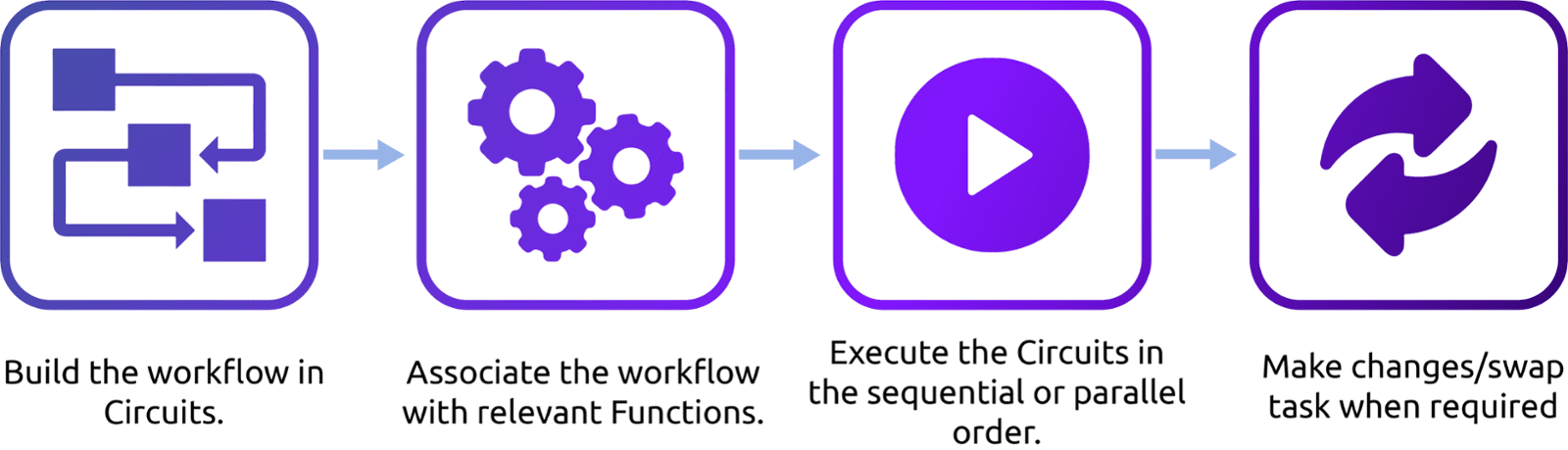
Cons of Zoho Catalyst:
a. Limited Third-Party Integrations: While it excels at integrating with Zoho apps, it may be less versatile when it comes to connecting with non-Zoho services or third-party applications.
b. Learning Curve: For users new to event-driven, serverless , there may be a learning curve in understanding the platform's concepts and capabilities.
Pricing for Zoho Catalyst:
Zoho Catalyst offers a free tier with usage limits, which can be a good starting point for experimentation and small projects.
Paid plans may start at around $20 to $50 per month, depending on the features and resource allocation you need.
The specific pricing may vary based on the amount of resources (e.g., function executions, memory, storage) and additional features you require.
Zoho Flow
Zoho Flow
Zoho Flow, on the other hand, is a no-code platform designed for workflow automation and integration. It allows businesses to connect various applications and automate tasks using a user-friendly visual interface.
Pros of Zoho Flow:
a. No-Code: Zoho Flow accessible to a broad range of users, as it does not require coding skills, making it a user-friendly choice for automating processes.
b. Extensive App Integrations: It offers a wide range of pre-built connectors to integrate with a variety of popular third-party applications.
c. Workflow Automation: Zoho Flow at automating repetitive tasks and creating custom workflows to streamline business processes.
d. Scalability: While not as event-driven Zoho Catalyst, Zoho Flow provides scalability options for businesses.
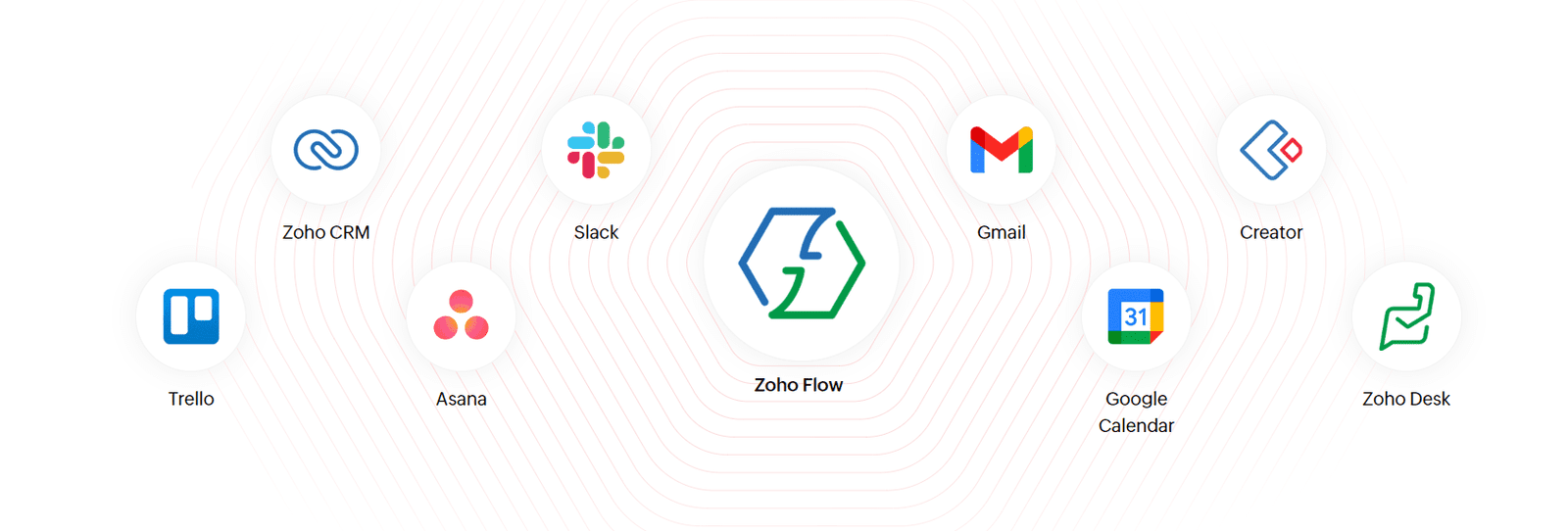
Cons of Zoho Flow:
a. Limited Customization: Users seeking highly customized and complex integrations may find Zoho Flow capabilities somewhat limited.
b. Subscription Costs: Pricing may be a concern for businesses with extensive automation needs, as costs can escalate based on usage.
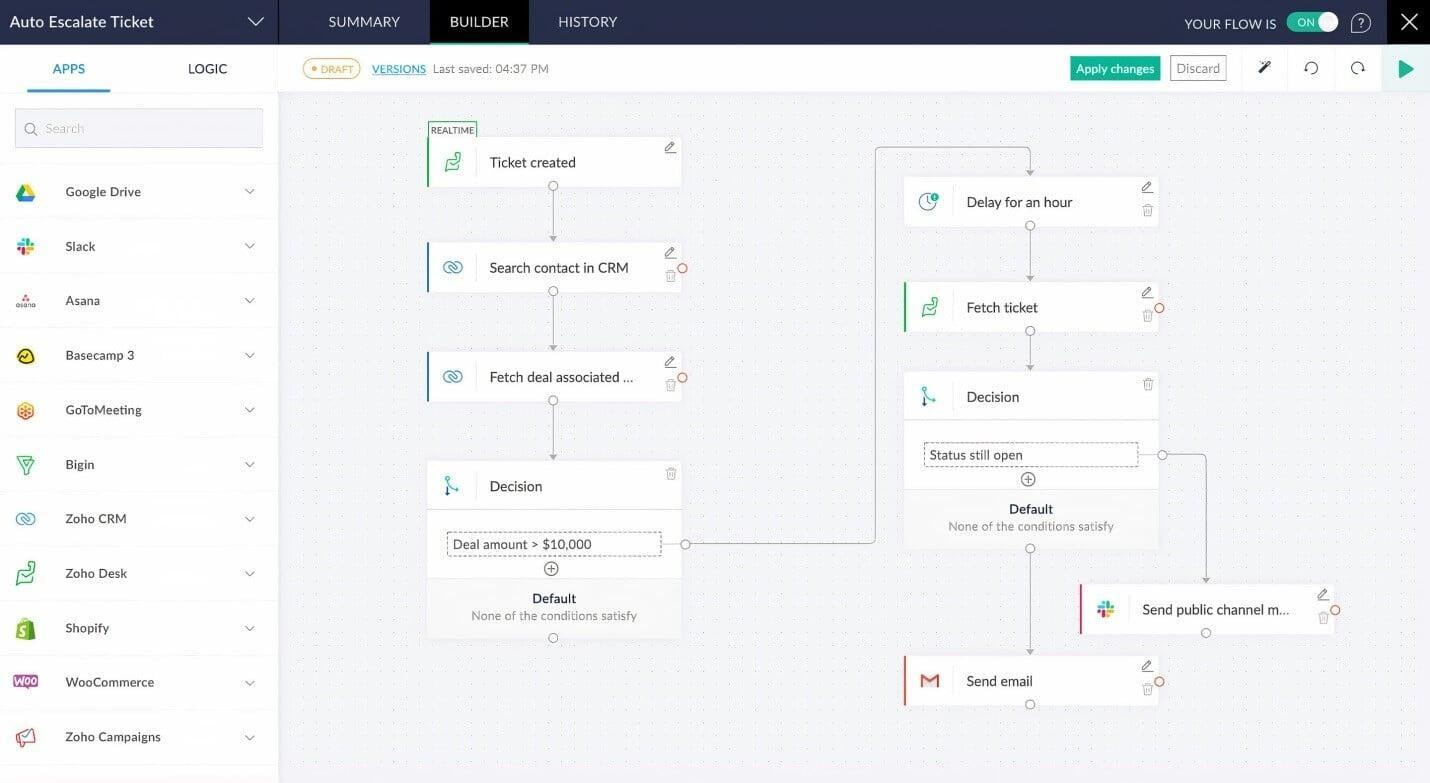
Pricing for Zoho Flow:
Zoho Flow a free plan with limitations on the number of workflows and tasks.
Paid plans may start at around $10 to $20 per month per user.
The cost may increase based on the number of workflows, tasks, and integrations you need, as well as additional features.
External Server
For some businesses, an external server may be a preferred option when it comes to integration and automation. This approach typically involves setting up and managing your own servers or using cloud-based servers such as AWS, Azure, or Google Cloud to host custom integration solutions.
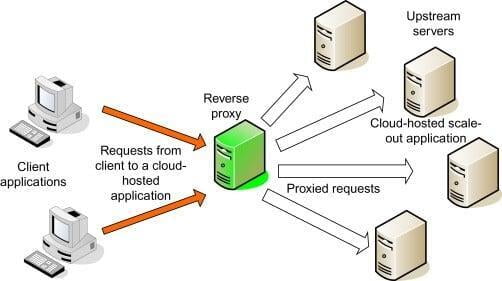
Pros of External Server:
a. Full Control: External servers provide complete control over the infrastructure and integration solutions, making it suitable for complex, custom requirements.
b. Broad Compatibility: You can integrate with virtually any service or application, including both in-house and third-party systems.
c. Scalability: Cloud-based servers offer easy scalability, and you can adjust resources as needed.
Disadvantages of External Servers:
a. Infrastructure Management: Managing servers can be time-consuming and requires a dedicated IT team or external service providers.
b. Development Time: Custom development of integration solutions on external servers can take longer to implement compared to Zoho Catalyst Zoho Flow.
Pricing for External Server:
The pricing for external server hosting varies significantly depending on the provider, the type of server (e.g., virtual machine), and the resources you choose.
For virtual machines (VMs), a basic instance may start at around $5 to $10 per month. However, prices can go higher depending on factors like CPU, RAM, and storage requirements.
Additional costs may include data transfer, storage, and other services you use, which can add to the overall cost.






