We are pleased to introduce the new Tags-PageSense session recording feature. With the help of tags, you can instantly analyze the recordings and save time and effort for viewing their individual parts. Now you can focus on studying your visitors' behavior and making decisions based on data that will help increase conversion rates.

A hiccup in analyzing records
No matter how well targeted the target segment of your audience is, you are sure to encounter at least one of the problems,I have, when you start analyzing records:
View multiple entries - even for websites with low traffic, you can have thousands of records. It can be quite difficult to analyze each of these records in order to identify weak points and fix them.
Define the right segment - suppose you want to view all the entries for a particular behavioral pattern on the site, but that pattern still contains thousands of records. Let's say you're running a B2B business and you want to see visitor records that show no interest in buying your product. So you're stuck looking for a needle in a haystack. This is not an impossible task, but still, quite painstaking.
With the new tag function, the analysis of multiple visitor session records on the site becomes a simpler and more efficient process. Imagine that these tags are similar to those you can find on Twitter - they filter similar ideas. In our case, they filter visitor behavior.
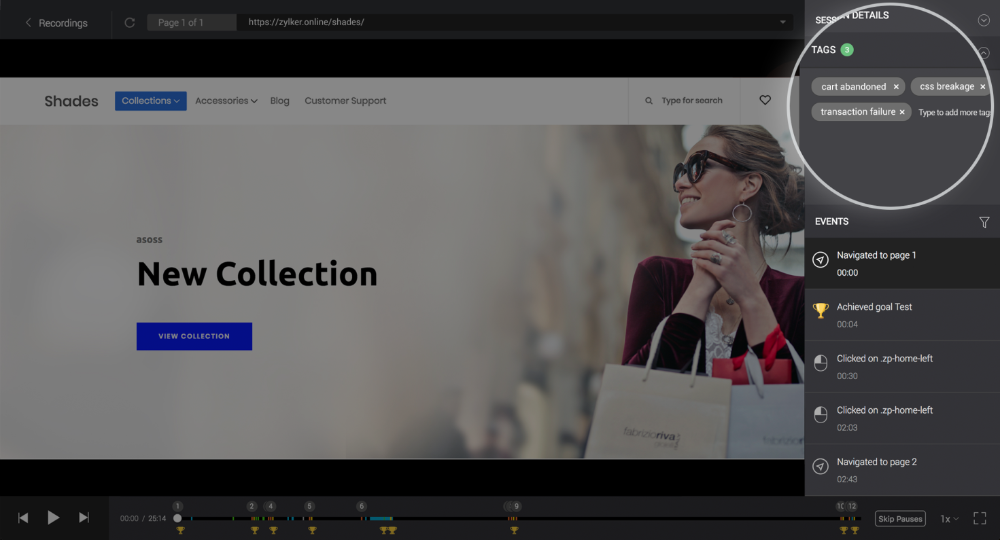
Manual tagging
You can tag the video manually during playback to mark specific nuances in visitors' behavior. Add any number of tags in the Tags section of the session recording player.
Automatic tagging
You can use our two-line JavaScript code to automatically tag a visitor's session on the site while they are recording. This is great for tagging predefined visitor behavior and dramatically reduces the time it takes to view all the entries and tagging manually.
For example, you can automatically tag visitors who tried to register on your site but failed, faced a transaction error or CSS breakage on your site. You can then filter the entries based on their behavior with the tags and analyze the visitor's user experience.
Filtering records with tags
Creating a filter using tags - in combination with other segmentation parameters such as achieved targets and geographic location - will give you a list of target records. Analyzing these entries is extremely useful as it will help you develop ideas to improve the user experience for visitors to your site.
Zoho is actively working on adding a few more interesting improvements to record client behavior on the site. Keep an eye on updates!






