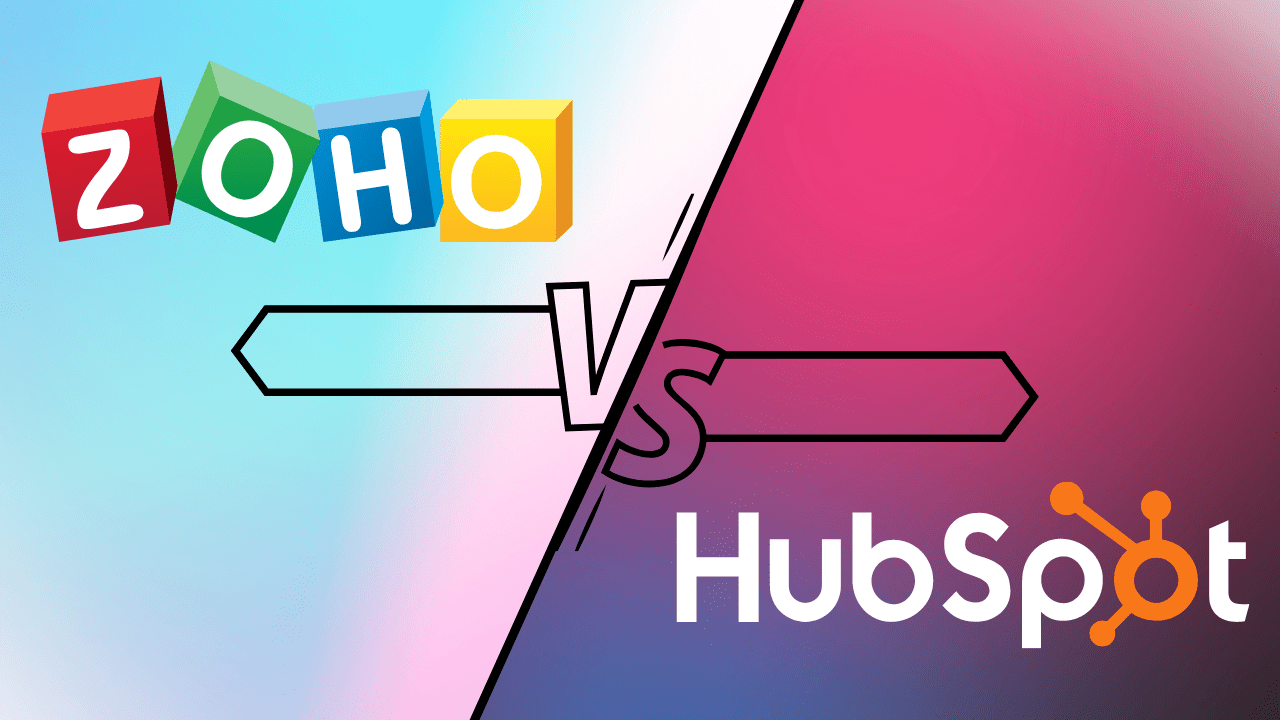
If you're choosing between Zoho and HubSpot CRM, the first step is to understand what CRM really is. All leading analytics sites, including Gartner and Forrester, state that CRM software includes sales, marketing, service, and digital commerce functions
HubSpot и Zoho CRM: comparison
Sales force automation
The most important requirement for any CRM is that it makes life easier for your Salespersons. The easy-to-use interface and automation of routine tasks helps them focus better and increase productivity. Both Zoho, and HubSpot provide basic modules for Salespeople to manage their contacts, accounts, transactions and sales. Zoho offers a much broader set of features to handle CRM records and automate complex tasks.
Review HubSpot
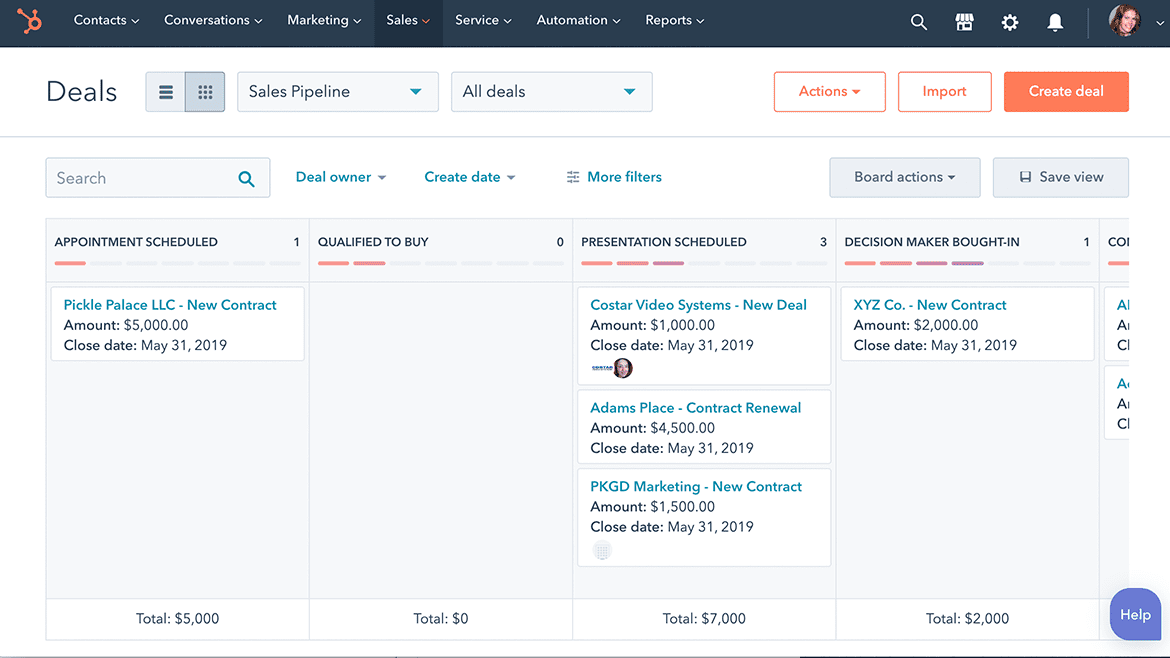
Benefits Zoho
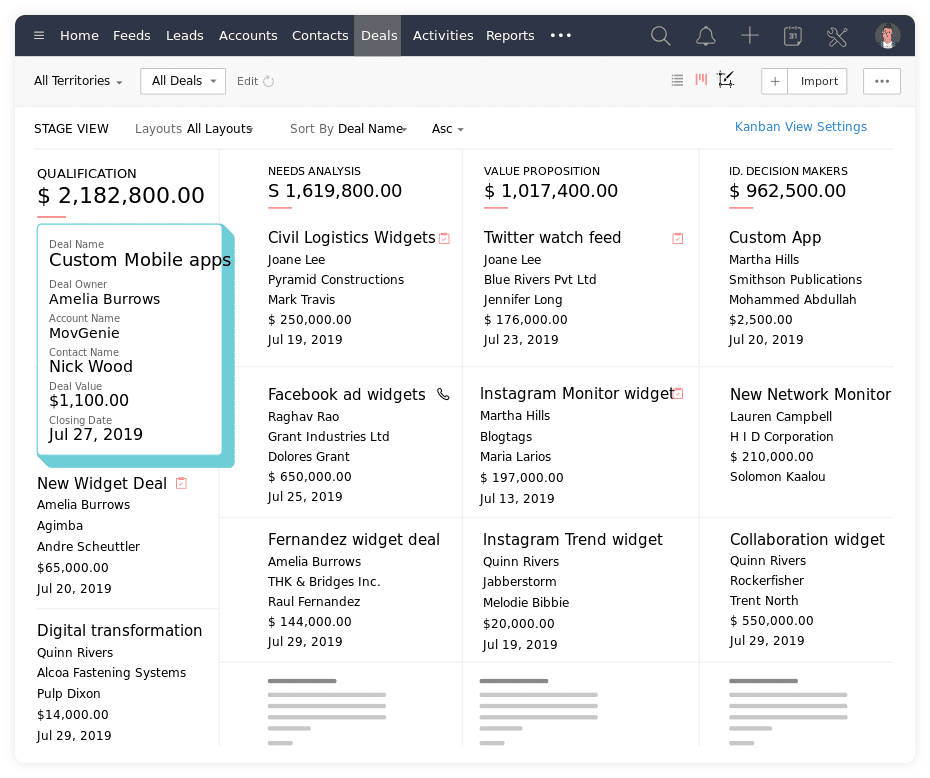
Process and customer management
Everything in your organization is subject to a specific process, whether it's dealing with a new potential customer, closing a deal, or escalating a customer issue. Standardization is the key to task efficiency. Your CRM should help you build and implement all your processes. You should be able to build in rules to automate certain processes or ensure that employees are doing the right thing at the right time.
Review HubSpot
Benefits Zoho
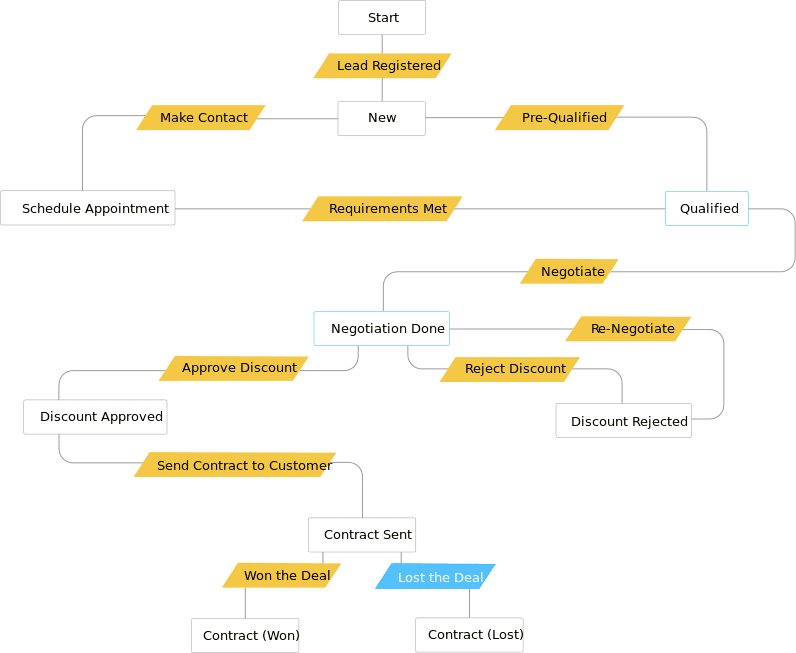
Customization
Building standard processes into your CRM is great, but being able to customize it to your business needs takes it to the next level. Every business has a unique way of working, and their CRM should reflect that. Whether it's the look of the product or the types of modules and fields available, CRM should match the structure of the organization, not the other way around. Zoho provides tremendous flexibility in how you structure your CRM. HubSpot provides some customization options, but most of them are only available in the more expensive versions.
Review HubSpot
Benefits Zoho
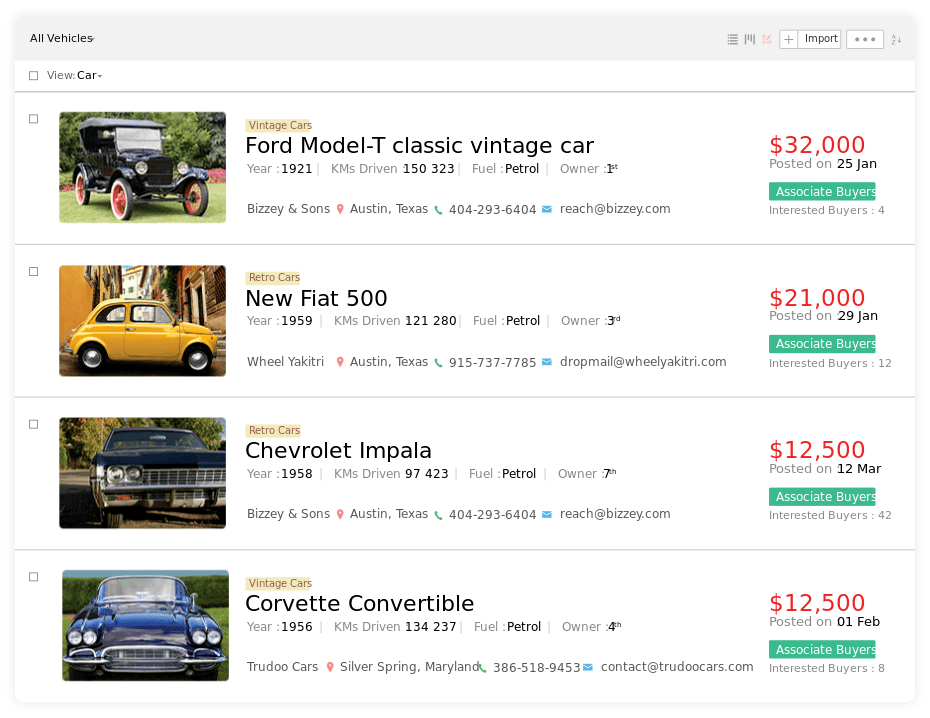
Analytics
Besides your sales, other numbers and metrics are also important. Understanding how your business is performing and where improvements can be made is the key inputs any CRM should give you. While both Zoho, and HubSpot offer a wide range of standard reports, the comprehensiveness of the analytics offered by Zoho puts it one step ahead.
Review HubSpot
Advantages of Zoho
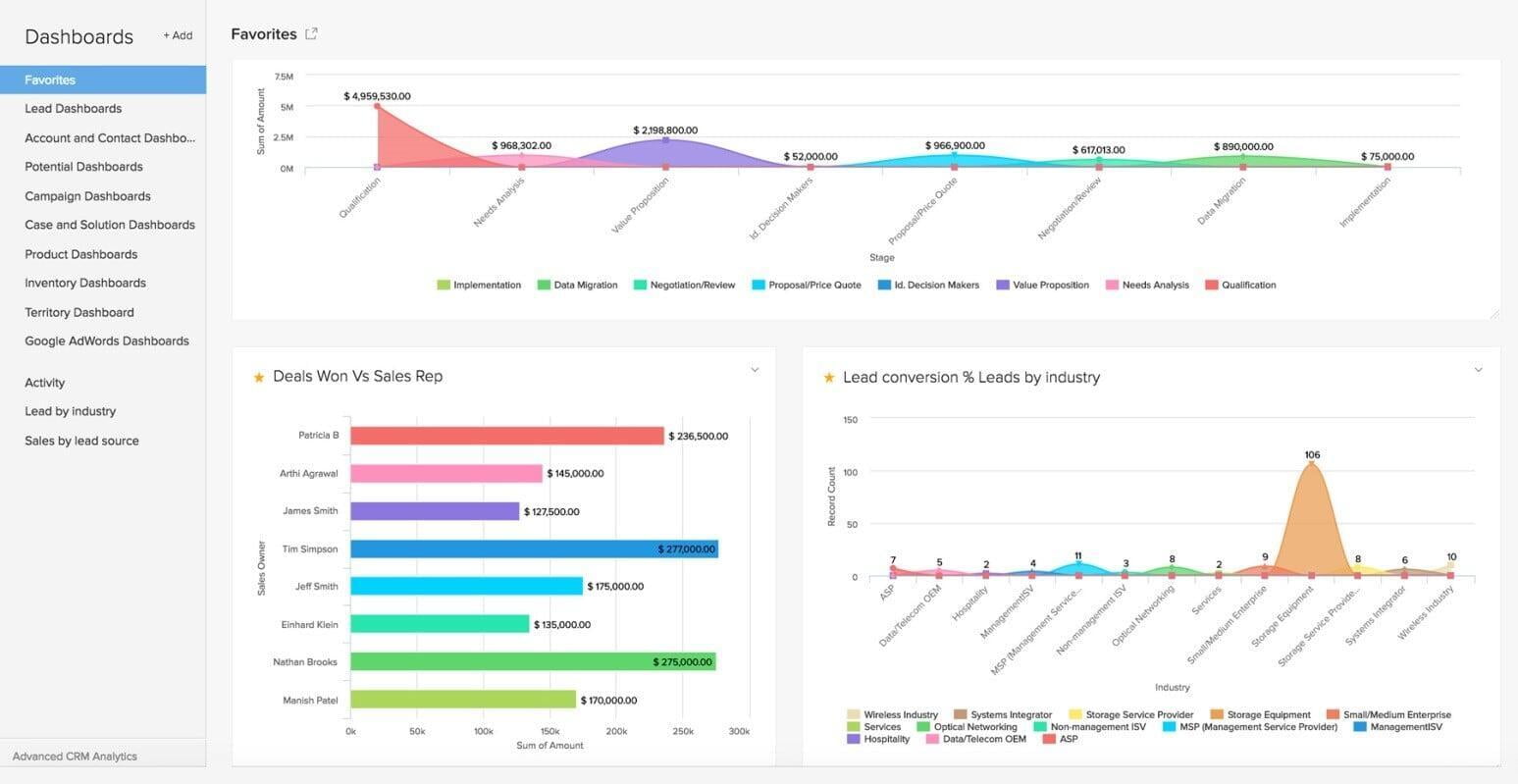
Marketing automation
Zoho offers software solutions specifically designed for marketing automation, but that doesn't stop us from also including marketing features built into Zoho CRM. HubSpot separates its sales and marketing centers. While we agree that HubSpot Marketing Hub's feature set is much broader, Zoho CRM still has its share of features to enhance lead generation and nurturing, including some that Marketing Hub doesn't offer. If you're already using Marketing Hub and are now looking for a CRM, you can easily import your leads directly into Zoho with our free HubSpot extension.
Review HubSpot
Advantages of Zoho
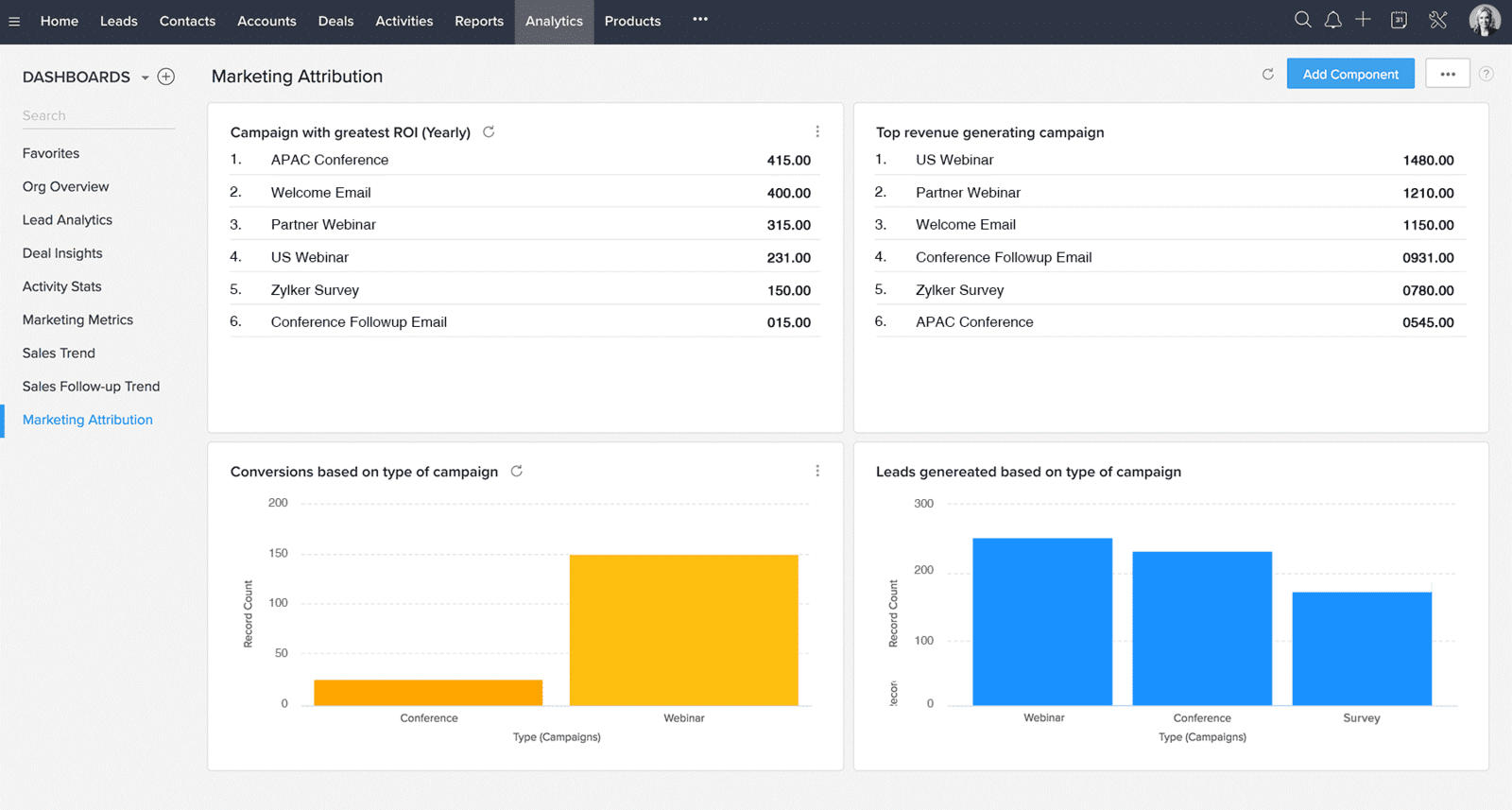
Inventory management
For organizations that deal with a wide range of product lines, it can be difficult to track and manage transactions for each product line. Incorporating product inventory into your CRM provides a standardized and efficient way to make proposals and close deals. It will also help you create better reports and analytics to analyze your business performance at a more granular level. HubSpot and Zoho provide features for creating a product library, setting prices for individual deals, and compiling commercial proposals.
Review HubSpot
Products and quotas: HubSpot allows you to store information about your products in a product library and associate them with deals. You can choose from a set of templates to create quotas that can be shared via a separate URL.
Advantages of Zoho
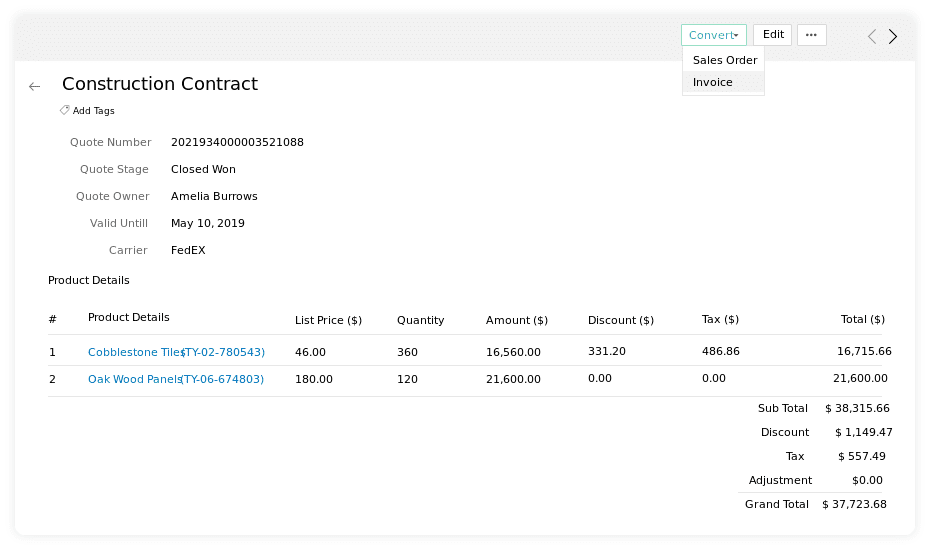
Collaboration
Whether you're working on a deal or solving a customer problem, everything in your organization is a team effort. If communication between team members is slow or delayed, it can impact your revenue or affect your brand's perception of your customers. CRM should promote meaningful interaction between users and foster any collaborative efforts. Both Zoho, and HubSpot allow users to tag team members in notes and memos and coordinate appointments in the calendar. Zoho also provides exclusive collaboration channels. Another aspect of collaboration is the ability to contact third-party stakeholders and allow them to access and modify information important to them. This helps the data in your CRM stay up-to-date at all times.
Review HubSpot
Advantages of Zoho
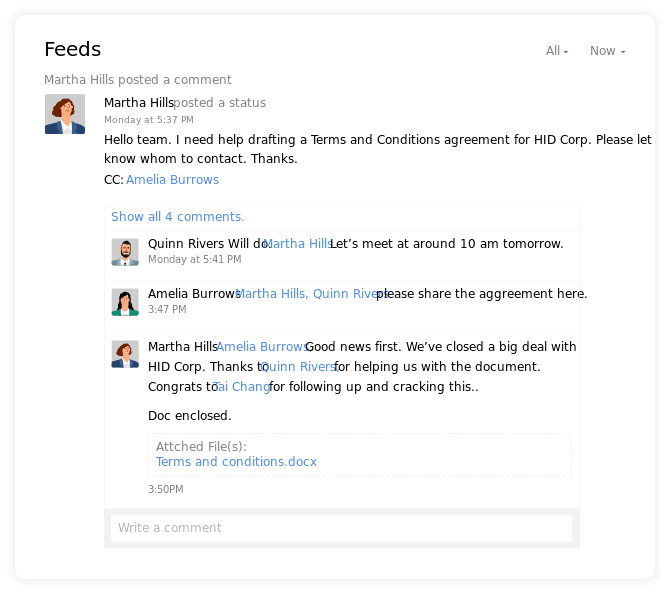
Artificial intelligence
Artificial Intelligence turns your CRM from a mass of data into a gold mine of ideas and predictions. AI can deeply analyze the data in your CRM, learn from it, spot anomalies and trends, and even give you predictions and suggestions for improving your business. Zia, a sophisticated artificial intelligence assistant from Zoho, has a number of features to help you better understand your customers and their preferences. HubSpot provides several artificial intelligence features, but they are not as extensive.
Mobile app
What good is an extensive customer database if you can't access it at any time and from anywhere? When it comes to data CRM, you should be able to access, edit or add new information at any time. This is especially true for sales reps, who are usually on the go, interacting with multiple customers daily and need to keep their calendars up to date. While the HubSpot mobile app gives you access to all your important records CRM, Zoho takes it a step further and incorporates AI and analytics into the mobile environment.
Price comparison
| Version | Zoho Price per user per month (paid annually) | Hubspot Price per user per month (annually) | With Zoho CRM you save money: | Savings in percentages |
|---|---|---|---|---|
| Standard | 14$ | $45 (Includes 2 users. Additional fee per user is $23) | 17$ | 38% |
| Professional | 23$ | $450 (Includes 5 users. Additional fee per user is $90) | 335$ | 74% |
| Enterprise | 40$ | $1200 (Includes 10 users. Additional fee per user is $120) | 800$ | 67% |






