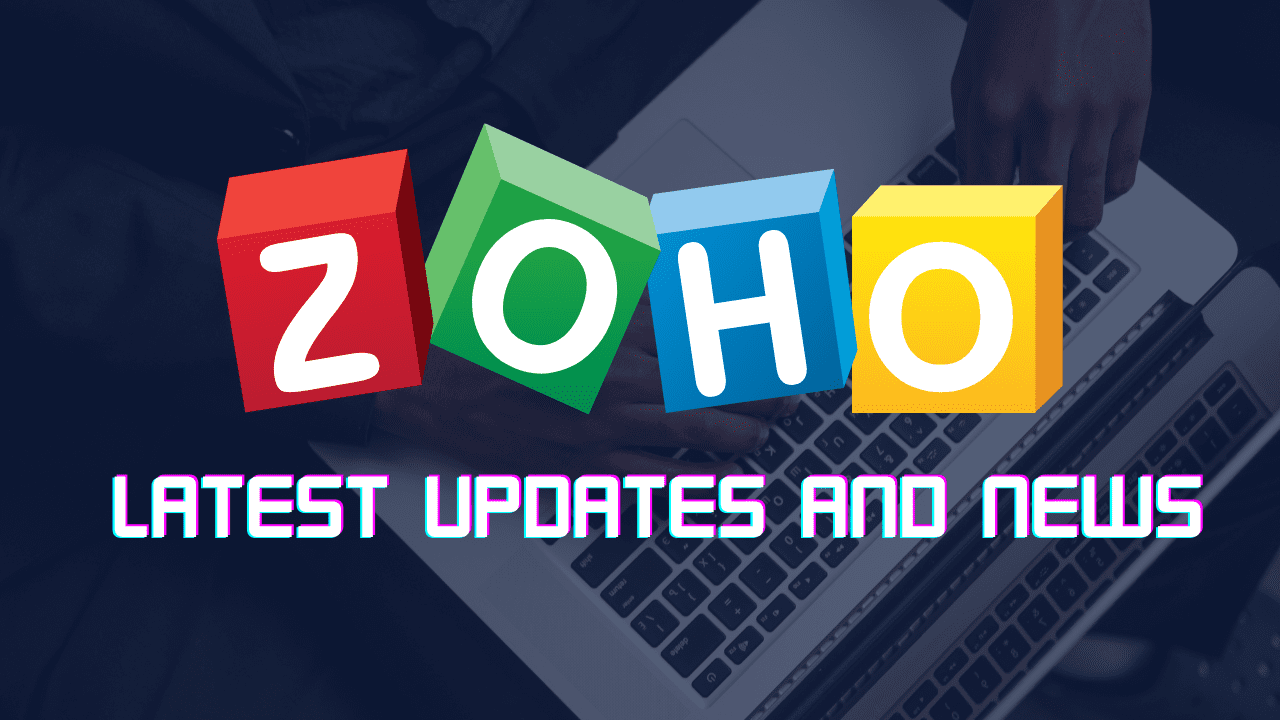
You can watch videos with all the news and updates on our YouTube channel!
News and updates at Zoho CRM
Improvements to the user interface in the email creation window
- The email creation window can now be reduced in size to make it compact and can be dragged around the screen for easy retrieval when writing an email.
- Recipient email addresses added to "To", "Copy" and "Hidden Copy" are now displayed together without hiding the entry space in the message creation window.
- Attachments can now be collapsed to make room in the message creation window.
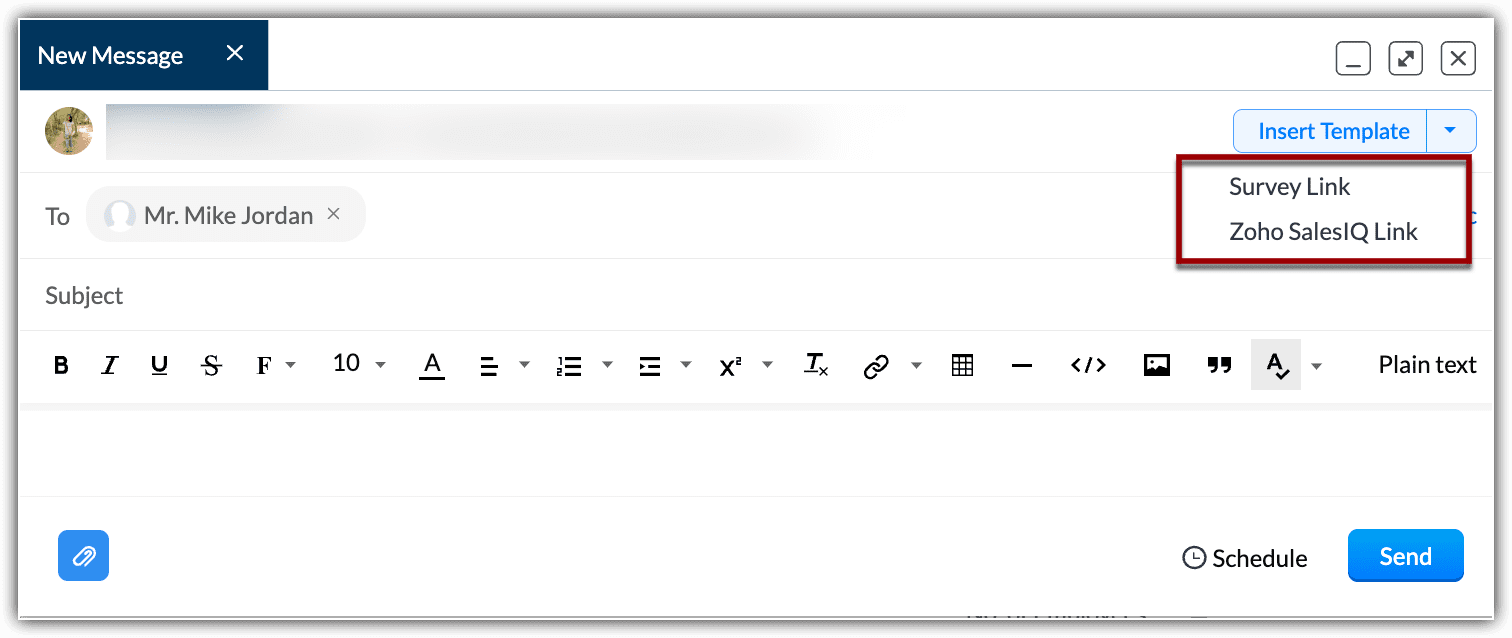
User field in subforms
Link CRM users to subform records directly using a custom field. In addition, you can have fields associated with the user, such as the user's email address field, in subforms.
Updates to Wizard
Mail merge is now available for use in iPad and Android tablet browsers
The mail merge feature in Zoho CRM can now be used from web browsers on iPad and Android tablets to create and manage templates on the go.
Integrate WhatsApp Business with Zoho CRM
Integrate WhatsApp Business with Zoho CRM and respond to customer queries directly from your CRM organization. Additionally, send documents and media files from a list of cloud storage services such as Google Drive, Sky Drive, Evernote and Dropbox.
News and updates at Zoho Writer
Work processes
- Dedicated workflows: Review workflow, approval workflow, editorial review workflow, review and approval workflow
- Workflows can be started automatically or manually as needed. At each step in the workflow, only assigned co-authors will be able to work on the document. Easily identify your document's stage in the process with built-in product status notifications. Writer also informs all stakeholders about the status of the document via real-time email. notifications.
- View your document's path through your workflow to see its status and act accordingly. Easily view the status of all documents you've sent for review, as well as those awaiting your action, right from the Writer dashboard.
- View a comprehensive history and audit trail for all workflows to meet regulatory requirements, with answers to these three important questions: who performed what action and when
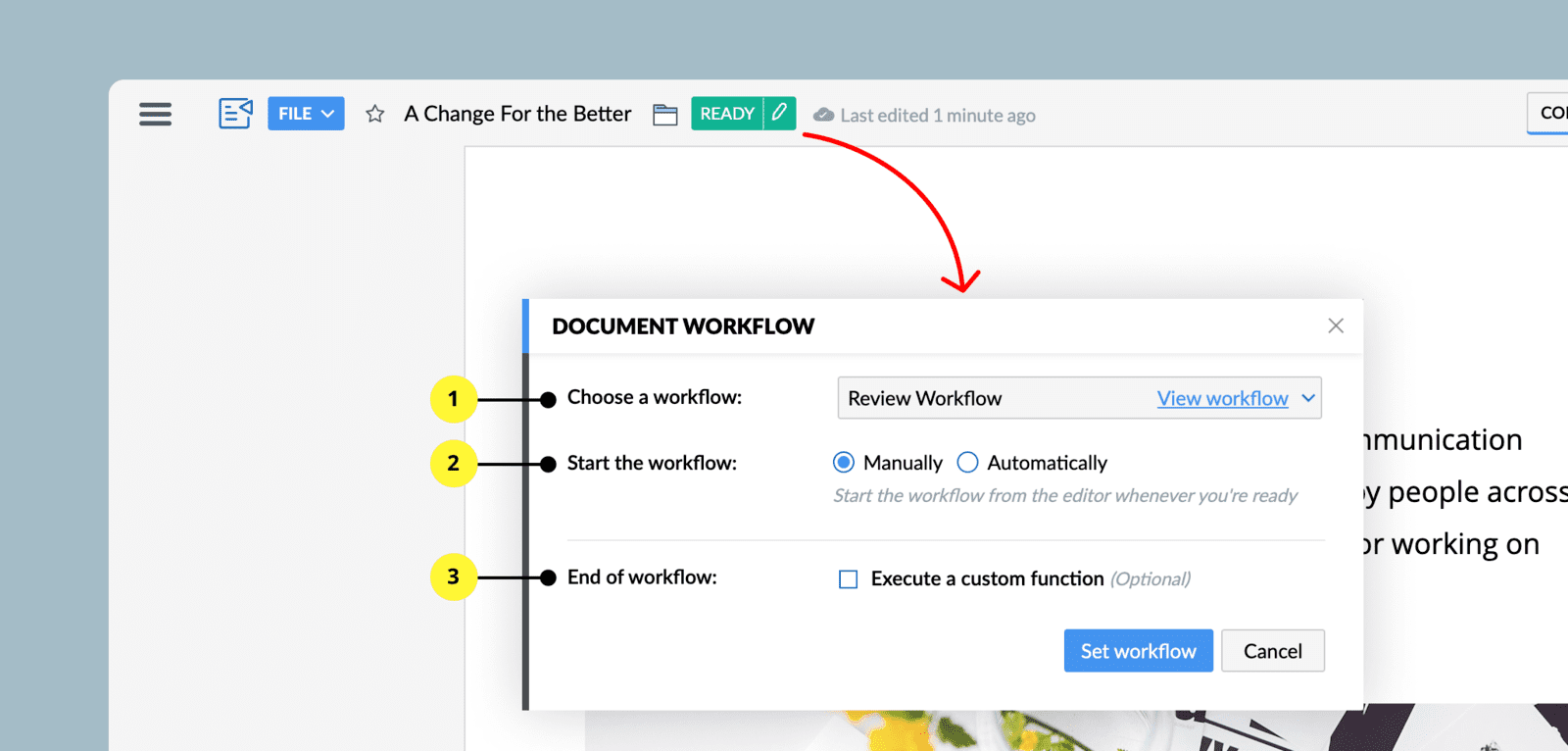
Creating print-friendly layouts with Writer
The advanced layout settings at Writer, complete with new binding options (including mirrored margins), simplify the process of designing print-friendly layouts. The new universal layout design panel lets you adjust all your layout options from one place, without having to switch between multiple tabs and menus.
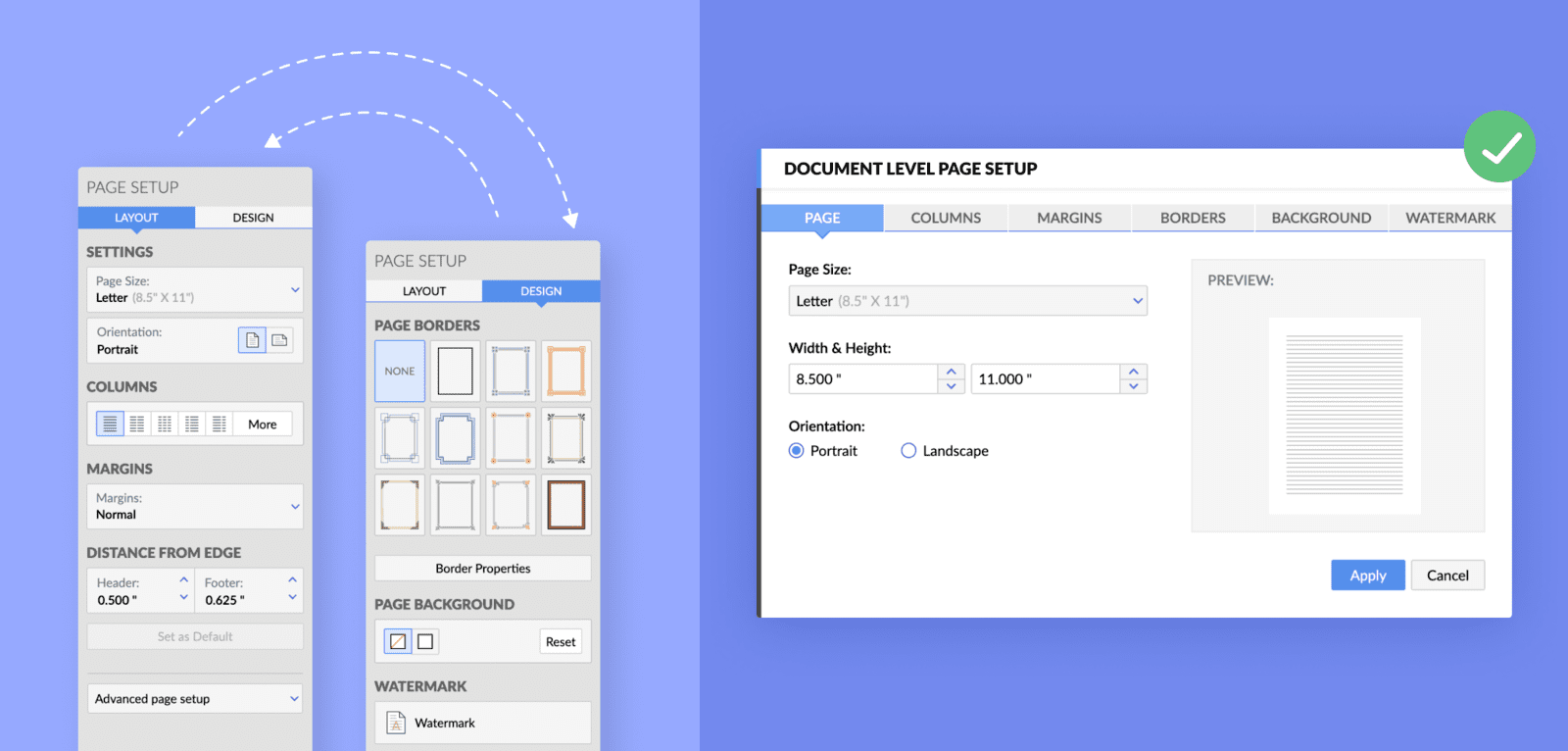
Zoho Connect Ultimate Edition
News and updates at Zoho Bigin
- Instantly identify open and overdue tasks related to the transaction.
- Create a new task or event or register a call.
- Change/edit an existing activity.
- Mark the action as completed or remove it from the pipeline.
- Send an email to a contact in the conveyor belt.
New application integrations Zoho
Zoho Recruit + Calendly
- Give your candidates the opportunity to schedule interviews at their convenience.
- Help you save time and avoid lengthy emails.
- Simplify the hiring process and close the position faster.
Zoho Recruit x Zapier
- Stay on top of the latest technology and increase your return on investment.
- Save time and reduce the number of errors caused by manual data entry
- Easily communicate and transfer data between applications for a better customer experience.
Zoho Sign Microsoft Power Automate
Here are a few examples where this integration can be useful:
- Automate the collection of digital signatures
- Send reminders to stakeholders
- Synchronize data related to documents and signatures in your favorite applications.
Zoho Sign + Sign with Singpass
- Seamless mobile signing experience
- Provides the highest level of warranty and compliance
- Increased productivity and efficiency
Zoho Meeting Zoho Flow
Zoho Meeting comes with 13 triggers and 6 actions that can be used to automate business processes in Zoho Flow.
News and updates at Zoho Campaigns
SMS-Zoho Campaigns Gateway
Customers in the U.S. and Canada can now send SMS campaigns seamlessly. This will not only simplify the SMS creation process, but also make it easier to identify a recurring phone number.
Optimizing artificial intelligence for e-commerce
Taking the first step toward artificial intelligence, Zoho is developing an automated product recommendation system based on data collected after analyzing customers' shopping habits.
Custom return paths
The Zoho Campaigns now allows email marketers to create a customizable return path address for themselves. Users can customize the return path and match it to their domain name.
RTL for the MEA region
The Right to Left (RTL) scripting option is specifically designed for customers in the MEA region. To support RTL scripting, the Zoho Campaign email template editor will have the ability to write from right to left.
Easily edit workflows
Now Zoho is running an impromptu version of workflows in which users can edit their live workflows without any changes to the flow.
TikTok, Instagram Reels and Stories, and YouTube Shorts in Zoho Social
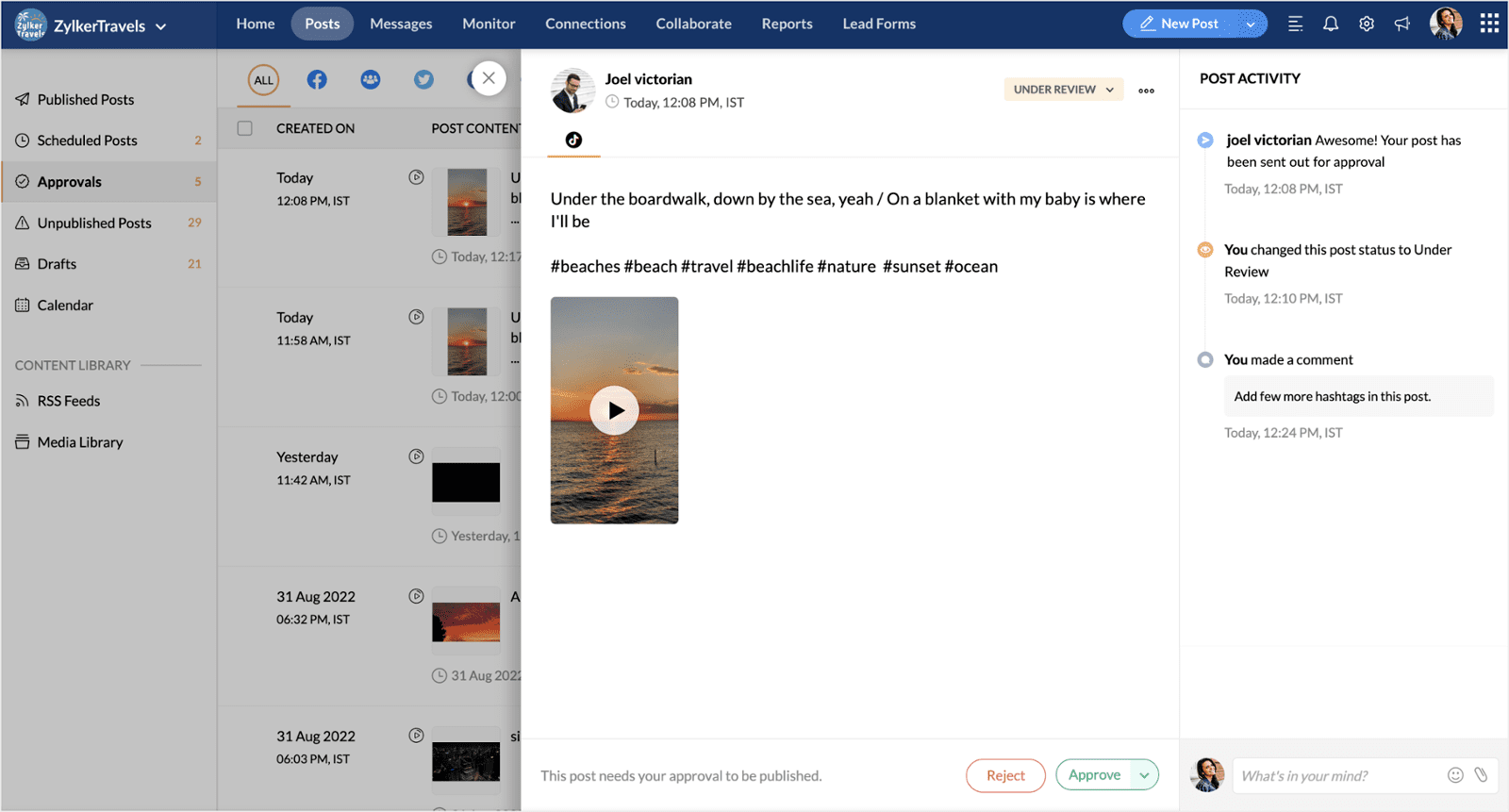
Zoho app updates in iOS 16

- Access keys: extends login capabilities to all applications Zoho.
- Watch Face widgets. Get the one-time passwords you need right from your Apple Watch.
- Focus Filters: allows you to associate the appropriate Zoho account for each focus mode.
- Live Text: makes it easy to add accounts 2FA, reading information from web pages and documents.
- Screen Lock Widget: quickly provides one-time passwords to help you log in to your accounts.
- Quick Notes: allows intuitive editing of 2FA accounts with seamless depth mapping.
- Signing is made easier with quick notes, lock screen widgets, document scanner and other features in iOS 16.
Zoho Cliq
Networks at Zoho Cliq is a comprehensive external collaboration platform. Change the way you work with partners, suppliers, customers and any other stakeholder outside your organization with Cliq Networks.






