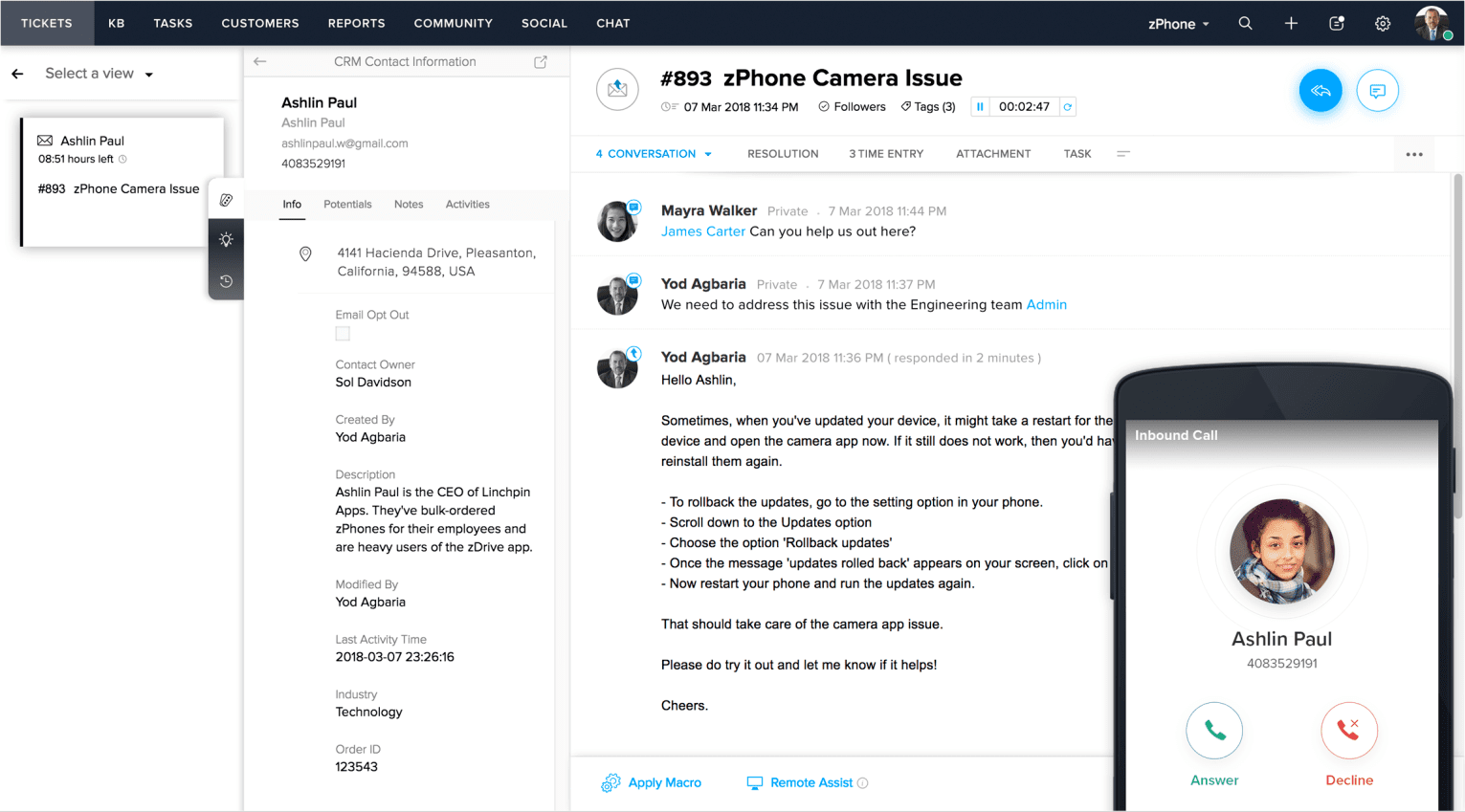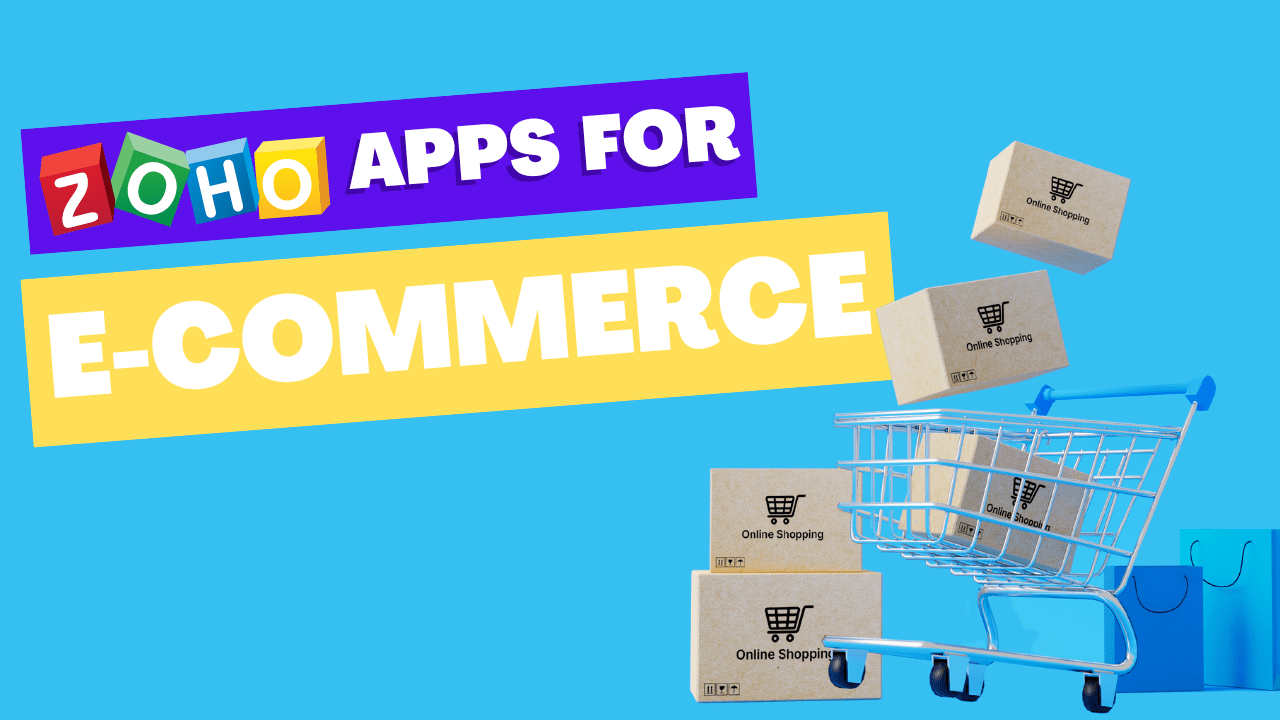
- Accurately reflect your current stock.
- Send the customer an invoice and delivery information.
- Add new income to your accounting program.
- Sales and Marketing
- Inventory
- Accounting
- Performance
- Optimizing
SALES AND MARKETING
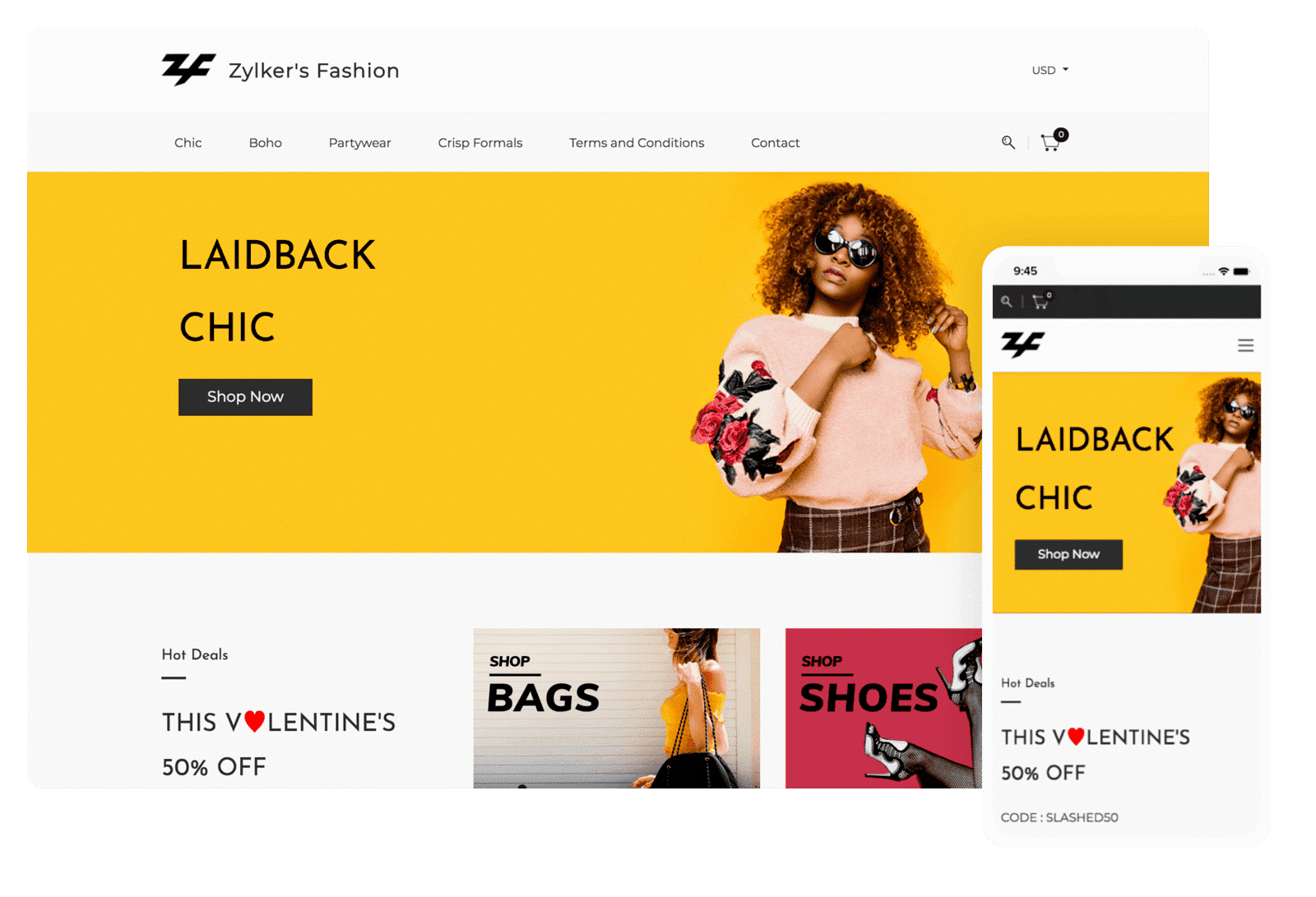
You can create, design and build your online store the way you want without writing a single line of code. Zoho Commerce is already integrated with Zoho Books and Zoho Inventory to maintain inventory and keep track of incoming payments and expenses. You can also send emails to customers to remind them when they've left items in their cart. And Zoho Commerce is integrated with leading payment gateways, so you can easily start accepting payments.
INVENTORY
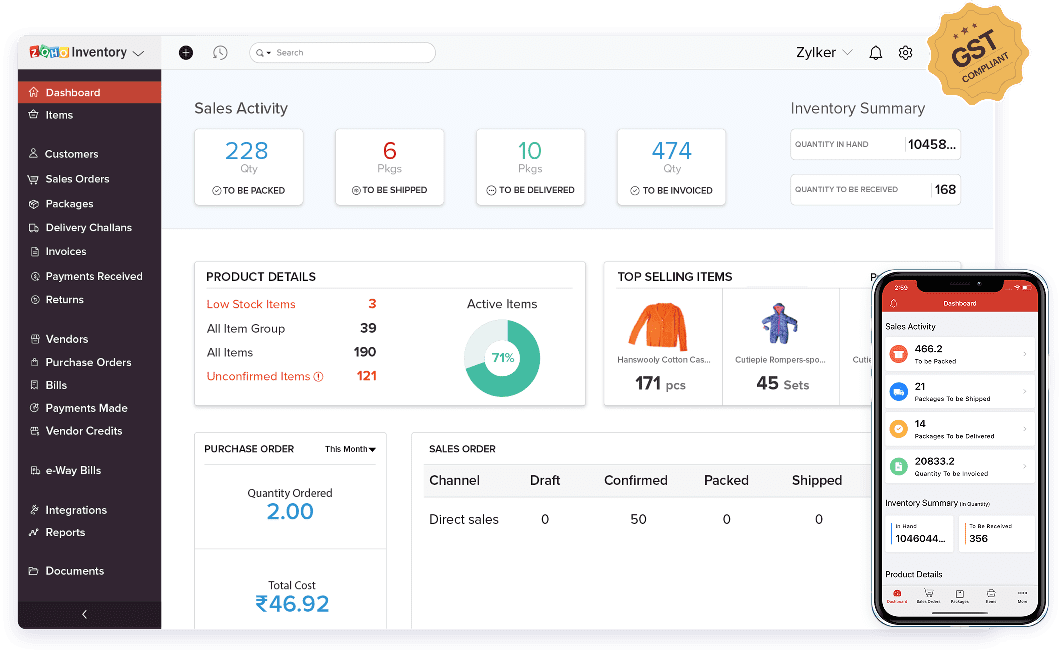
ACCOUNTING
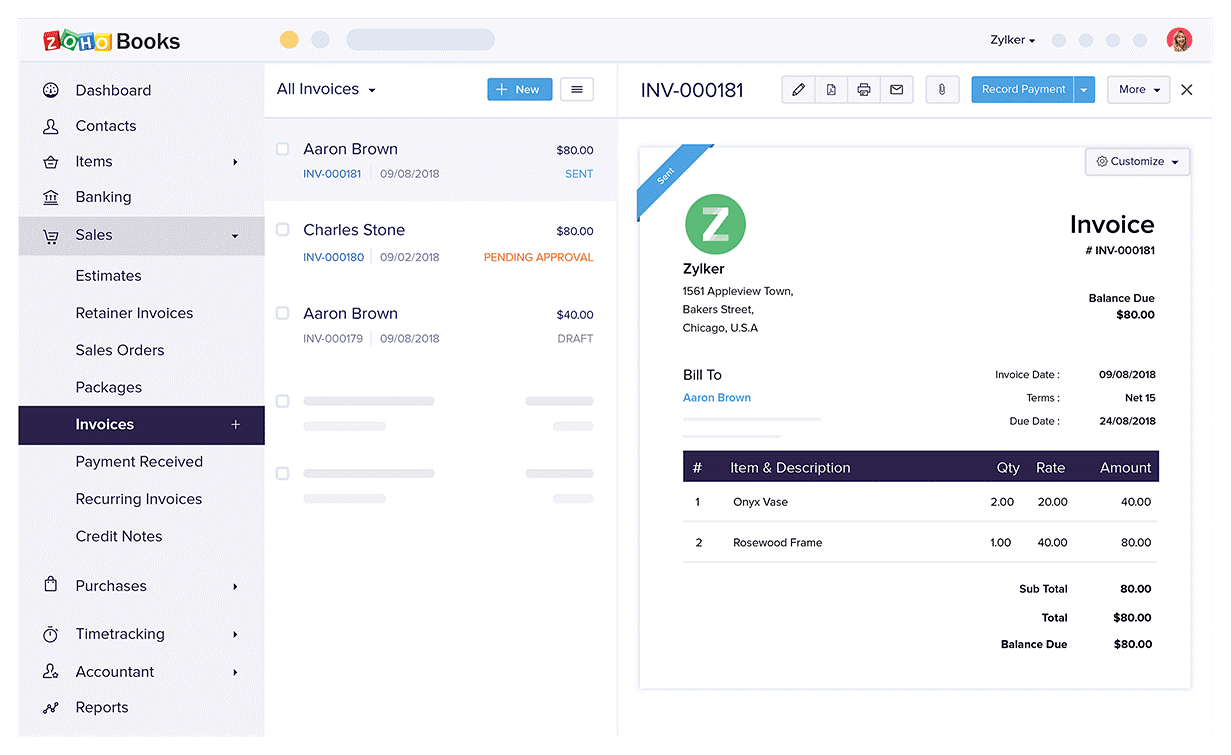
Zoho Books is ideal for your eCommerce business as it is tightly integrated with major payment gateways such as Stripe, Authorize.Net, PayPal and Forte. You can create invoices, generate invoices, issue purchase orders to suppliers and convert them into invoices when you receive the goods. With Zoho Books, you can create profit and loss statements, balance sheets and cash flow statements for your business at any time.
PERFORMANCE
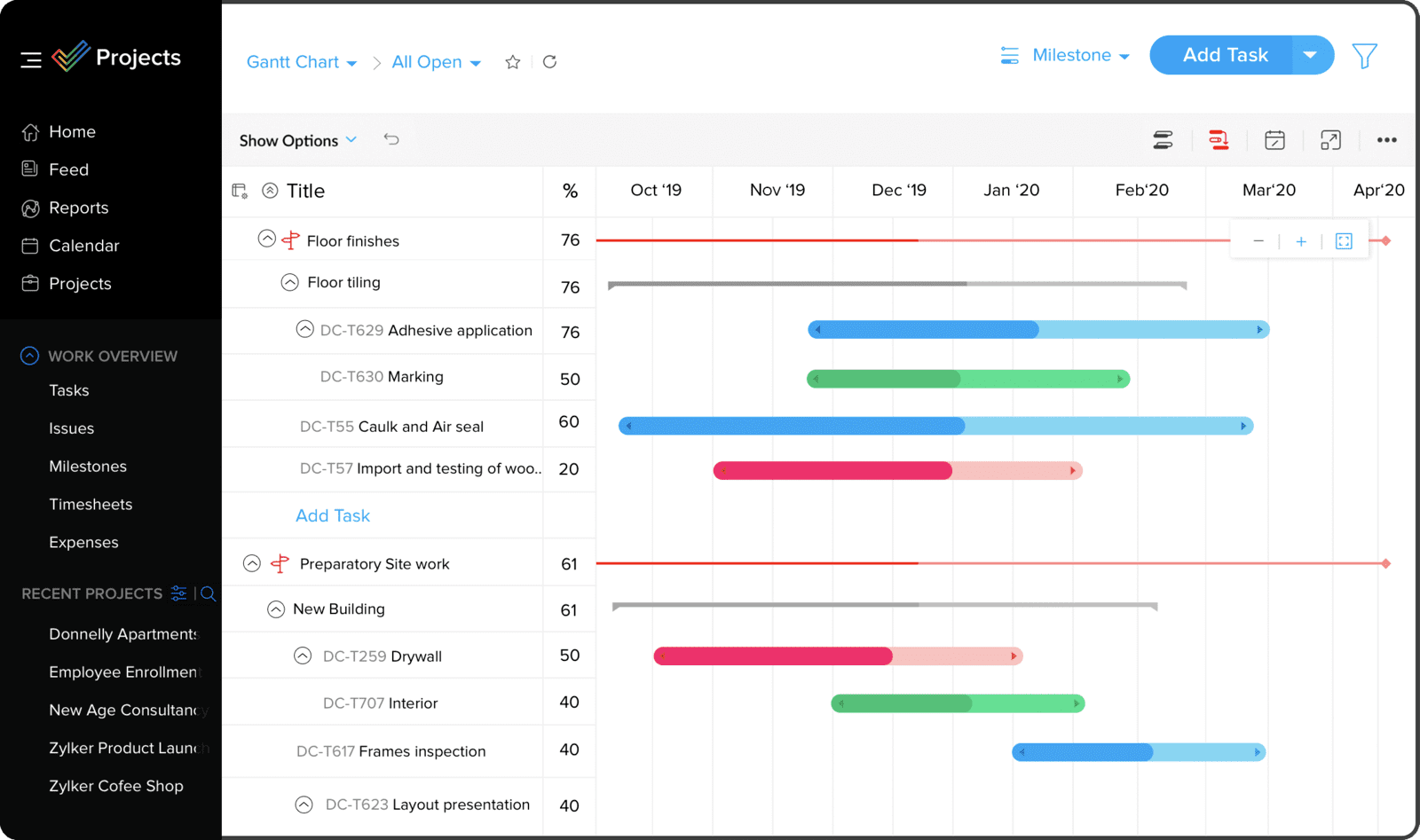
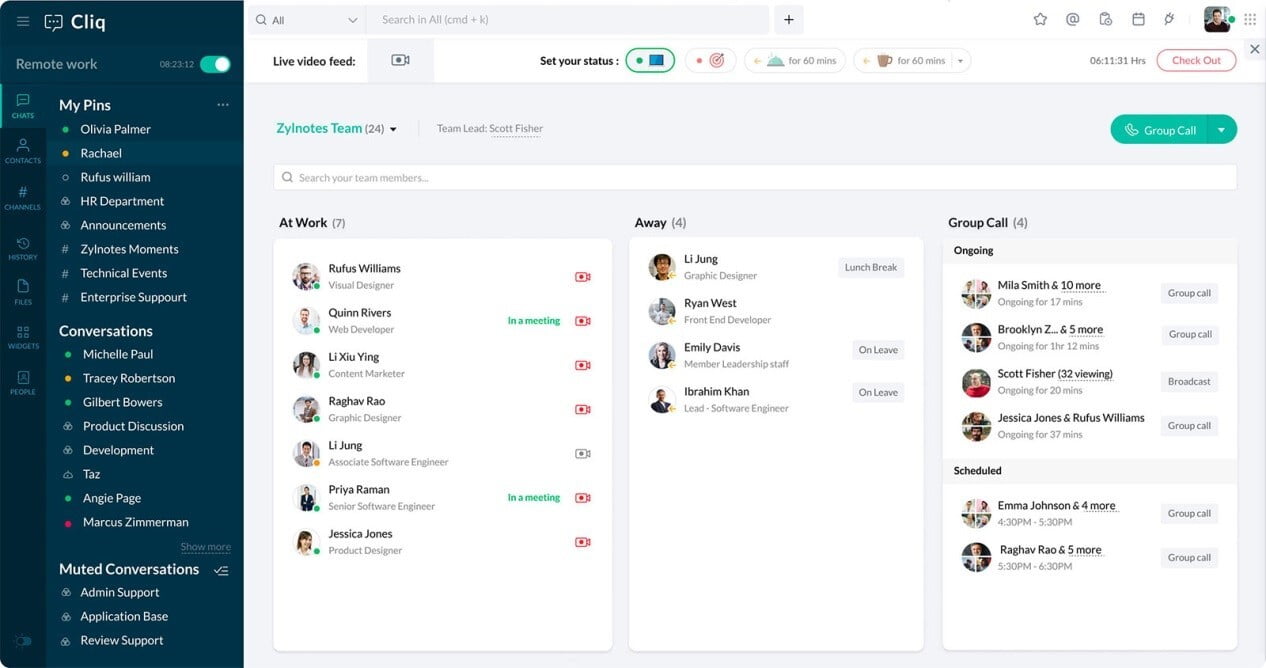
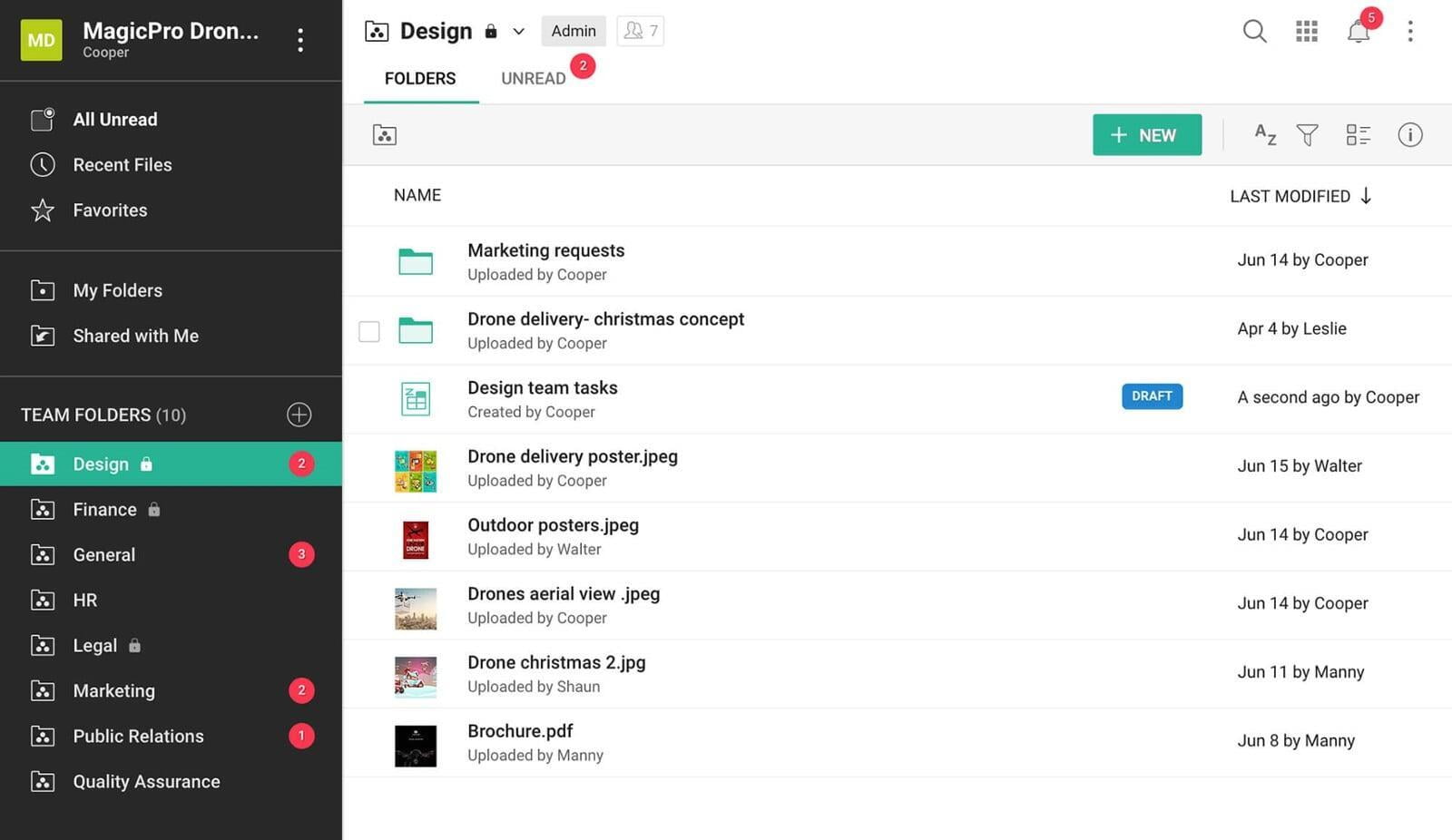
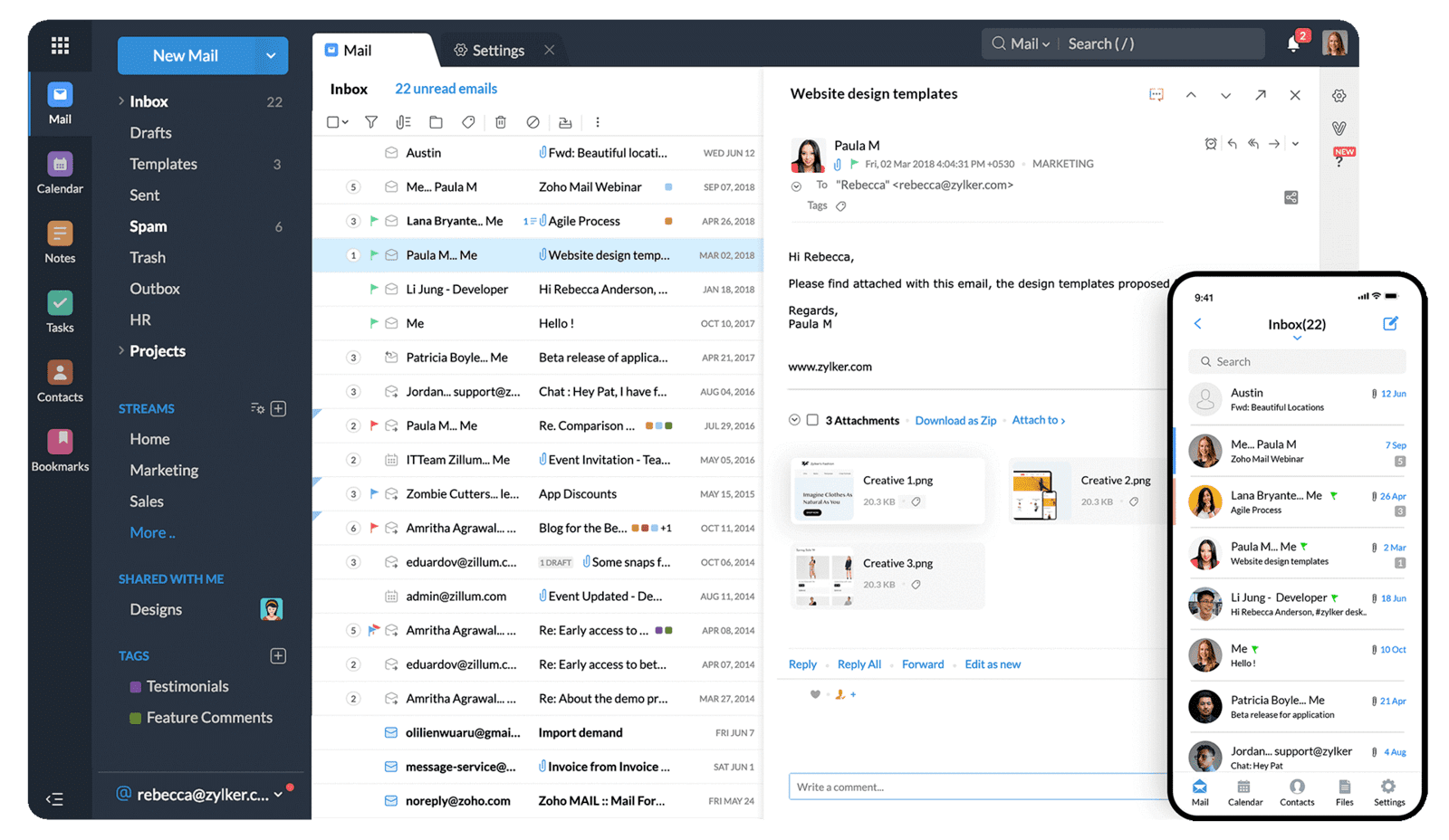
OPTIMIZATION
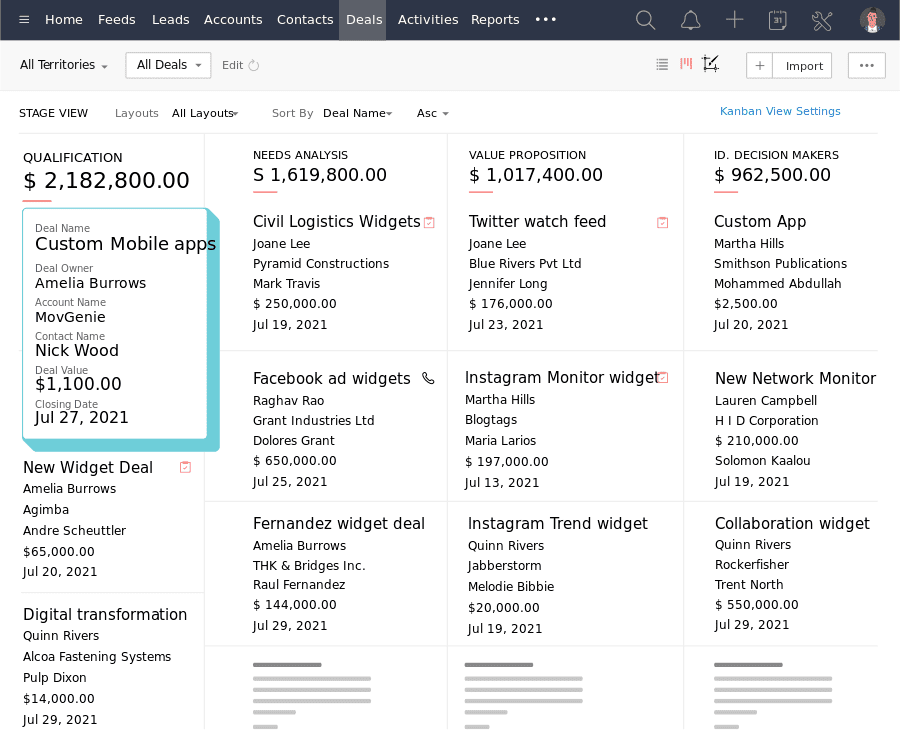
- A simple installation process that can get your extension up and running in less than 10 minutes.
- The ability to sync multiple stores simultaneously without worrying about limitations API. There is support for synchronization by tags.
- Ability to track the progress of orders with a history of synchronization with the stores Shopify.
- Technical support for any questions or problems.
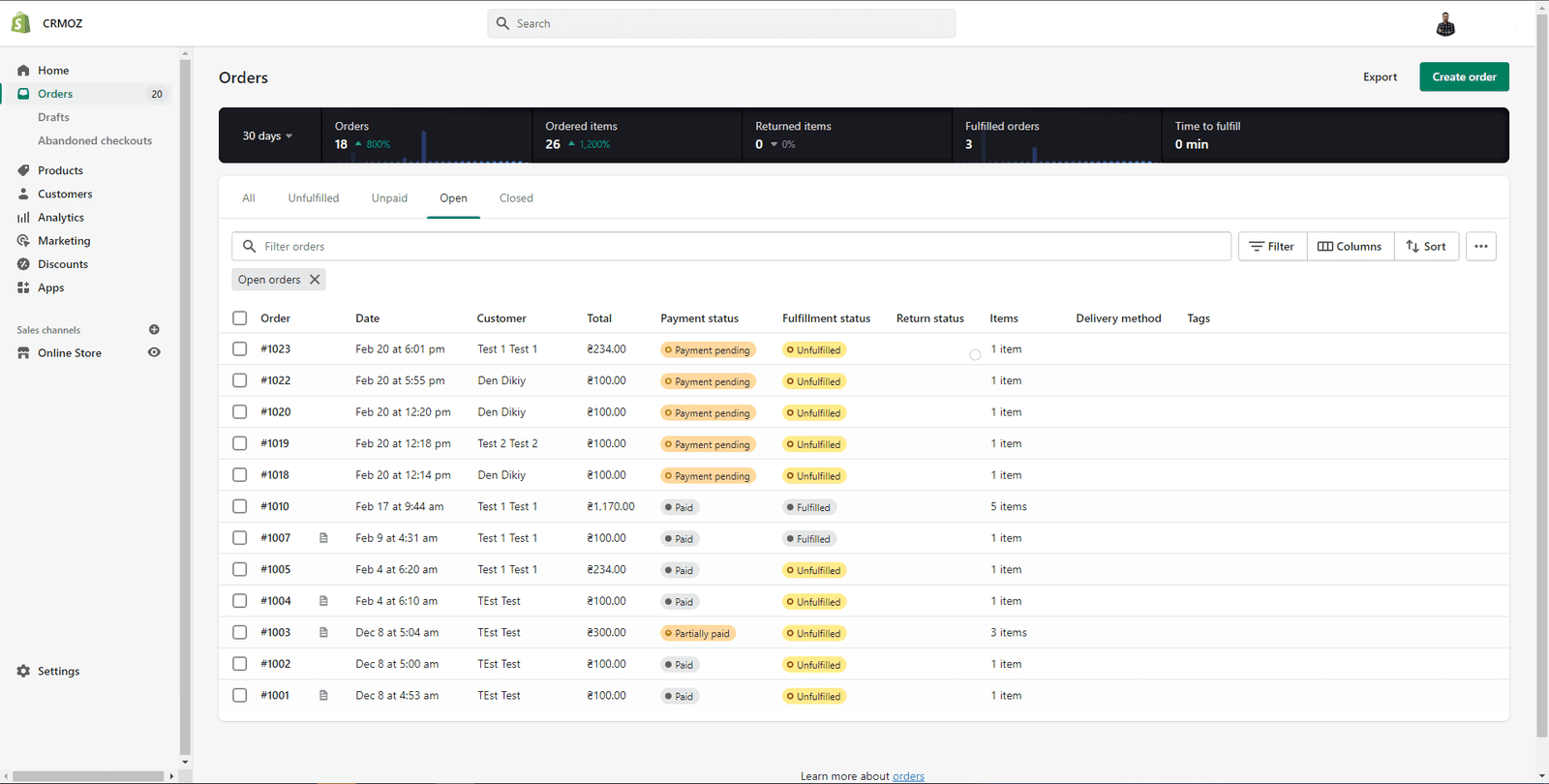
- Transfer sales orders, customers and products to your CRM.
- Support multiple stores.
- Track your progress with synchronization history logs.
- Sending reminders about missed orders.
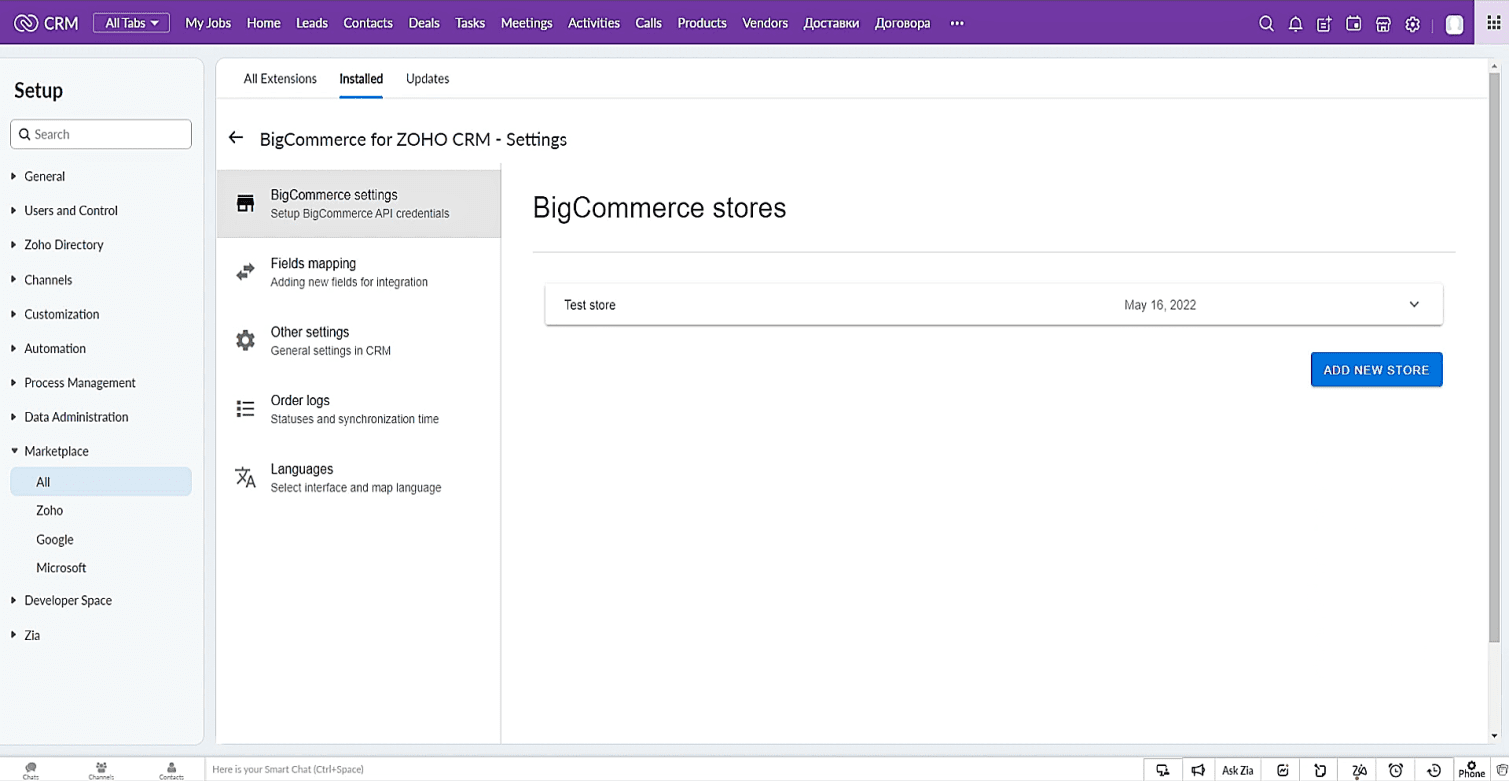
Website Optimization
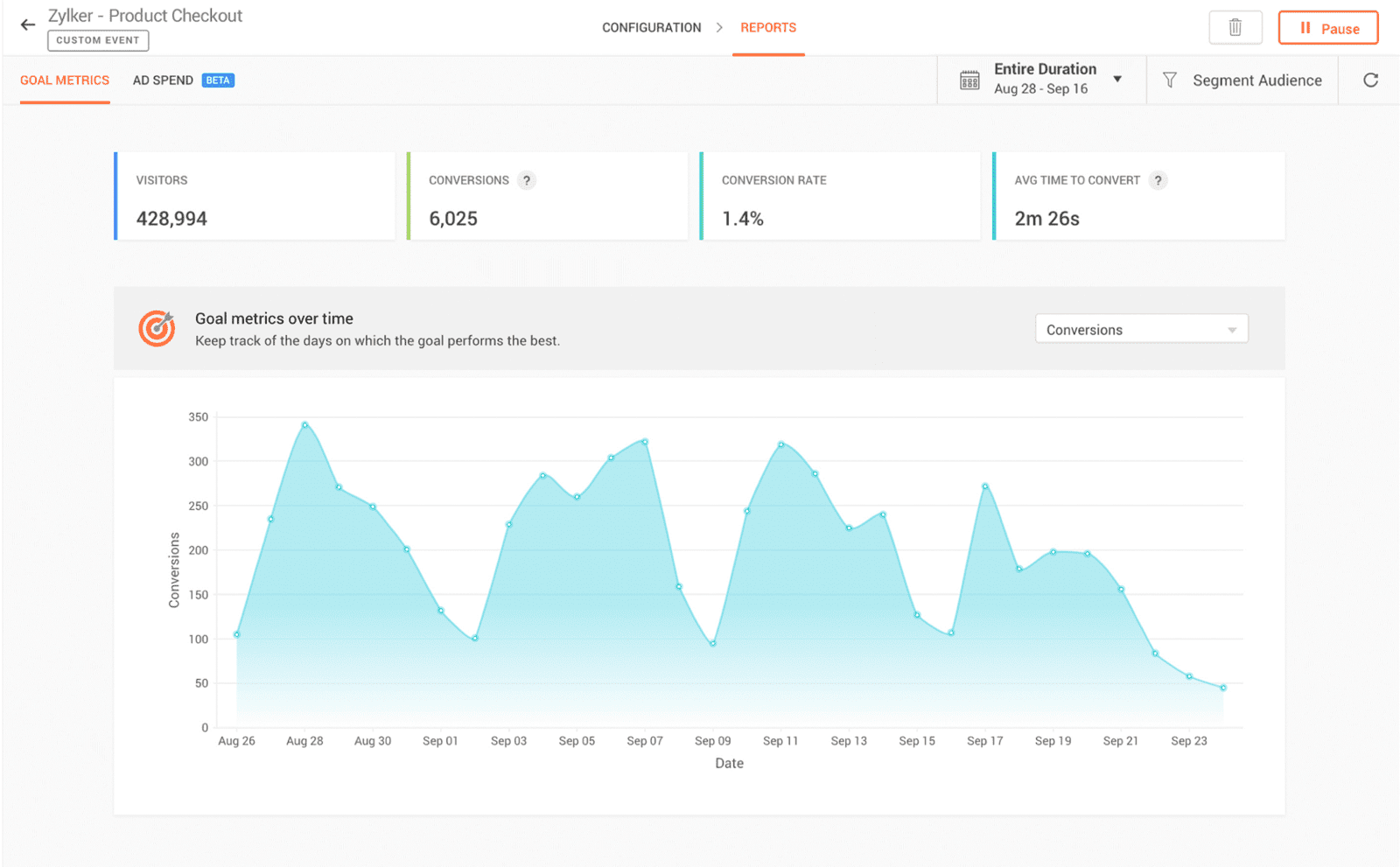
CUSTOMER SERVICE